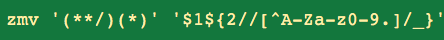We are working on a script that will fix file naming issues for users new to OneDrive. We have some users who have all kinds of MS illegal characters in their file names and folder names. One user has 800+ such names to fix.
Rather than have them do this manually, or buy third party software we decided to write some scripts that will find all these illegal characters/names and change them. This will be a policy in Self Service that will:
1. Run a script that looks over all the file names and generates a report.
2. Make the changes.
3. Create two reports. One that lists changes made, and a second that lists changes that could not be made and why.
Some questions for those more experienced than we are (we are new to Jamf as of July):
- Has this been done/attempted before? I don't see anything, but want to make sure we are not re-inventing the wheel or going down a rabbit hole that will ultimately not work for some reason we are missing.
- We could share this with others, would there be interest?
- Any suggestions on how to handle the find/replace logic? We can use legal characters, but need to be mindful that we could change an illegal name to a legal, but existing name. For example if "/" was replaced with "-" we could have example/1.doc changed to example-1.doc which may already exist?
With OneDrive being so new for Mac users I can see how many will have this issue. HOpefully this works out and could be helpful to the larger Jamf community.