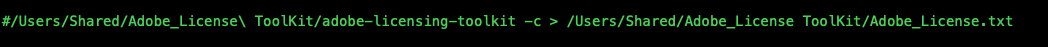Hello,
I'm very new to scripting and need help getting a specific line from a txt file. I need to get an Adobe Challenge Key for our License renewal process. I figured out a way of packaging the terminal tool kit and running a script to get a text file as the output. Now I'm struggling to figure out a way to get key back from each computer. I just need the fourth line.