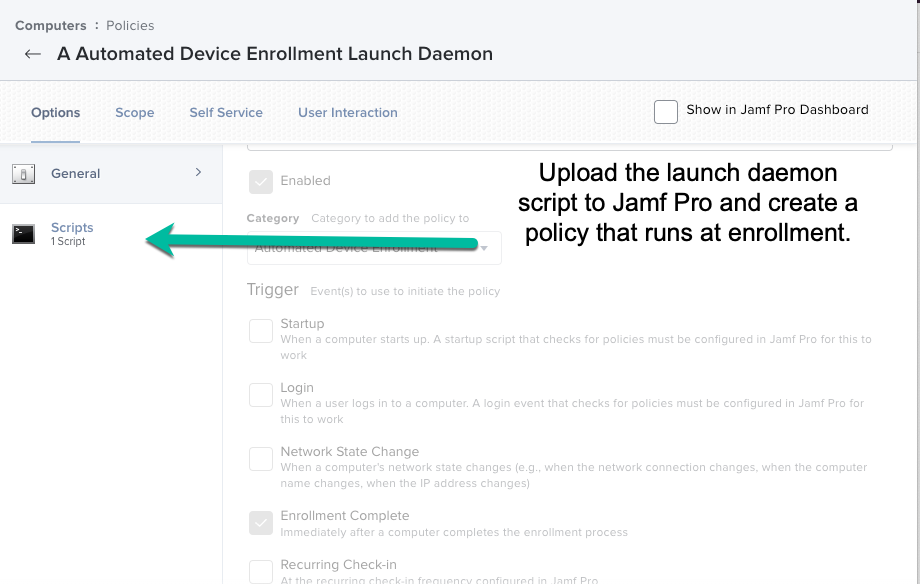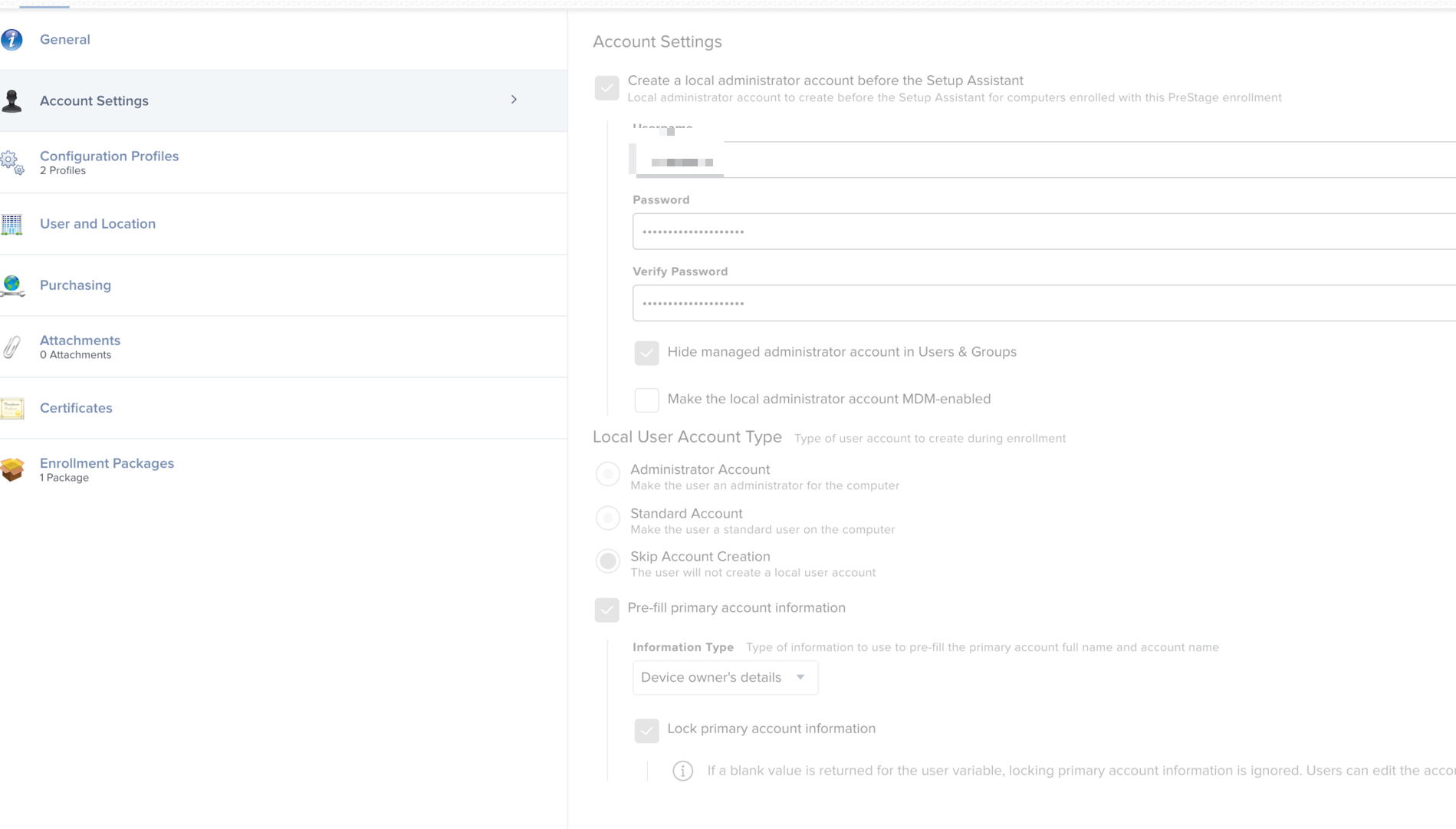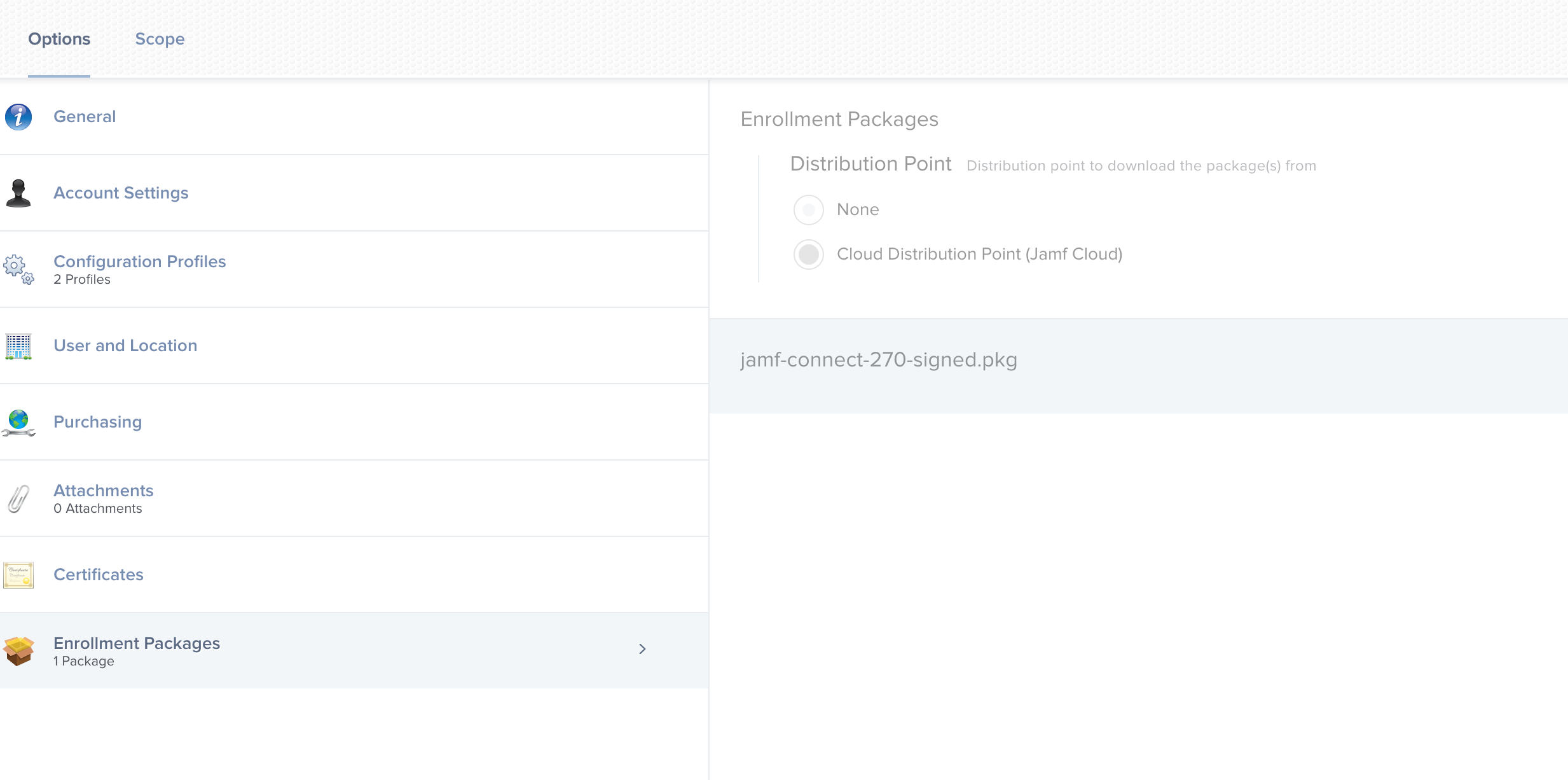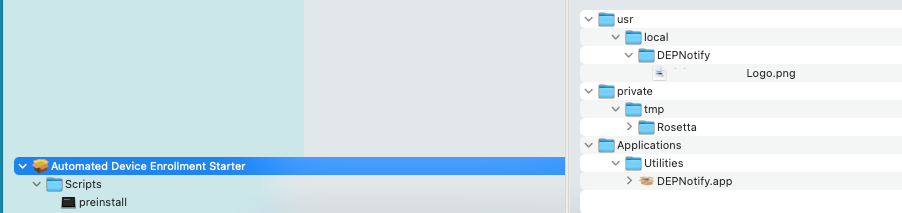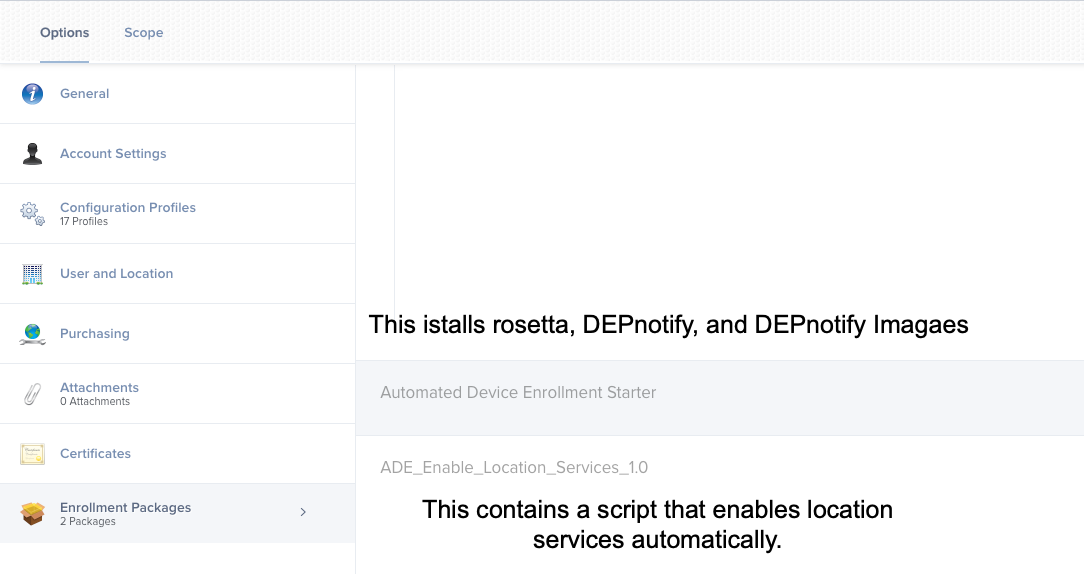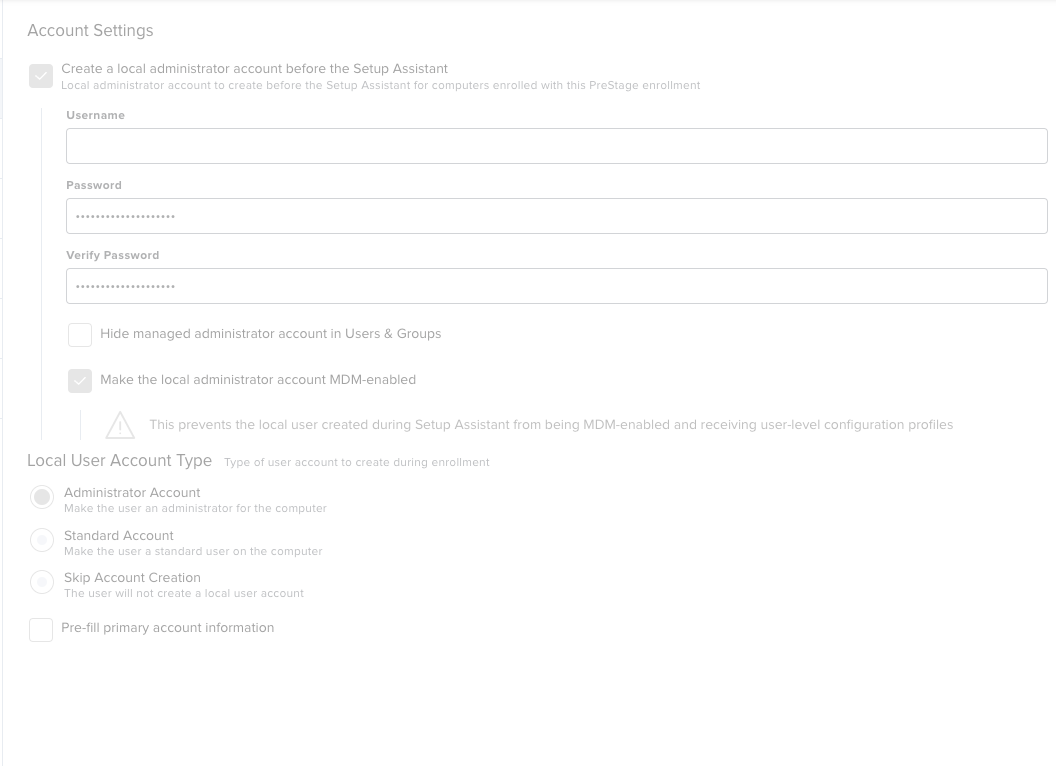I would like to create a launchdaemon that launch a script when finder and dock processes are existing. I don´t know if anyone has something similar running they can try and show .
the launchdaemon I can create on my own - but how to build in script that it only should run if those dock and finder process exist I struggle to find
Question
Scripting help needed - launchdaemon
 +10
+10Reply
Enter your E-mail address. We'll send you an e-mail with instructions to reset your password.