Hello Jamf Nation!
I have a script we've been using to install various apps in Self Service that no longer works in 10.15. Wondering if anyone can tell me why.
It worked fine in 10.14. In 10.15, I can run it in Terminal from the logged in user, but I can't get it to work when I run it as a policy.
An example of the script is here (in this case, to install Chromium):
#!/bin/bash
clear && rm -rf ~/updtemp && mkdir ~/updtemp > /dev/null && cd ~/updtemp
###############################
# Define functions #
###############################
versionChecker() {
local v1=$1; local v2=$2;
while [ `echo $v1 | egrep -c [^0123456789.]` -gt 0 ]; do
char=`echo $v1 | sed 's/.*([^0123456789.]).*/1/'`; char_dec=`echo -n "$char" | od -b | head -1 | awk {'print $2'}`; v1=`echo $v1 | sed "s/$char/.$char_dec/g"`; done
while [ `echo $v2 | egrep -c [^0123456789.]` -gt 0 ]; do
char=`echo $v2 | sed 's/.*([^0123456789.]).*/1/'`; char_dec=`echo -n "$char" | od -b | head -1 | awk {'print $2'}`; v2=`echo $v2 | sed "s/$char/.$char_dec/g"`; done
v1=`echo $v1 | sed 's/../.0/g'`; v2=`echo $v2 | sed 's/../.0/g'`;
checkVersion "$v1" "$v2"
}
checkVersion() {
[ "$1" == "$2" ] && return 1
v1f=`echo $1 | cut -d "." -f -1`;v1b=`echo $1 | cut -d "." -f 2-`;v2f=`echo $2 | cut -d "." -f -1`;v2b=`echo $2 | cut -d "." -f 2-`;
if [[ "$v1f" != "$1" ]] || [[ "$v2f" != "$2" ]]; then [[ "$v1f" -gt "$v2f" ]] && return 1; [[ "$v1f" -lt "$v2f" ]] && return 0;
[[ "$v1f" == "$1" ]] || [[ -z "$v1b" ]] && v1b=0; [[ "$v2f" == "$2" ]] || [[ -z "$v2b" ]] && v2b=0; checkVersion "$v1b" "$v2b"; return $?
else [ "$1" -gt "$2" ] && return 1 || return 0; fi
}
appStatus() {
if [ ! -d "/Applications/$1" ]; then echo "uninstalled"; else
if [[ $5 == "build" ]]; then BUNDLE="CFBundleVersion"; else BUNDLE="CFBundleShortVersionString"; fi
INSTALLED=`/usr/libexec/plistbuddy -c Print:$BUNDLE: "/Applications/$1/Contents/Info.plist"`
if [ $4 == "dmg" ]; then COMPARETO=`/usr/libexec/plistbuddy -c Print:$BUNDLE: "/Volumes/$2/$1/Contents/Info.plist"`;
elif [[ $4 == "zip" || $4 == "tar" ]]; then COMPARETO=`/usr/libexec/plistbuddy -c Print:$BUNDLE: "$3$1/Contents/Info.plist"`; fi
checkVersion "$INSTALLED" "$COMPARETO"; UPDATED=$?;
if [[ $UPDATED == 1 ]]; then echo "updated"; else echo "outdated"; fi; fi
}
installApp() {
echo $'360237214200 - ['$2'] Downloading app...'
if [ $1 == "dmg" ]; then curl -s -L -o "$2.dmg" $4; yes | hdiutil mount -nobrowse "$2.dmg" -mountpoint "/Volumes/$2" > /dev/null;
if [[ $(appStatus "$3" "$2" "" "dmg" "$7") == "updated" ]]; then echo $'342235214 - ['$2'] Skipped because it was already up to date!
';
elif [[ $(appStatus "$3" "$2" "" "dmg" "$7") == "outdated" && $6 != "noupdate" ]]; then ditto "/Volumes/$2/$3" "/Applications/$3"; echo $'360237214216 - ['$2'] Successfully updated!
'
elif [[ $(appStatus "$3" "$2" "" "dmg" "$7") == "outdated" && $6 == "noupdate" ]]; then echo $'342235214 - ['$2'] This app cant be updated!
'
elif [[ $(appStatus "$3" "$2" "" "dmg" "$7") == "uninstalled" ]]; then cp -R "/Volumes/$2/$3" /Applications; echo $'360237221215 - ['$2'] Succesfully installed!
'; fi
hdiutil unmount "/Volumes/$2" > /dev/null && rm "$2.dmg"
elif [ $1 == "zip" ]; then curl -s -L -o "$2.zip" $4; unzip -qq "$2.zip";
if [[ $(appStatus "$3" "" "$5" "zip" "$7") == "updated" ]]; then echo $'342235214 - ['$2'] Skipped because it was already up to date!
';
elif [[ $(appStatus "$3" "" "$5" "zip" "$7") == "outdated" && $6 != "noupdate" ]]; then ditto "$5$3" "/Applications/$3"; echo $'360237214216 - ['$2'] Successfully updated!
'
elif [[ $(appStatus "$3" "" "$5" "zip" "$7") == "outdated" && $6 == "noupdate" ]]; then echo $'342235214 - ['$2'] This app cant be updated!
'
elif [[ $(appStatus "$3" "" "$5" "zip" "$7") == "uninstalled" ]]; then mv "$5$3" /Applications; echo $'360237221215 - ['$2'] Succesfully installed!
'; fi;
rm -rf "$2.zip" && rm -rf "$5" && rm -rf "$3"
elif [ $1 == "tar" ]; then curl -s -L -o "$2.tar.bz2" $4; tar -zxf "$2.tar.bz2" > /dev/null;
if [[ $(appStatus "$3" "" "$5" "tar" "$7") == "updated" ]]; then echo $'342235214 - ['$2'] Skipped because it was already up to date!
';
elif [[ $(appStatus "$3" "" "$5" "tar" "$7") == "outdated" && $6 != "noupdate" ]]; then ditto "$3" "/Applications/$3"; echo $'360237214216 - ['$2'] Successfully updated!
';
elif [[ $(appStatus "$3" "" "$5" "tar" "$7") == "outdated" && $6 == "noupdate" ]]; then echo $'342235214 - ['$2'] This app cant be updated!
'
elif [[ $(appStatus "$3" "" "$5" "tar" "$7") == "uninstalled" ]]; then mv "$5$3" /Applications; echo $'360237221215 - ['$2'] Succesfully installed!
'; fi
rm -rf "$2.tar.bz2" && rm -rf "$3"; fi
}
###############################
# Install apps #
###############################
installApp "zip" "Chromium" "Chromium.app" "https://download-chromium.appspot.com/dl/Mac" "chrome-mac/" "" ""
###############################
# Eject Volumes #
###############################
rm -rf ~/updtempWhen running this as policy in 10.15, I get the following error (for every app we attempt to install in this manor):
� - [Chromium] Downloading app...
unzip: cannot find or open Chromium.zip, Chromium.zip.zip or Chromium.zip.ZIP.
mv: rename chrome-mac/Chromium.app to /Applications/Chromium.app: No such file or directoryIt appears the script can't download (or find?) the file. I guessed that maybe new security protocols in 10.15 were preventing Terminal from having access to pull and view downloaded files, so I created a PPPC profile to ensure it has access (attached). But still the same error.
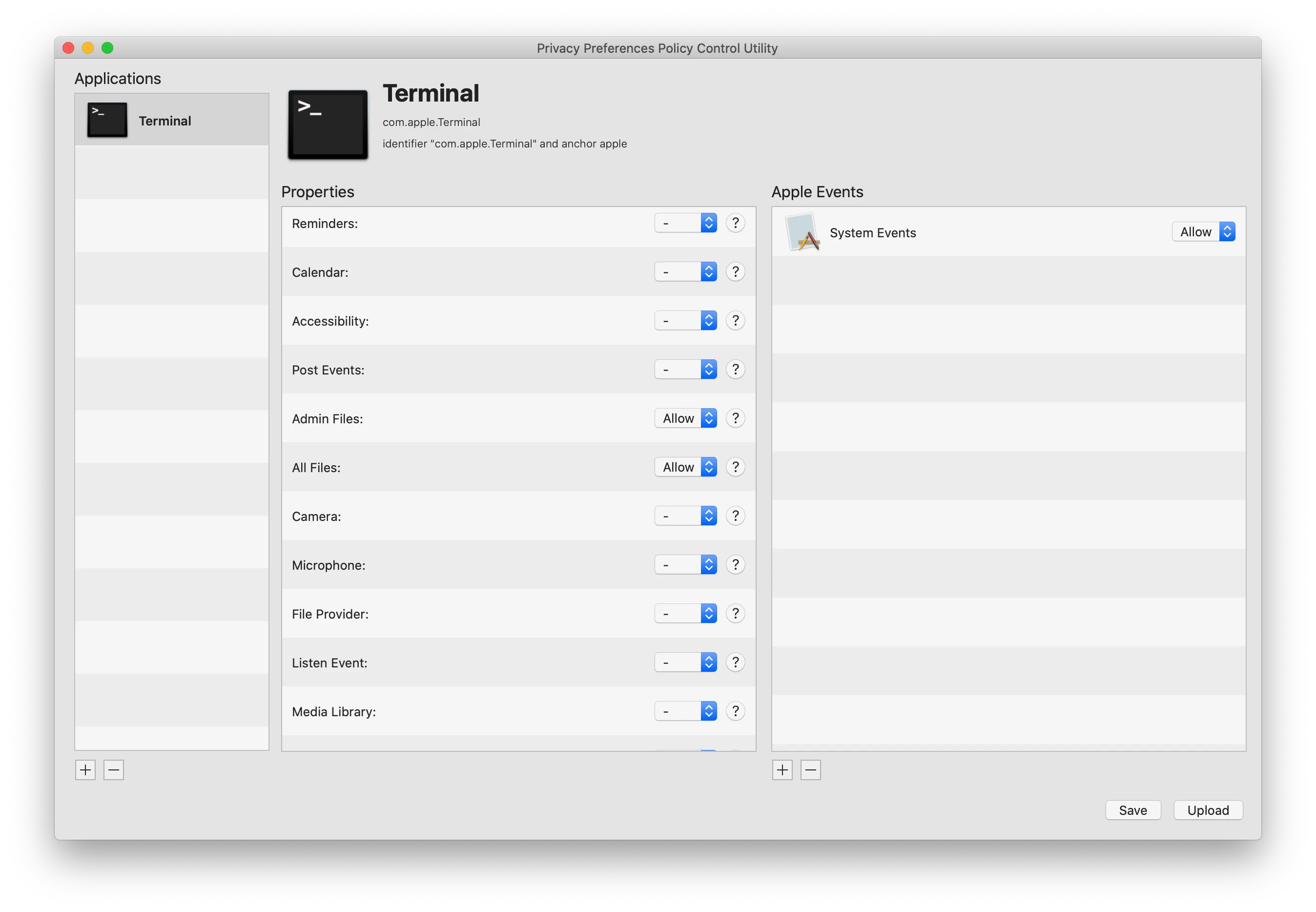
Just wondering if anyone has any ideas as to why this might be happening... Would love to get these scripts working again--and quickly.







