Hi all,
Somewhat a trivial question, but I have to ask it here.
With the new macOS Mojave 10.14.x, when installing an Application, most of the time it will ask the user for permission within System Preferences > Secuirty & Privacy > General.
An example of this is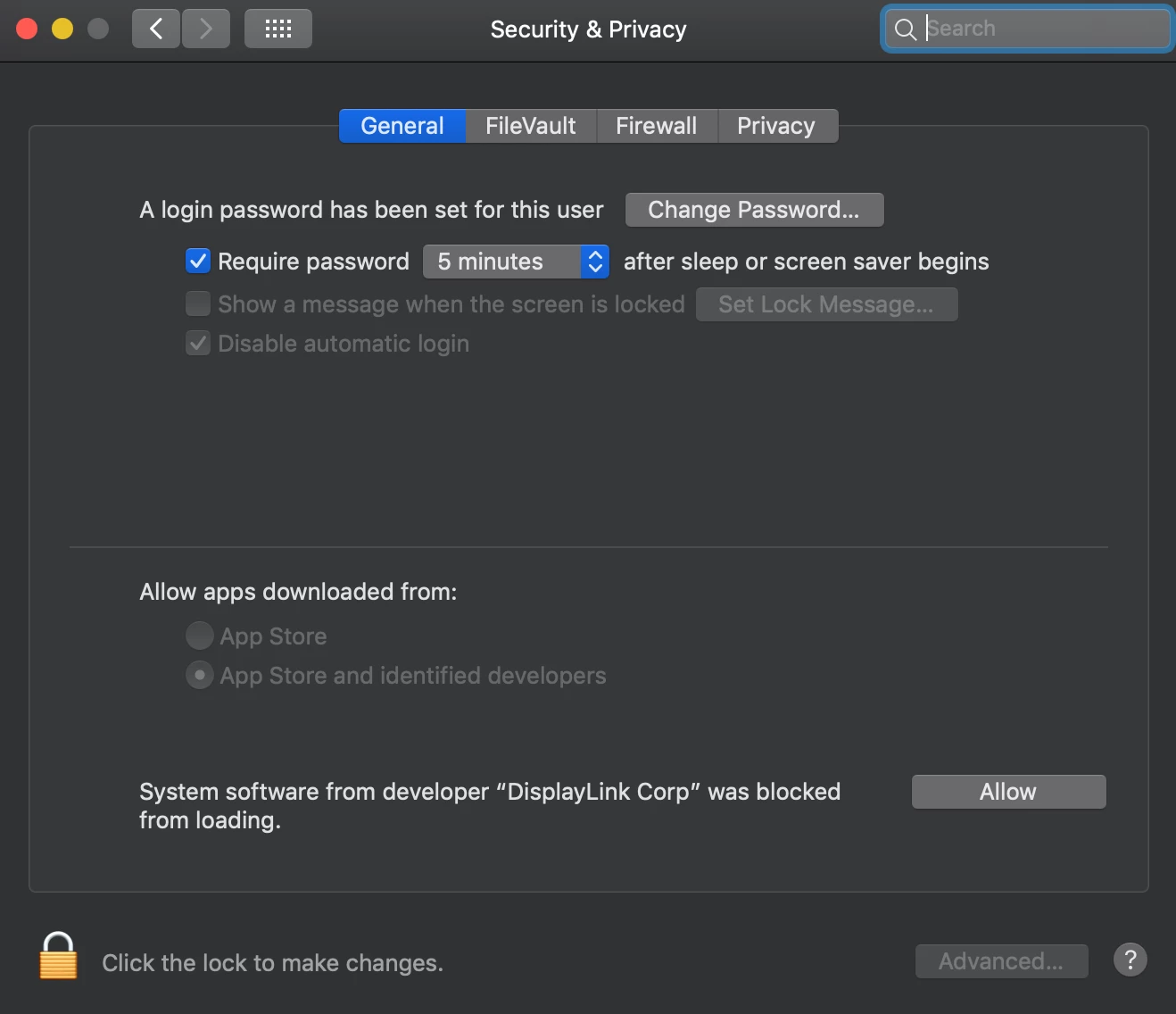
My question, if a person misses this request, and there the application gets blocked, is there a way to bring this annoying "cancel or allow" page back so the application installation does run properly?
I'm the Mac admin for our company, I'm getting tickets from people with the most trivial things not working. My guess is Mojave is blocking the application from running properly. So I want to document a way for the end-users to check if the application permission is allowed or blocked.
Thanks in advance :)


