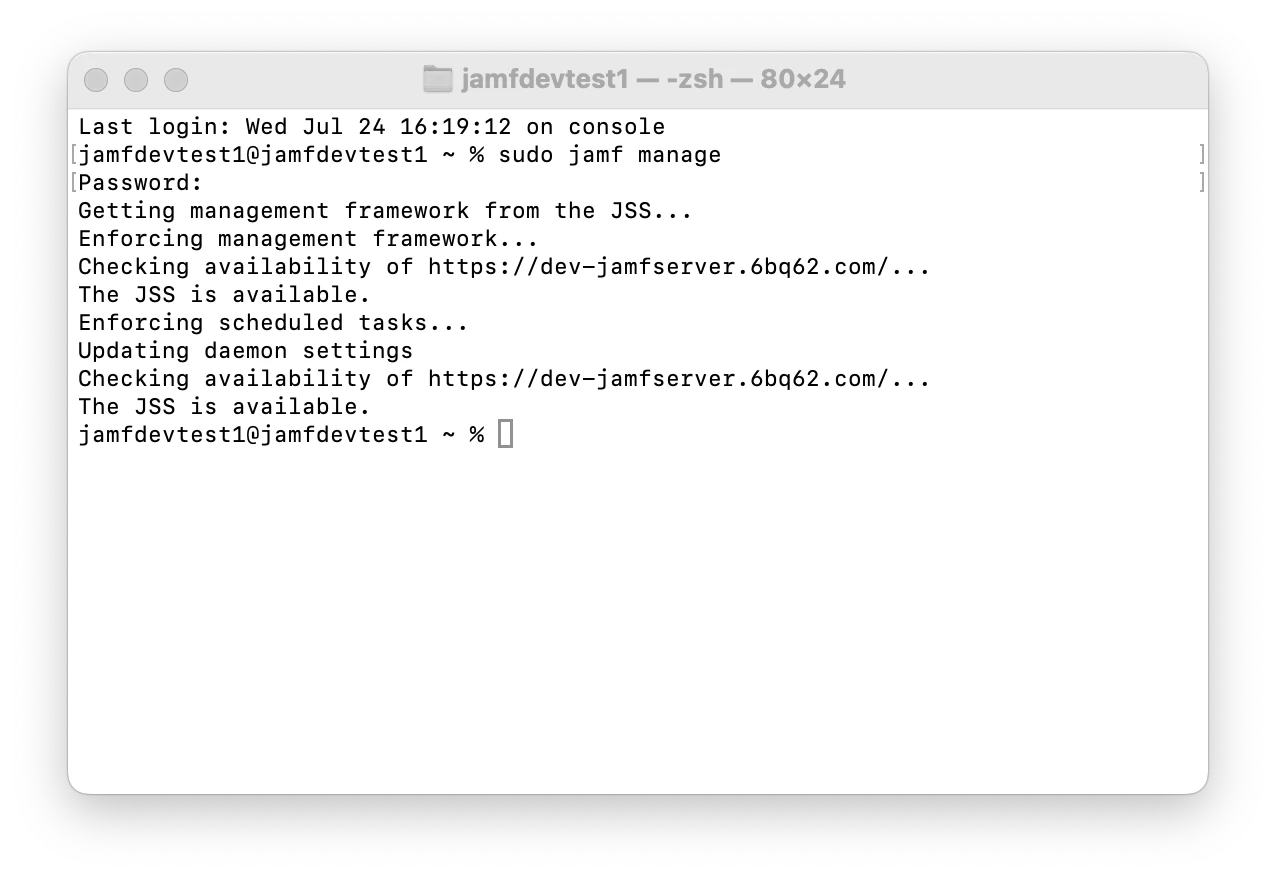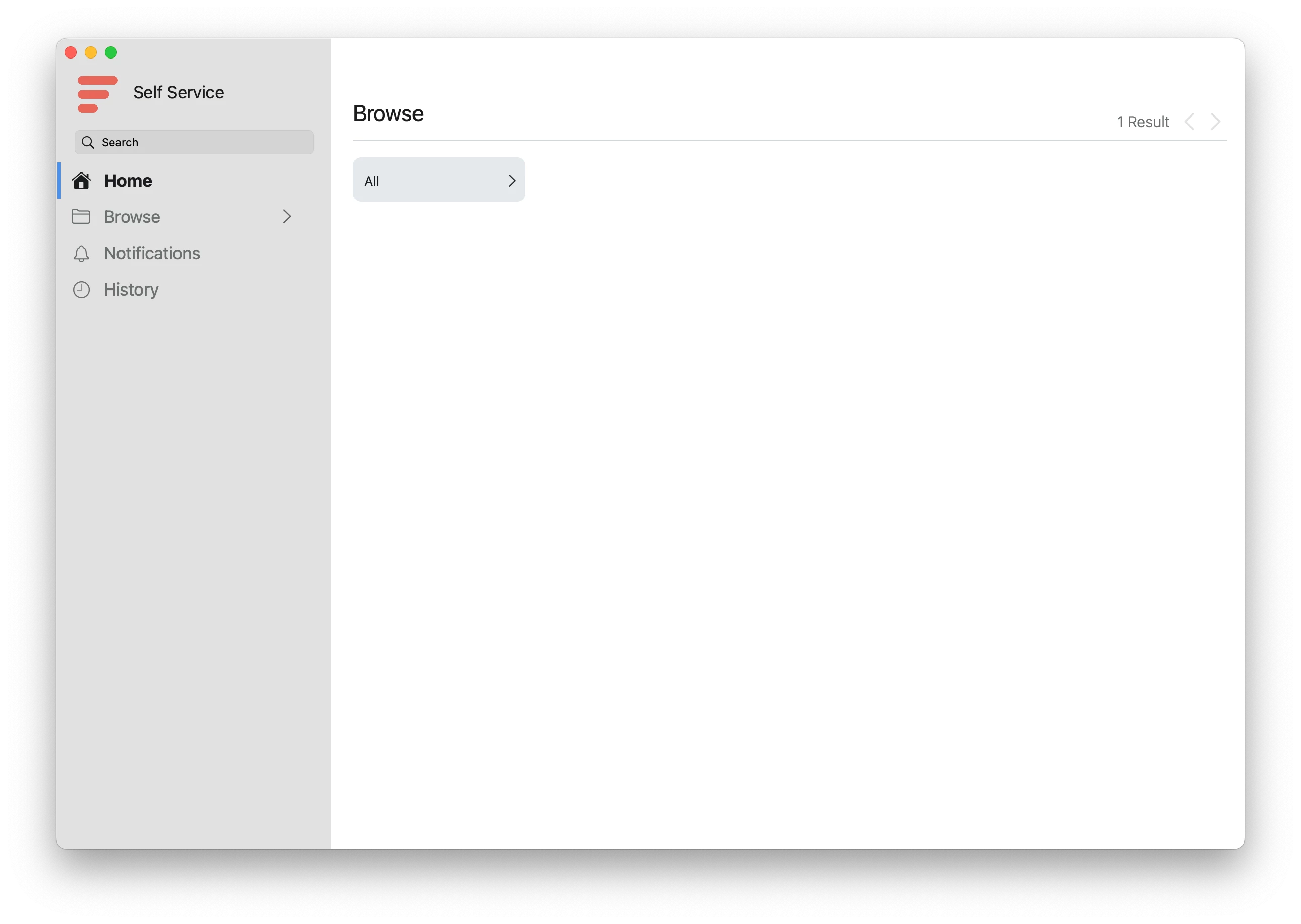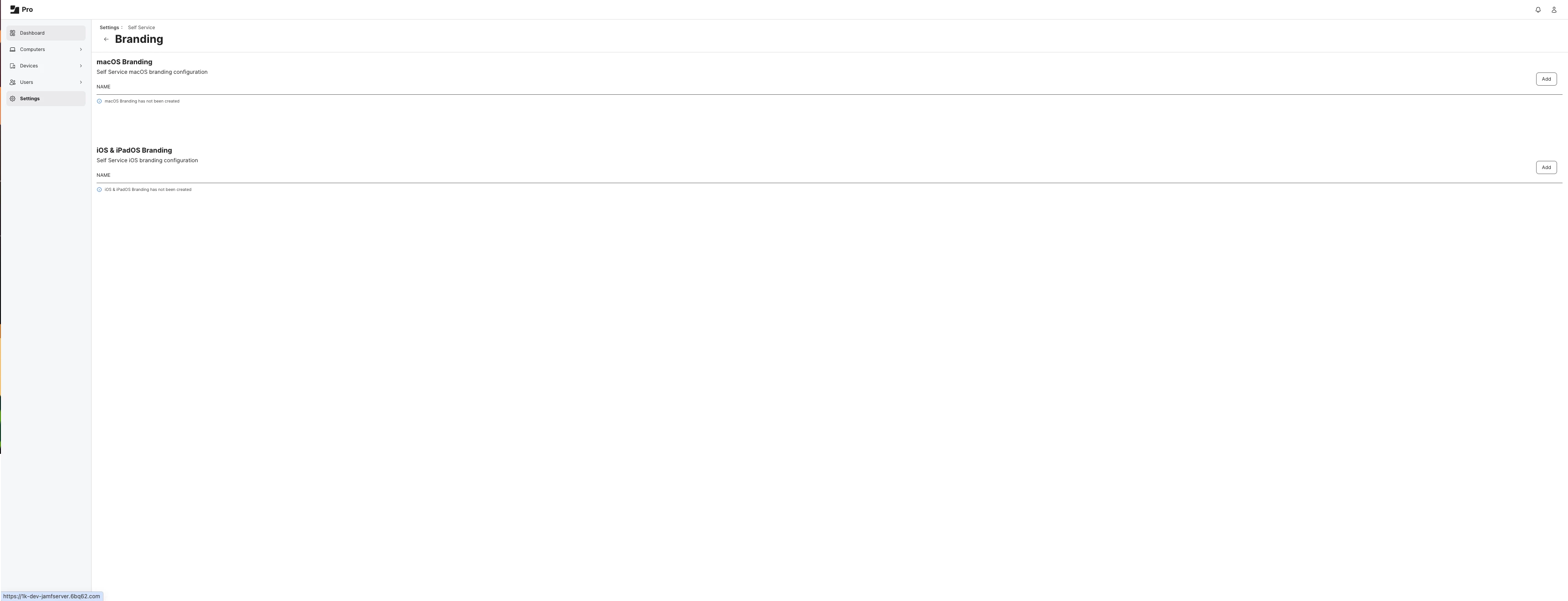Hi, communnity!
I have a problem regarding app branding. I have set an icon for testing in my DEV instance to check that both app icon and self service banner were working fine. The issue has arrived after having implemented in PROD when we've noticed that Self Service app is not retrieving nor app icon or banner from Jamf Pro/ Settings/ Branding/ MacOS.
After that we've been testing in DEV to change to a different icon to check if changes will applied but it's applying the old icon image who's been removed from settings. It's like the old image remain cached.
Any clue on that?
Thanks in advance,
Solved
Self Service app branding
 +5
+5Best answer by Username
Hi again!
After monitoring incoming and outgoing connections we were able to determine that the Branding problems were being caused by Nginx blocking some URLs which prevented the icons and banners from downloading and therefore displaying correctly.
Thanks for the help and quick responses.
Enter your E-mail address. We'll send you an e-mail with instructions to reset your password.