Hi All!
This is really about usability than an actual bug. Is anyone else seeing UI elements that are overlaid or inaccessible to users in SS like the one in this screenshot?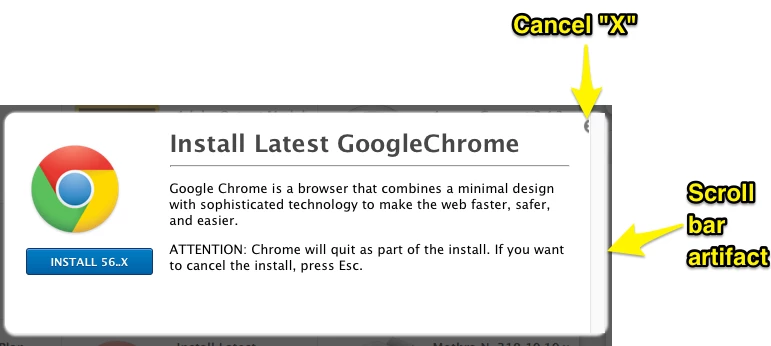
If you have, is there a way to make that better?
 +11
+11Hi All!
This is really about usability than an actual bug. Is anyone else seeing UI elements that are overlaid or inaccessible to users in SS like the one in this screenshot?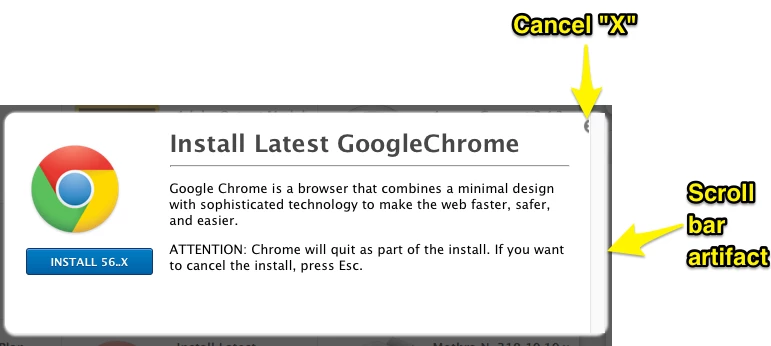
If you have, is there a way to make that better?
Enter your E-mail address. We'll send you an e-mail with instructions to reset your password.