We're wanting to roll out activation lock to our devices so that if any devices are stolen and wiped the laptop is useless unless returned to IT and the bypass code entered.
The documentation (https://learn.jamf.com/bundle/technical-articles/page/Leveraging_Apples_Activation_Lock_Feature_with_Jamf_Pro.html) states that:
"The Set Activation Lock command allows you to enable Activation Lock on a currently enrolled device. This command can be sent to a single device using a remote command or to multiple devices using a mass action.".
However upon reviewing the mass action commands available for a test device, it only allows the user to enable activation lock?
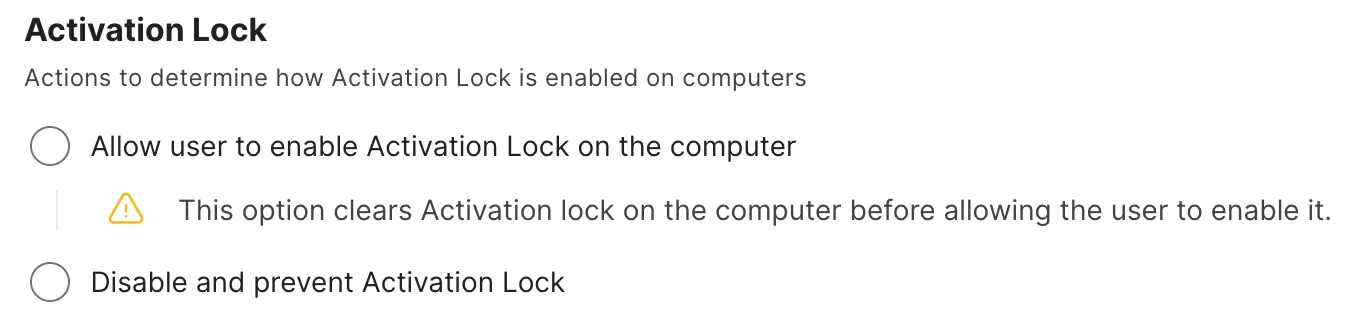
We've been able to add this to our pre-stage profile so any newly enrolled devices are covered.
Is anyone able to advise on this?



