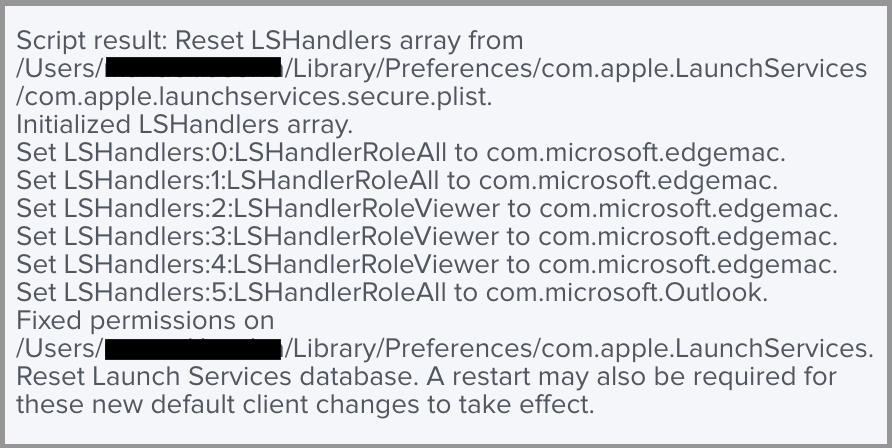Hi folks,
Does anyone have a reliable method for setting MS Edge as the default browser?
I came across the below script that I added to a policy that runs once per computer, but it doesn't work half of the times and I cannot pinpoint the cause.
#!/bin/bash
###
# https://github.com/palantir/jamf-pro-scripts/blob/main/scripts/Set%20Default%20Browser%20and%20Email...
# Name: Set Default Browser and Email Client.sh
# Description: Sets default browser and email client for currently logged-in user.
# Created: 2017-09-06
# Last Modified: 2020-07-08
# Version: 1.4.3
#
#
# Copyright 2017 Palantir Technologies, Inc.
#
# Licensed under the Apache License, Version 2.0 (the "License");
# you may not use this file except in compliance with the License.
# You may obtain a copy of the License at
#
# http://www.apache.org/licenses/LICENSE-2.0
#
# Unless required by applicable law or agreed to in writing, software
# distributed under the License is distributed on an "AS IS" BASIS,
# WITHOUT WARRANTIES OR CONDITIONS OF ANY KIND, either express or implied.
# See the License for the specific language governing permissions and
# limitations under the License.
#
#
###
########## variable-ing ##########
# Jamf Pro script parameter "Browser Agent String"
# Should be in the format domain.vendor.app (e.g. com.apple.safari).
browserAgentString="$4"
# Jamf Pro script parameter "Email Agent String"
# Should be in the format domain.vendor.app (e.g. com.apple.mail).
emailAgentString="$5"
loggedInUser=$(/usr/bin/stat -f%Su "/dev/console")
loggedInUserHome=$(/usr/bin/dscl . -read "/Users/$loggedInUser" NFSHomeDirectory | /usr/bin/awk '{print $NF}')
launchServicesPlistFolder="$loggedInUserHome/Library/Preferences/com.apple.LaunchServices"
launchServicesPlist="$launchServicesPlistFolder/com.apple.launchservices.secure.plist"
plistbuddyPath="/usr/libexec/PlistBuddy"
plistbuddyPreferences=(
"Add :LSHandlers:0:LSHandlerRoleAll string $browserAgentString"
"Add :LSHandlers:0:LSHandlerURLScheme string http"
"Add :LSHandlers:1:LSHandlerRoleAll string $browserAgentString"
"Add :LSHandlers:1:LSHandlerURLScheme string https"
"Add :LSHandlers:2:LSHandlerRoleViewer string $browserAgentString"
"Add :LSHandlers:2:LSHandlerContentType string public.html"
"Add :LSHandlers:3:LSHandlerRoleViewer string $browserAgentString"
"Add :LSHandlers:3:LSHandlerContentType string public.url"
"Add :LSHandlers:4:LSHandlerRoleViewer string $browserAgentString"
"Add :LSHandlers:4:LSHandlerContentType string public.xhtml"
"Add :LSHandlers:5:LSHandlerRoleAll string $emailAgentString"
"Add :LSHandlers:5:LSHandlerURLScheme string mailto"
)
lsregisterPath="/System/Library/Frameworks/CoreServices.framework/Versions/A/Frameworks/LaunchServices.framework/Versions/A/Support/lsregister"
########## function-ing ##########
# Exits if any required Jamf Pro arguments are undefined.
function check_jamf_pro_arguments {
jamfProArguments=(
"$browserAgentString"
"$emailAgentString"
)
for argument in "${jamfProArguments[@]}"; do
if [[ -z "$argument" ]]; then
echo ":cross_mark: ERROR: Undefined Jamf Pro argument, unable to proceed."
exit 74
fi
done
}
########## main process ##########
# Exit if any required Jamf Pro arguments are undefined.
check_jamf_pro_arguments
# Clear out LSHandlers array data from $launchServicesPlist, or create new plist if file does not exist.
if [[ -e "$launchServicesPlist" ]]; then
"$plistbuddyPath" -c "Delete :LSHandlers" "$launchServicesPlist"
echo "Reset LSHandlers array from $launchServicesPlist."
else
/bin/mkdir -p "$launchServicesPlistFolder"
"$plistbuddyPath" -c "Save" "$launchServicesPlist"
echo "Created $launchServicesPlist."
fi
# Add new LSHandlers array.
"$plistbuddyPath" -c "Add :LSHandlers array" "$launchServicesPlist"
echo "Initialized LSHandlers array."
# Set handler for each URL scheme and content type to specified browser and email client.
for plistbuddyCommand in "${plistbuddyPreferences[@]}"; do
"$plistbuddyPath" -c "$plistbuddyCommand" "$launchServicesPlist"
if [[ "$plistbuddyCommand" = *"$browserAgentString"* ]] || [[ "$plistbuddyCommand" = *"$emailAgentString"* ]]; then
arrayEntry=$(echo "$plistbuddyCommand" | /usr/bin/awk -F: '{print $2 ":" $3 ":" $4}' | /usr/bin/sed 's/ .*//')
prefLabel=$(echo "$plistbuddyCommand" | /usr/bin/awk '{print $4}')
echo "Set $arrayEntry to $prefLabel."
fi
done
# Fix permissions on $launchServicesPlistFolder.
/usr/sbin/chown -R "$loggedInUser" "$launchServicesPlistFolder"
echo "Fixed permissions on $launchServicesPlistFolder."
# Reset Launch Services database.
"$lsregisterPath" -kill -r -domain local -domain system -domain user
echo "Reset Launch Services database. A restart may also be required for these new default client changes to take effect."
exit 0