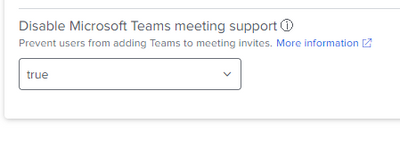- Jamf Nation Community
- Products
- Jamf Pro
- Set Zoom as default meeting app in outlook for mac
- Subscribe to RSS Feed
- Mark Topic as New
- Mark Topic as Read
- Float this Topic for Current User
- Bookmark
- Subscribe
- Mute
- Printer Friendly Page
Set Zoom as default meeting app in outlook for mac
- Mark as New
- Bookmark
- Subscribe
- Mute
- Subscribe to RSS Feed
- Permalink
- Report Inappropriate Content
Posted on 05-03-2022 11:18 AM
It looks like MS made a change in January that has the default meeting app in outlook set to Teams. Im looking for a way to set this to Zoom through JAMF so we dont have to touch each machine individually or rely on users following instructions on how to set this.
- Mark as New
- Bookmark
- Subscribe
- Mute
- Subscribe to RSS Feed
- Permalink
- Report Inappropriate Content
Posted on 05-03-2022 11:27 AM
Haven't had to do this for outlook so I do not know the exact name of the file.. but typically you get the app how you want, find the associated plist. Then use the applications and custom settings to deploy the plist.. in the case of outlook there is already a template available in Jamf.. the only option i see that would relate is to disable teams integration.
- Mark as New
- Bookmark
- Subscribe
- Mute
- Subscribe to RSS Feed
- Permalink
- Report Inappropriate Content
Posted on 05-04-2022 09:32 AM
My apologies, I jumped the gun on the ask. What is happening is the outlook calendar app is adding teams in addition to the zoom meeting, I can see the setting on the outlook calendar but need to modify it in bulk so we arent touching every machine
- Mark as New
- Bookmark
- Subscribe
- Mute
- Subscribe to RSS Feed
- Permalink
- Report Inappropriate Content
Posted on 05-04-2022 09:38 AM
this may be worth a try as described, this being in a template from Jamf:
- Mark as New
- Bookmark
- Subscribe
- Mute
- Subscribe to RSS Feed
- Permalink
- Report Inappropriate Content
Posted on 05-04-2022 11:11 AM
Ill give that a try and let you know. thank you!
- Mark as New
- Bookmark
- Subscribe
- Mute
- Subscribe to RSS Feed
- Permalink
- Report Inappropriate Content
Posted on 05-10-2022 06:46 AM
Did this end up working for you? I now have a need for this as well.