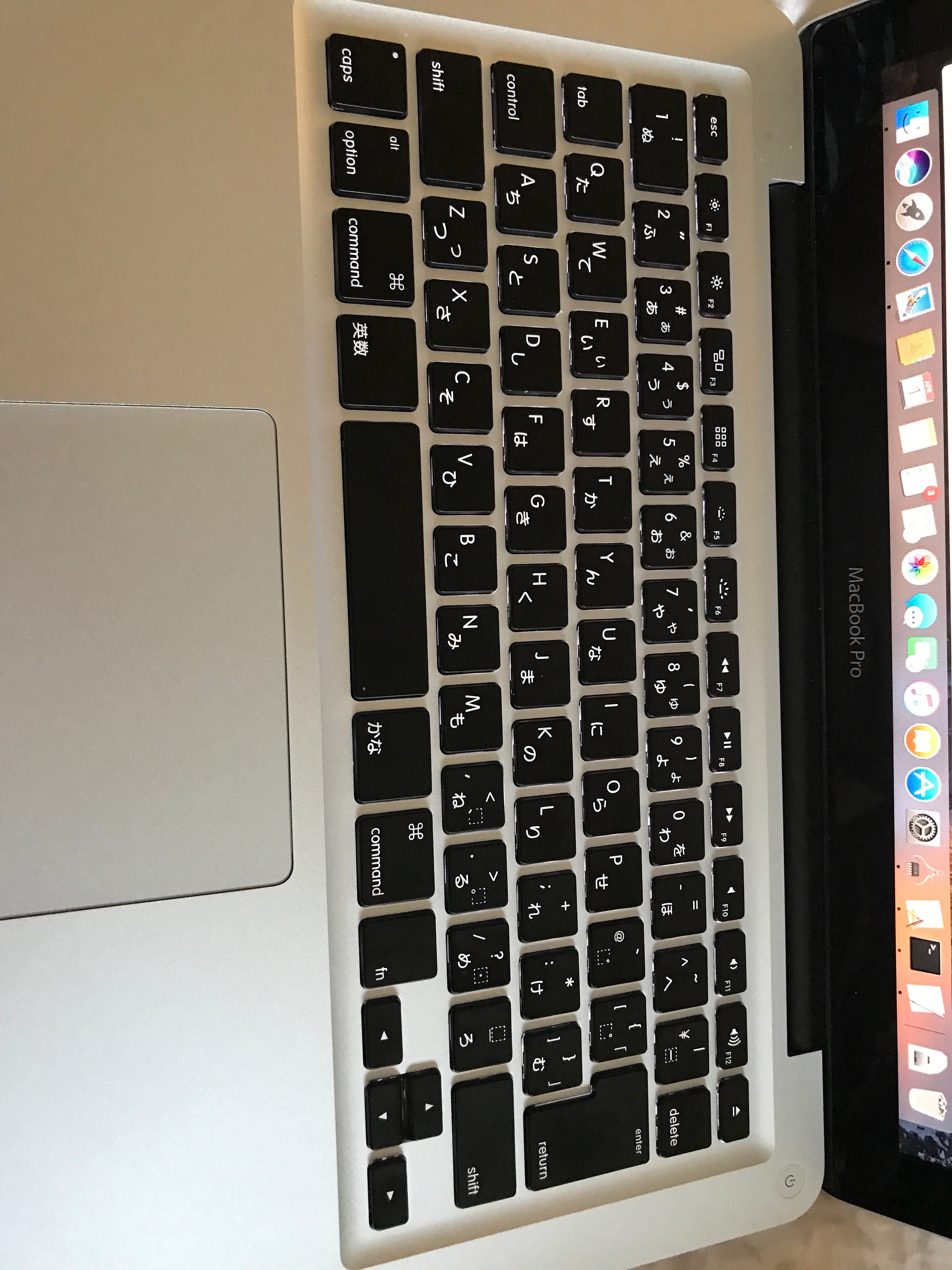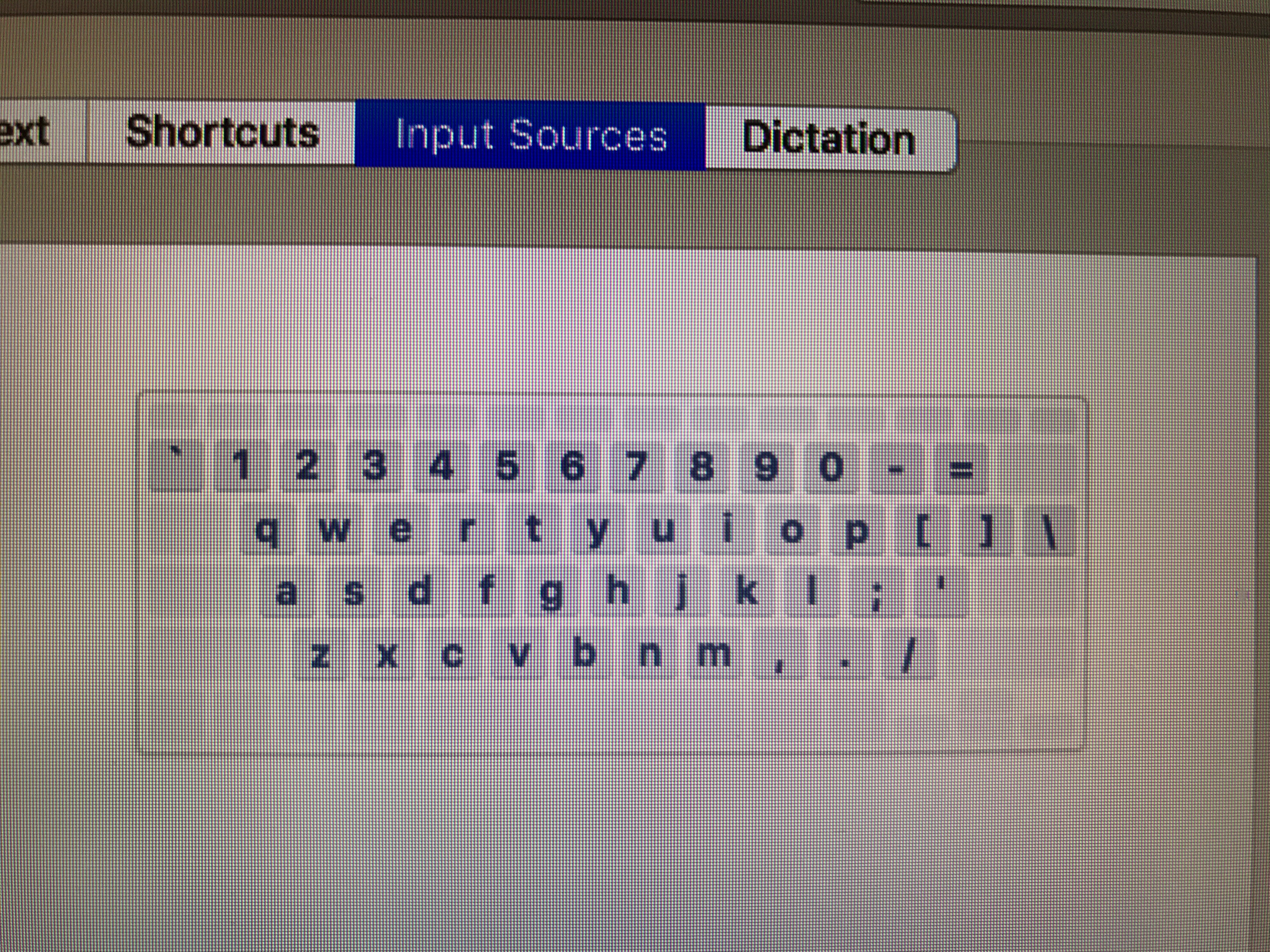Happy Friday,
I want to set the keyboard layout to Swiss German, and have tried the following things (without success):
Created a .dmg of /Library/Preferences/com.apple.HIToolbox.plist (policy FUT/FEU)
Created a Configuration Profile with Custom Settings from an uploaded .plist with all the proper settings.
We have a 'refresh' script that wipes student data on logout and repopulates from the user template. Neither step above changes the keyboard layout for the users. What am I missing? I know that there is a user level setting in ~/Library/ByHost, but shouldn't the User Template trump that?
Thanks!
-tep