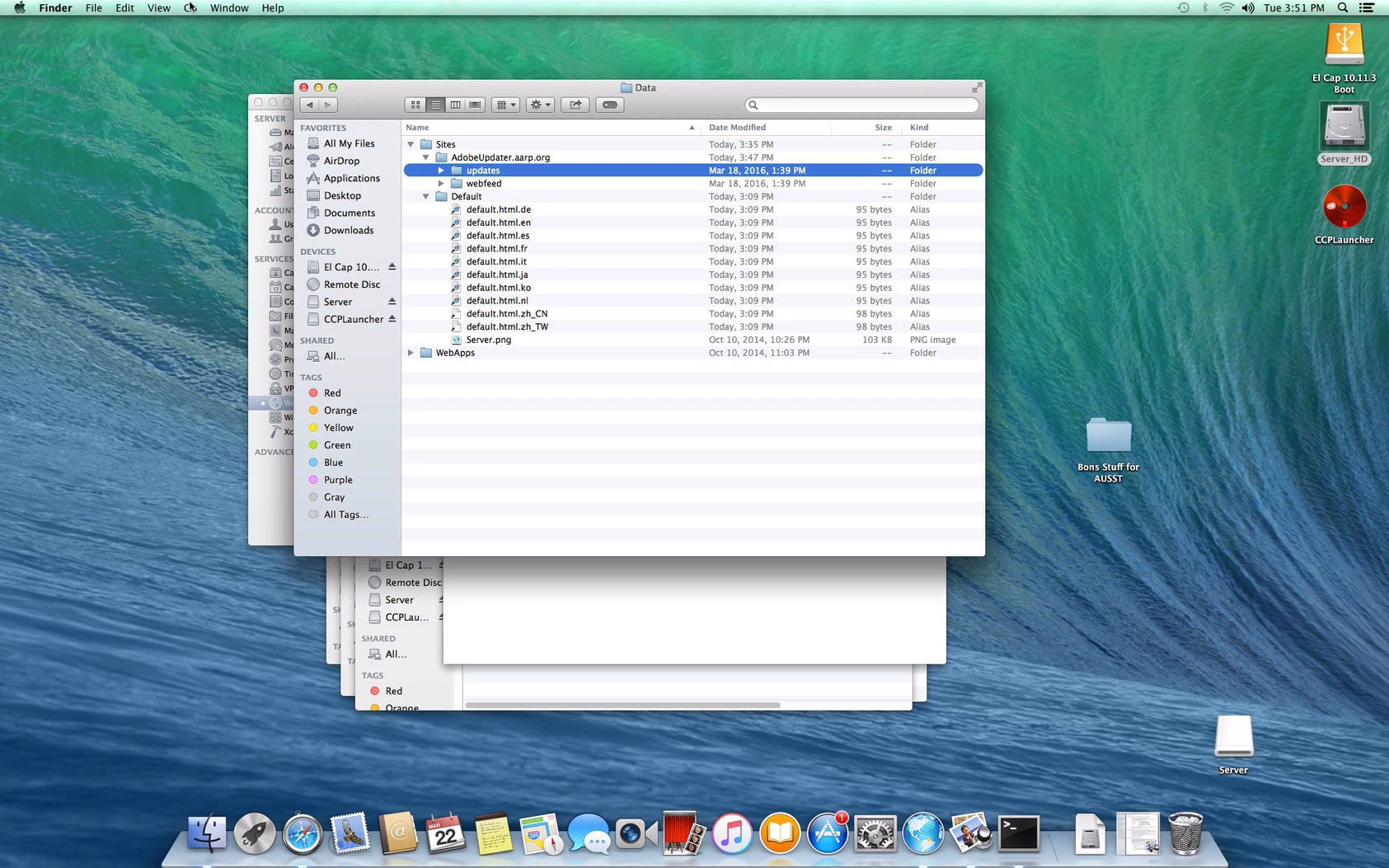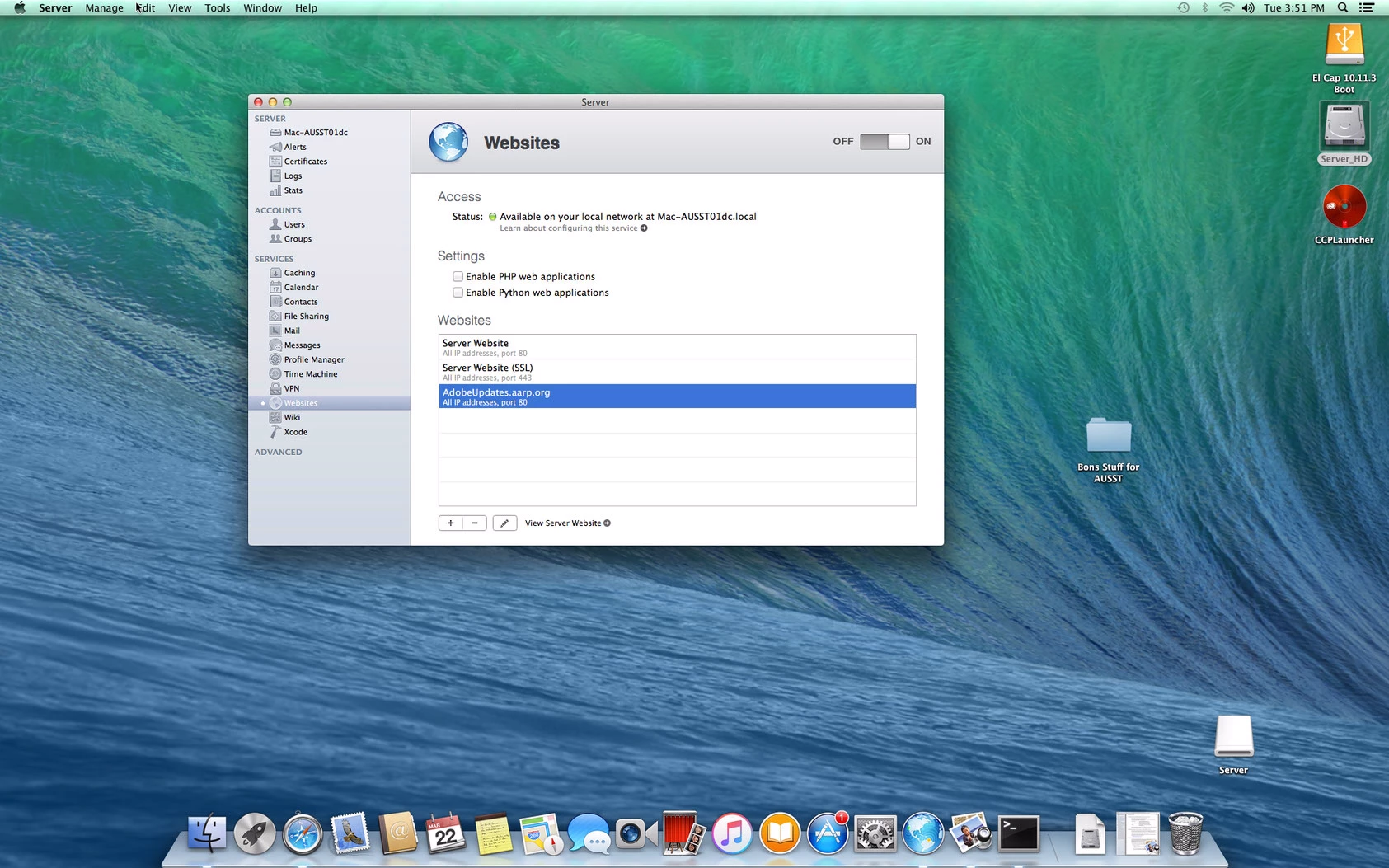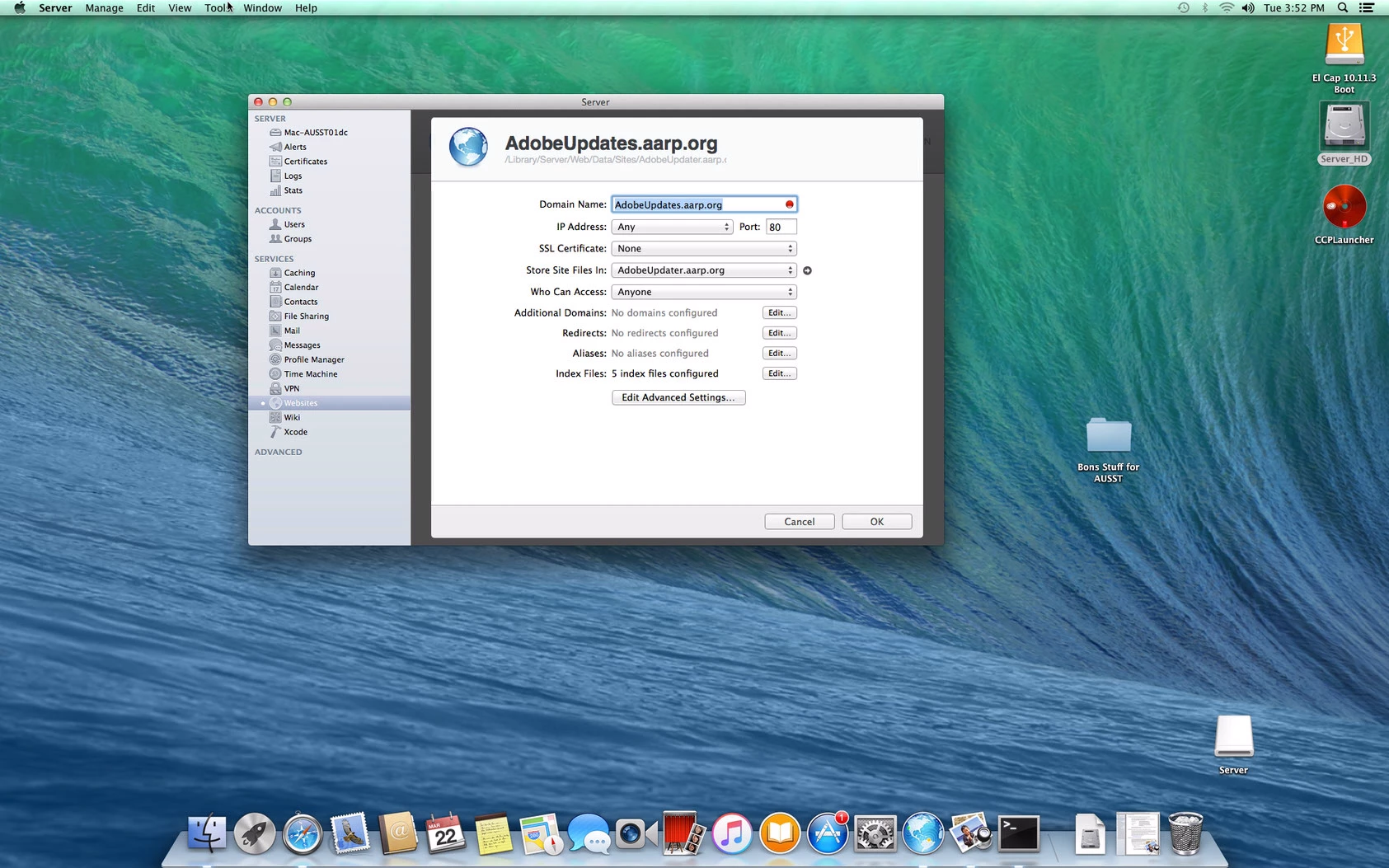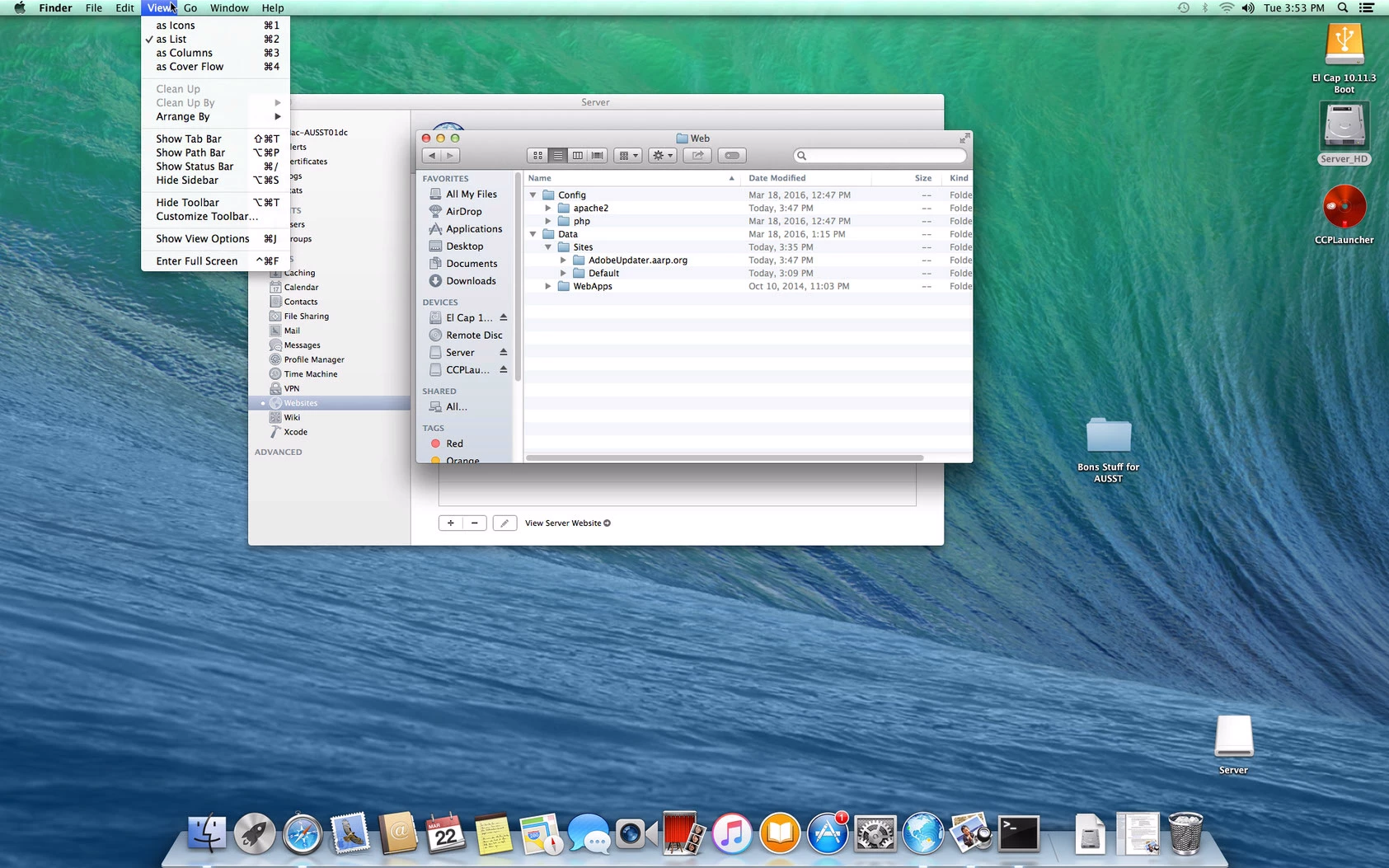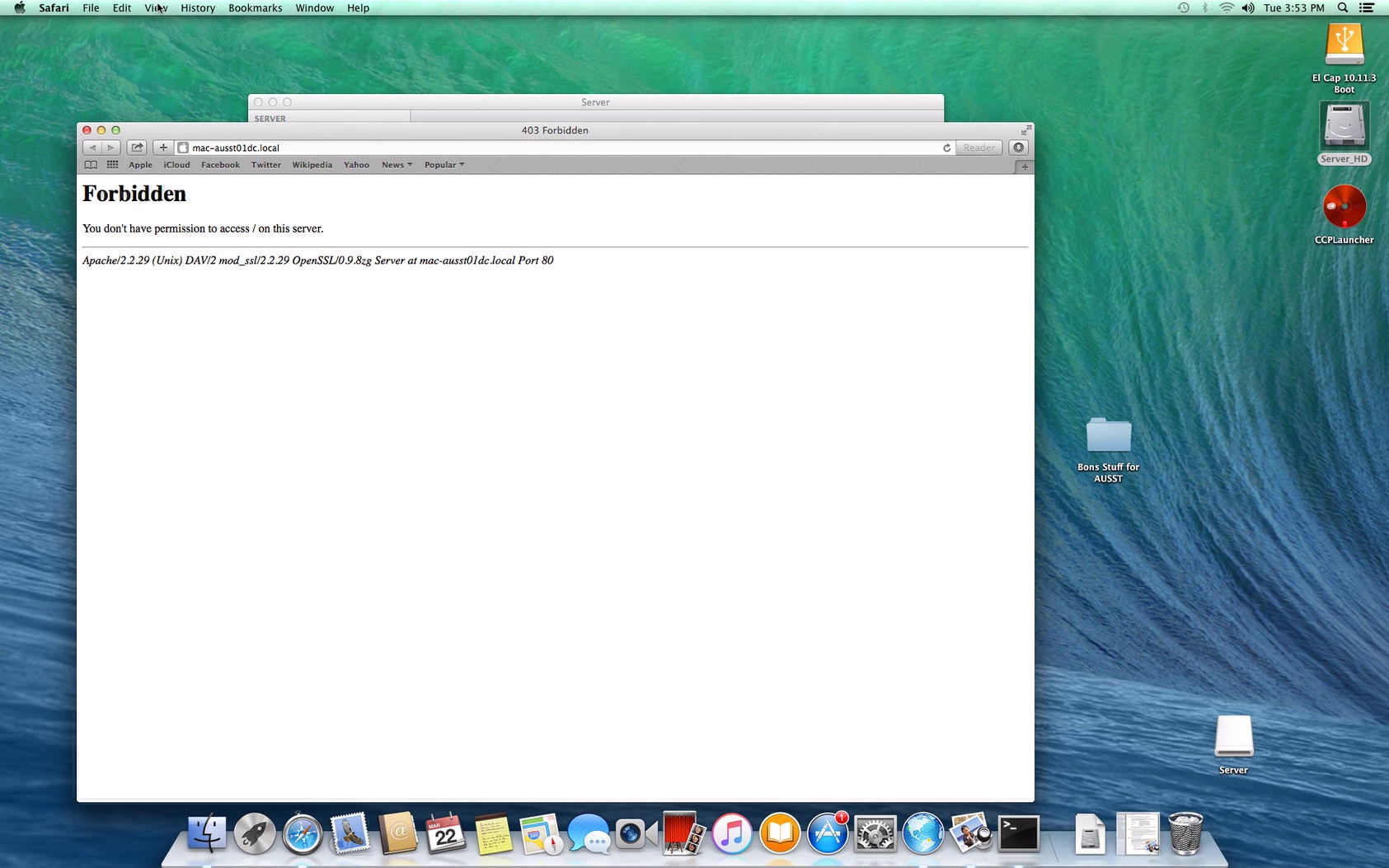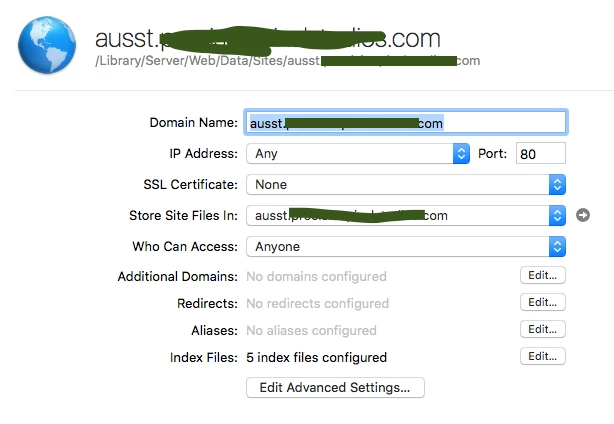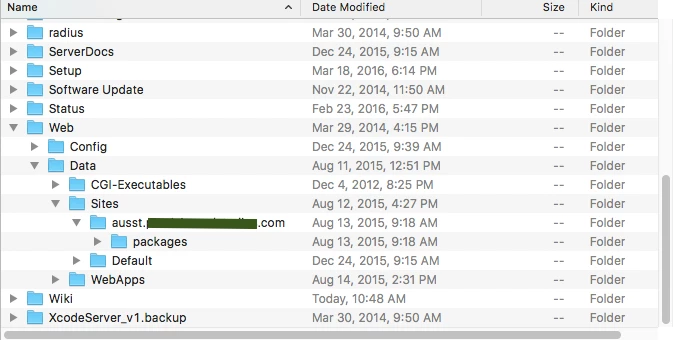I am setting up a single instance of Adobe AUS on a Mac Mini Server running OS X Server 10.9.5 and am having an issue with the Web services configuration.
1. On the Mac server, downloaded the AUSST set up tool
2. Navigated to Server/Web/Data/Sites and created folder AdobeUpdater.aarp.org
3. Ran the Adobe set up tool and used the above path for location of the fresh root
4. The correct folder structure was created and all proper Adobe updates were downloaded to the corresponding Mac and Win folders
5. Backtracked to configure Web Services using OS X Server utility
6. Added custom site on port 80, and pointed to my AUSST folder that I created in step 2
7. When i click on view this website, i get the Forbidden
I know I must be missing a basic principle here.