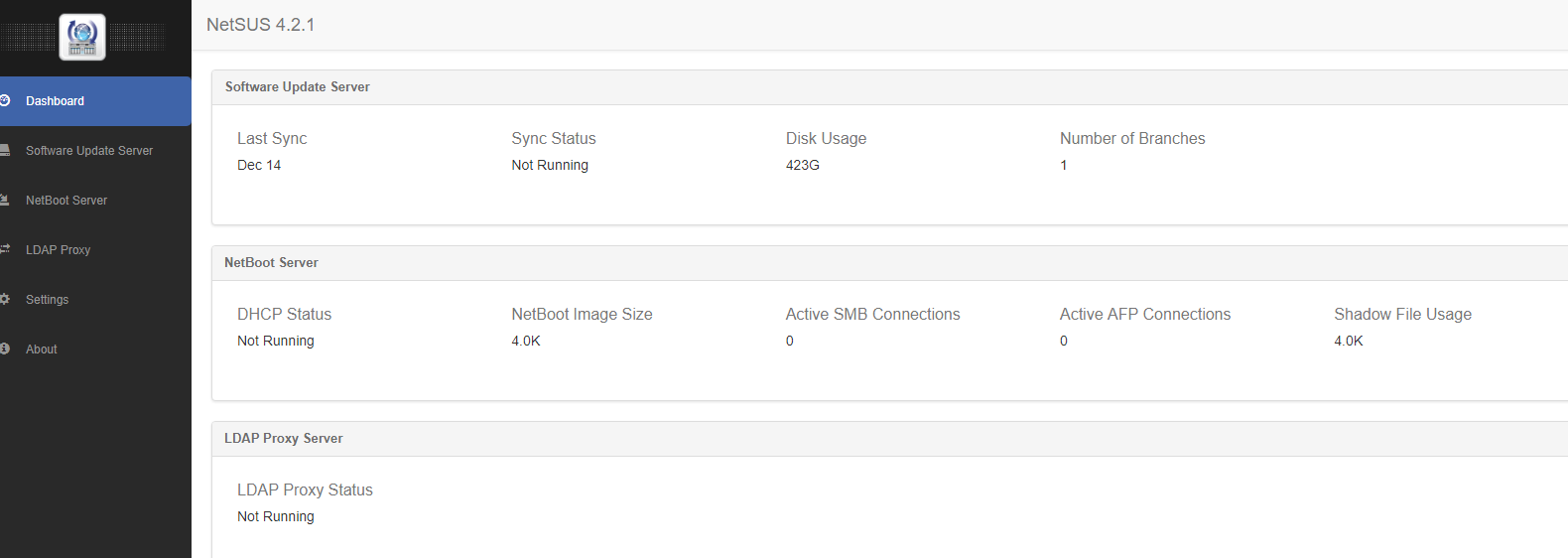I've finally figured out that the url being given to the clients for the update server is correct IF you remove the dang port number off the end, but JAMF enforces that field. What am I doing wrong?
Example:
Our Netsus is at http://netsus.ourdomain.com/content/catalogs/index_ANTHC.sucatalog
In JAMF I enter that address as an Update Server, but it requires a port in the next field, which I fill out (80).
The url in the plist on clients shows http://netsus.ourdomain.com/content/catalogs/index_ANTHC.sucatalog:80 which is not browsable, but http://netsus.ourdomain.com/content/catalogs/index_ANTHC.sucatalog is (minus the port number)
Do I just need to forget the Software Update Servers settings in JAMF and push a script that does a defaults write with the url so the dang port doesn't get appended?