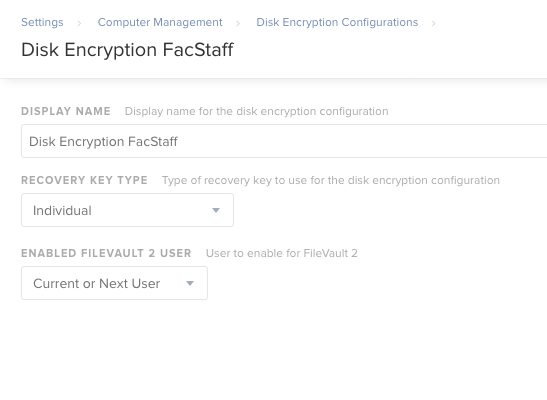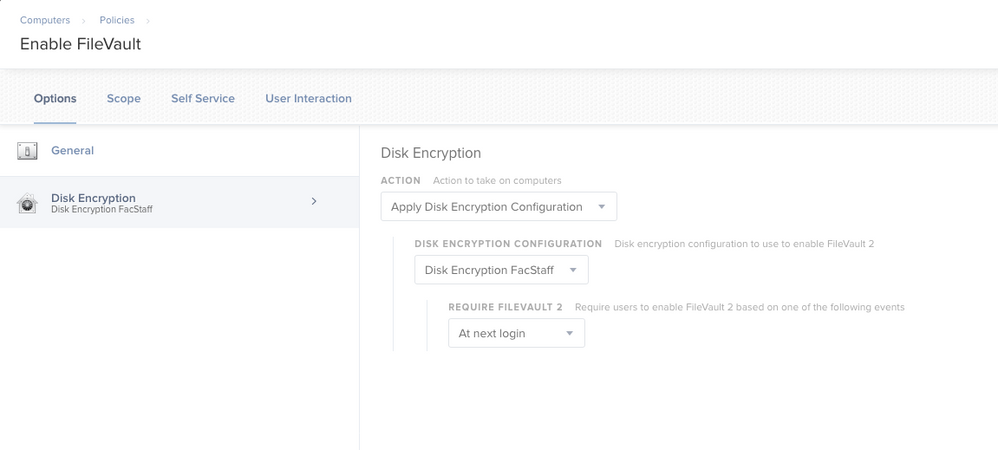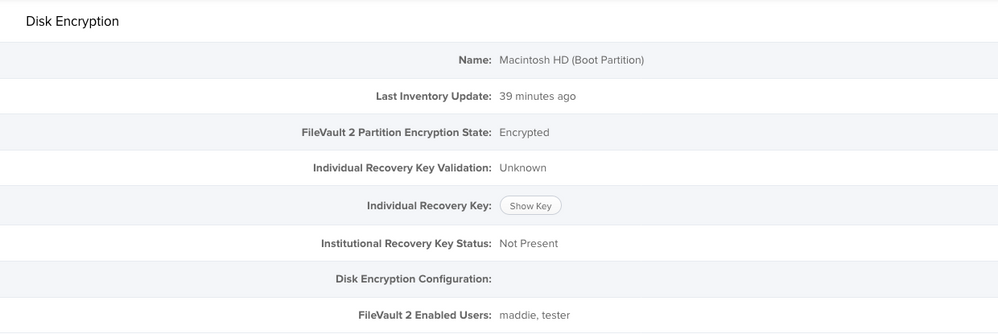- Jamf Nation Community
- Products
- Jamf Pro
- Re: setup FileVault on Catalina
- Subscribe to RSS Feed
- Mark Topic as New
- Mark Topic as Read
- Float this Topic for Current User
- Bookmark
- Subscribe
- Mute
- Printer Friendly Page
setup FileVault on Catalina
- Mark as New
- Bookmark
- Subscribe
- Mute
- Subscribe to RSS Feed
- Permalink
- Report Inappropriate Content
Posted on 02-11-2020 02:26 PM
Hello Everyone,
i am trying setup profile or policy that allow Enrolled macOS to enable filevault and save it in Jamfpro server, similar to window BitLocker key and save in on AD. any Idea would be appreciated it.
- Labels:
-
Configuration
- Mark as New
- Bookmark
- Subscribe
- Mute
- Subscribe to RSS Feed
- Permalink
- Report Inappropriate Content
Posted on 02-11-2020 02:37 PM
First, you'll need to to go to Settings -> Computer Management -> Disk Encryption Configurations and create a configuration.
We use Individual Recovery Keys, as Institutional will give each computer the same key. If it gets cracked or otherwise figured out, all of our computers' encryption would be essentially useless.
After this you need to create a policy to enable FileVault. Once this policy is applied, the key will be stored in the device record.
- Mark as New
- Bookmark
- Subscribe
- Mute
- Subscribe to RSS Feed
- Permalink
- Report Inappropriate Content
Posted on 02-11-2020 03:21 PM
Thank you for your quick reply. Do i have to turn on FileVault prior to apply this policy?
- Mark as New
- Bookmark
- Subscribe
- Mute
- Subscribe to RSS Feed
- Permalink
- Report Inappropriate Content
Posted on 02-11-2020 04:37 PM
This is how we have FileVault setup in our environment too. But I have seen others use Configuration Profiles to achieve this. I wonder which is better?
- Mark as New
- Bookmark
- Subscribe
- Mute
- Subscribe to RSS Feed
- Permalink
- Report Inappropriate Content
Posted on 02-12-2020 06:14 AM
My understanding is it has to be managed with a disk encryption profile OR a configuration profile and then deployed with a policy.
- Mark as New
- Bookmark
- Subscribe
- Mute
- Subscribe to RSS Feed
- Permalink
- Report Inappropriate Content
Posted on 02-12-2020 07:44 AM
I thought this too, however I have it working in out dev and prod with just the policy ..
C
I wanted to use a profile but it locked up the machines. On ABM enrolled machines, but not on manually enrolled machines.
- Mark as New
- Bookmark
- Subscribe
- Mute
- Subscribe to RSS Feed
- Permalink
- Report Inappropriate Content
Posted on 02-27-2020 04:50 PM
Thank you all,