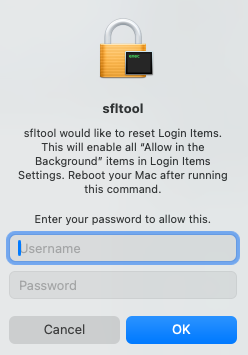
I am installing Maya 2024 and I am running into this popup. I am able to get the license to verify via the network server when putting in my credentials. I haven't tried on a non-admin machine.
I created a configuration profile with Managed Login Items, and added the Team Identifier/Bundle ID to it and deployed it to my machines and still getting the popup. I've not seen this popup before. Anyone have any info/experience on this?
Here is the script I am using, with the AutoCad and Mudbox install lines removed:
#!/bin/zsh
### Install AutoDesk Combo 2023 (AutoCAD, Maya & MudBox)
### silently @ login window with network licenses (aka multi-user lab/classroom deploy)
### 2022.07.27 by JonW
### Simply update variables/products below the function section as desired
### Read the additional details at the end of the script for more clarity on licensing.
### Ensure:
### 1) installer app(s) re-packed from .dmg by Composer & deployed to /private/tmp (root:wheel 755)
### 2) the network license server is functional
### 3) optionally, that previous Autodesk installations have been removed.
### and if so, you've also unloaded com.autodesk.AdskLicensingService.plist
#################################################
installFunction ()
{
### Before install, clear quarantine that may step on Setup.app when run at the login window.
### Also as of 2023, Mudbox still uses a different setup app path with --noui flag NOT --silent
### Finally, remove the installer app when complete
/usr/bin/xattr -rc /private/tmp/"${installerApp}"
if echo "$installerApp" | grep -iq "Mudbox"; then
/private/tmp/"${installerApp}"/Contents/MacOS/setup --noui
else
/private/tmp/"${installerApp}"/Contents/Helper/Setup.app/Contents/MacOS/Setup --silent
fi
/bin/rm -rf /private/tmp/"${installerApp}"
}
licenseFunction ()
{
### based off Onkstons's terrific work (I think they we're the first?) but simplified for 2023.
### see also, addl details at the end of script for alternative 'legit' licensing method.
licensePath="/Library/Application Support/Autodesk/AdskLicensingService/${productKey}_${year}.0.0.F"
/bin/mkdir -p "${licensePath}"
/usr/bin/touch "${licensePath}/licpath.lic"
/bin/echo "SERVER ${networkServer} 000000000000" > "${licensePath}/licpath.lic"
/bin/echo "USE_SERVER" >> "${licensePath}/licpath.lic"
/Library/Application\\ Support/Autodesk/AdskLicensing/Current/helper/AdskLicensingInstHelper change --pk "${productKey}" --pv "${year}.0.0.F" --lm NETWORK --ls "${networkServer}"
}
#################################################
networkServer="your.network.license.server.here"
### AutoCAD
productKey="11111"
year="2023"
installerApp="Install Autodesk AutoCAD 2023 for Mac.app"
installFunction
licenseFunction
### Maya
productKey="11111"
year="2023"
installerApp="Install Maya 2023.app"
installFunction
licenseFunction
### Mudbox
productKey="11111"
year="2023"
installerApp="Install Mudbox 2023.app"
installFunction
licenseFunction
#################################################
### Verify license details - not required, but kind of nice to see.
/Library/Application\\ Support/Autodesk/AdskLicensing/Current/helper/AdskLicensingInstHelper list
echo "Autodesk network licensing complete"
##################################################
### Additional network license details:
### For those who are curious, or if the above ever ceases to function:
### The 'legit' method for initial silent license registration (using autoCAD as an example) uses the 'register' command instead of 'change'.
### It also requires use of the --cf flag to denote a path to the app's config (.pit) file.
### e.g.
### configFile="/Library/Application Support/Autodesk/ADLM/.config/ProductInformation.pit"
### /Library/Application\\ Support/Autodesk/AdskLicensing/Current/helper/AdskLicensingInstHelper register --pk "${productKey}" --pv "${year}.0.0.F" --cf "${configFile}" --lm NETWORK --ls "${networkServer}"
### The end result is the same as the 'change' method used above (at least after the initial app launch).
### Essentially the 'change' method works backwards to manually create the licpath.lic directory & file,
### then uses the 'change' command to register it.
### Anecdotally, the 'change' method appears to produce a slightly faster initial app launch,
### but it's hard to say which is better.
### Either way, it's good to know both & having handle on the AdskLicensingInstHelper utility helps a lot!
### Check these out >>>
### /Library/Application\\ Support/Autodesk/AdskLicensing/Current/helper/AdskLicensingInstHelper register --help
### /Library/Application\\ Support/Autodesk/AdskLicensing/Current/helper/AdskLicensingInstHelper change --help
### Also, either method seems to deploy fine while at the login window, so no worries there.
### Some good tips & reference:
### https://knowledge.autodesk.com/support/autocad/troubleshooting/caas/sfdcarticles/sfdcarticles/Use-Installer-Helper.html
### https://knowledge.autodesk.com/search-result/caas/CloudHelp/cloudhelp/ENU/Autodesk-Installation-Basic-ODIS/files/ODIS-silent-install-htm.html
### Hope this helps some folks out!

