Hello everyone,
I want to send an "Advanced Computer Searches" result to another team using Power Automate.
Whatever I do, the email body doesn’t show the result I want “mac address”
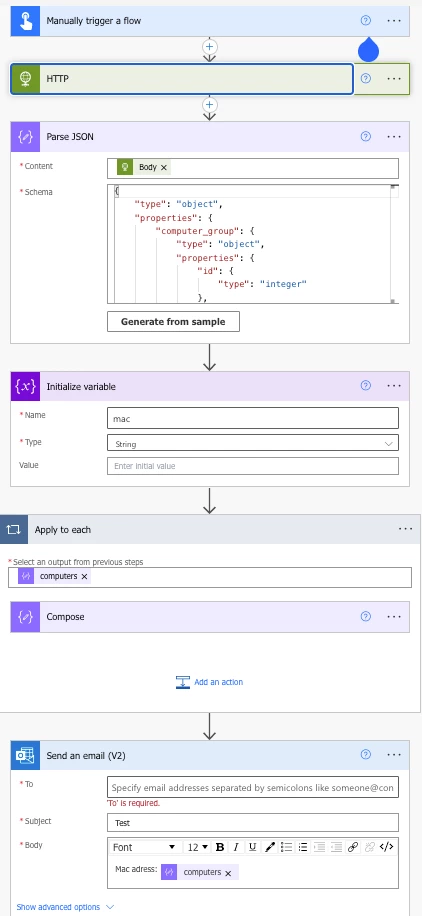
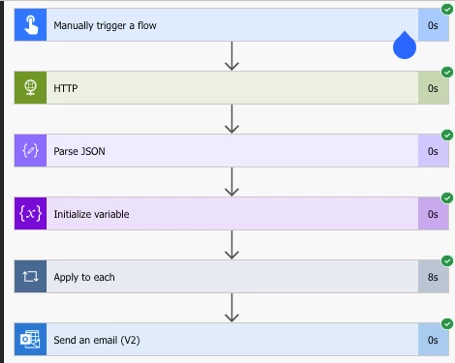
Outlook result:
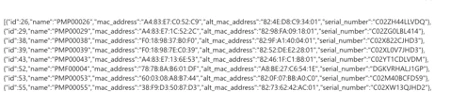
Any idea ?
 +6
+6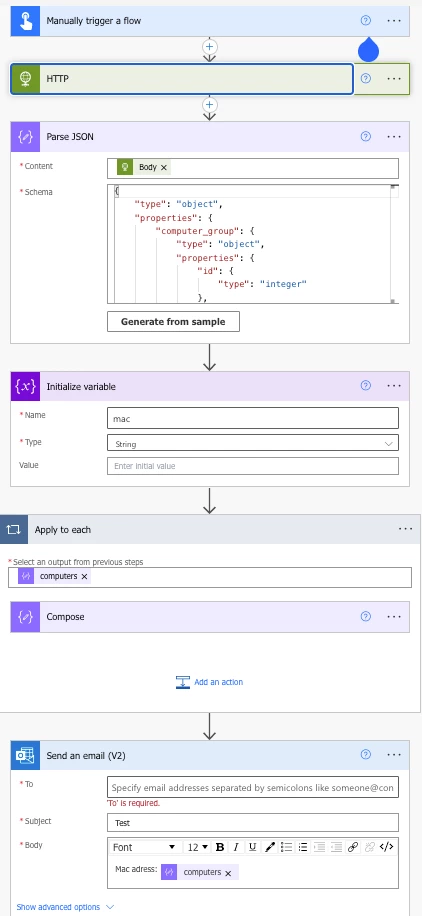
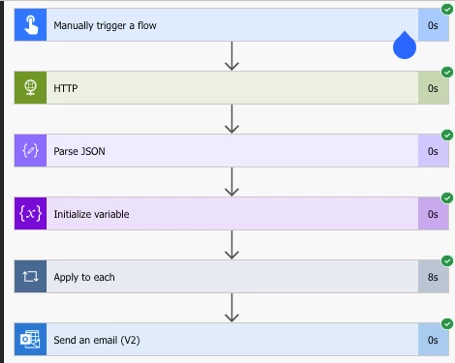
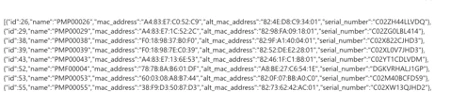
Enter your E-mail address. We'll send you an e-mail with instructions to reset your password.