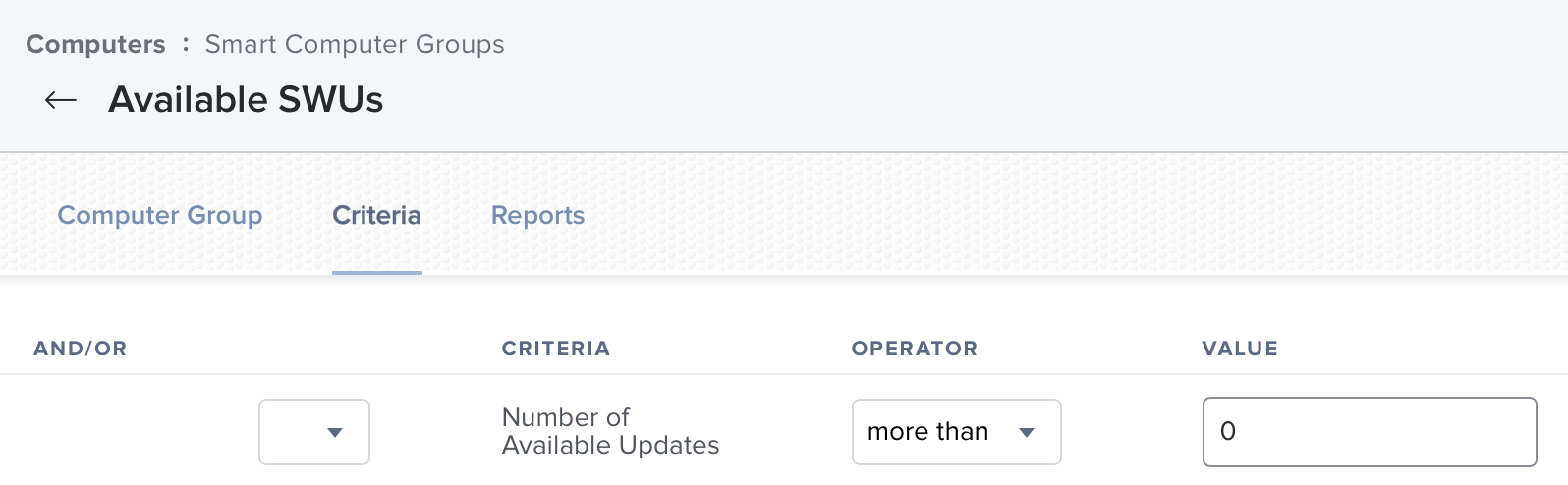Hi, does anybody have a simple script to notify users to check for updates and then takes them to the default software update in sys pref? I don't want to use nudge or other software and I don't want to force the update at this point. Basically just a nagging reminder at a set interval.
Thanks