Hey All,
New to Casper and not sure if this is possible.
We allow our users to update their OSx when the have time. As it currently stands I created a Smart Group called "Sierra Computers" that looks for any computers with software version "10.12" when they have this version, they show up in the Smart Group.
Here is the issue, with the new OSx comes the issue that our VPN and AV does not work (properly). I have a new package with scripts for each that needs to be installed once they download Sierra.
Question: Is it possible to define it, so once they join the Smart Group the VPN and AV kick off the uninstall of the old and install of the new?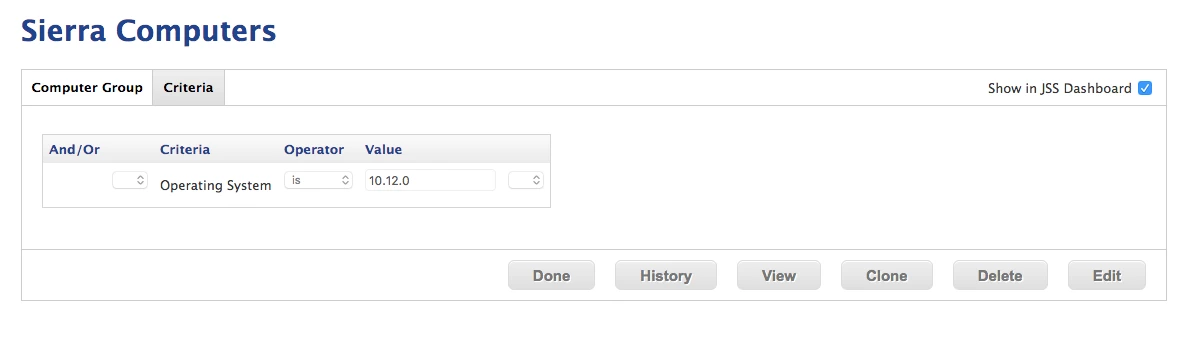
If this is not possible, is there another way you would suggest?


