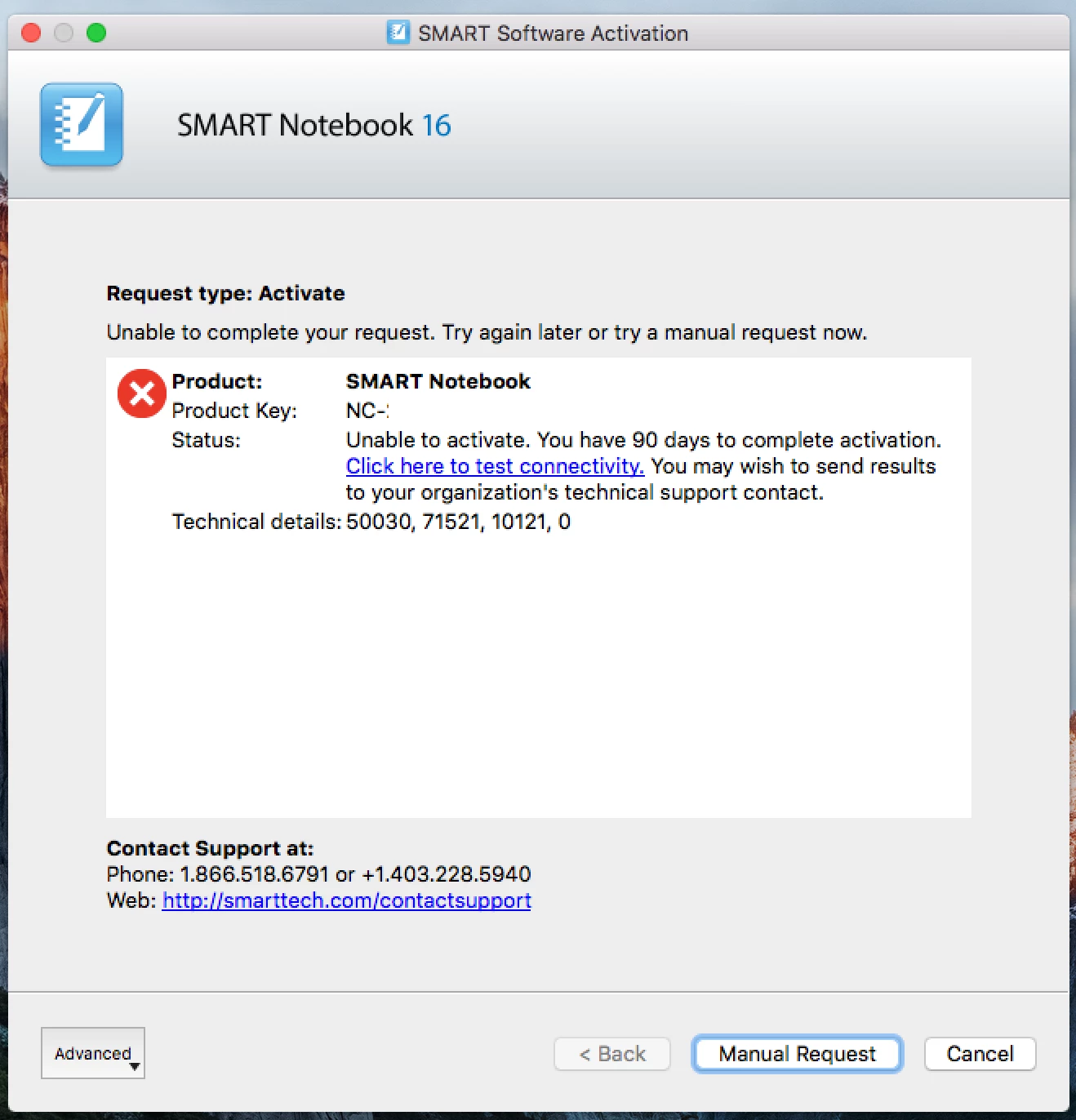Howdy Nation! Anybody deploying Smart Notebook 2016 using Smart Installer? How are you doing it? Delayed Activation? Or Activating via Script? With my testing, Delayed activation doesnt work if installed during imaging. So I used the Script. I ran Smart Installer and Generated the Notebook installer without the Product Key, installed on imaging phase, then put the script and run on reboot. It still doesnt work. So I tried "Install on boot drive after imaging" priority 1 before Sophos, then the script. That one works...but I dont like it! Because its just adding more time on the installation waiting time, before, Sophos itself already takes time to finish installing, and now, I need to add Smart Notebook which is a bigger file. Anybody doing it differently and successful? Here is the script I'm using. /Library/Application Support/SMART Technologies/activationwizard.app/Contents/MacOS/activationwizard --puid=education_bundle --m=4 --v=3 --a --pk=NC-XXXXX-XXXXX-XXXXX-XXXXX-XXX .
Note: Before we are using monolithic imaging where Notebook is already installed than I activate it using Login Policy. We are now "attempting" to start using Modular Imaging, whoa! its hard and testing process is grueling! Any help is appreciated, Ill send you some muktuk!