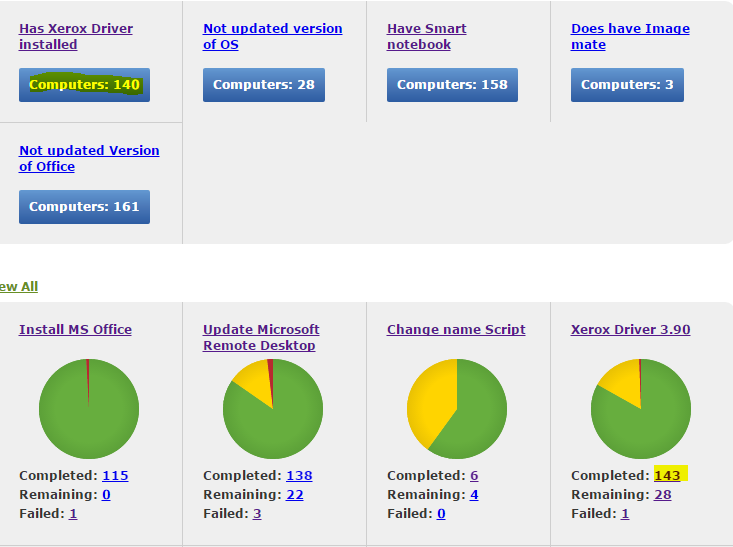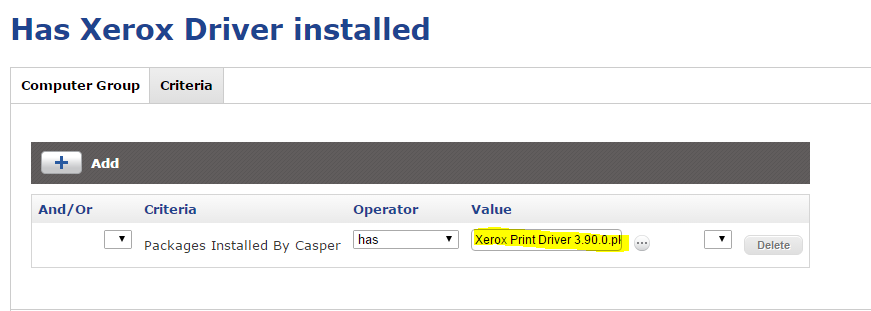- Jamf Nation Community
- Products
- Jamf Pro
- Smartgroup and completed policy
- Subscribe to RSS Feed
- Mark Topic as New
- Mark Topic as Read
- Float this Topic for Current User
- Bookmark
- Subscribe
- Mute
- Printer Friendly Page
Smartgroup and completed policy
- Mark as New
- Bookmark
- Subscribe
- Mute
- Subscribe to RSS Feed
- Permalink
- Report Inappropriate Content
Posted on 09-27-2016 10:29 PM
Any idea why we are having different numbers?
- Mark as New
- Bookmark
- Subscribe
- Mute
- Subscribe to RSS Feed
- Permalink
- Report Inappropriate Content
Posted on 09-27-2016 10:48 PM
In your policy, add Maintenance and check Update Inventory (recon) so your smart group will be updated once the policy is ran.
- Mark as New
- Bookmark
- Subscribe
- Mute
- Subscribe to RSS Feed
- Permalink
- Report Inappropriate Content
Posted on 09-27-2016 11:11 PM
but it should be updating every 15mins right?
- Mark as New
- Bookmark
- Subscribe
- Mute
- Subscribe to RSS Feed
- Permalink
- Report Inappropriate Content
Posted on 09-27-2016 11:36 PM
That is check in policy to check available policy to be ran.
There should be an Update Inventory Policy under Policies. You can change the execution frequency to your liking. To be honest, once a week is ideal.
Otherwise, you can set it to update inventory when the policy is ran.
- Mark as New
- Bookmark
- Subscribe
- Mute
- Subscribe to RSS Feed
- Permalink
- Report Inappropriate Content
Posted on 09-28-2016 02:15 AM
Also completed shows all successful runs of the policy, so if it was targeted to test group previously but no longer is i think they show up in the successes even though it is no longer targeted to that group.
K
- Mark as New
- Bookmark
- Subscribe
- Mute
- Subscribe to RSS Feed
- Permalink
- Report Inappropriate Content
Posted on 09-28-2016 07:22 AM
Another possibility is that if the machines existed in your organization prior to the existence of Casper Suite, they could've had the driver installed without the help of the policy.
- Mark as New
- Bookmark
- Subscribe
- Mute
- Subscribe to RSS Feed
- Permalink
- Report Inappropriate Content
Posted on 09-28-2016 09:05 AM
@duffcalifornia - if that were the case - and I've seen that too - the numbers would be reversed. The "has xxx installed" would likely be higher than the "installed by Casper". Looks like there was not a recon at the end of the policy, I'd guess.