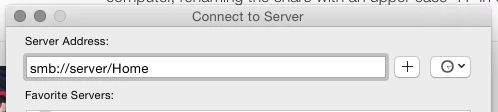I've been having an issue on a number of the Macs here at the office. Usually when using an Adobe app and often when saving a document directly on the server, a user's computer will all of a sudden kernel panic and restart. In analyzing the backtrace, the only common element in every case has been com.apple.filesystems.smbfs 3.0.1.
Our environment:
- All our Macs are running 10.10.3.
- We have an NetApp appliance hosting files that users connect to using SMB. Most users connect to the share at the beginning of the day, and stay connected for the whole day.
- The issue only seems to effect users that are in Adobe CC products all or most of the day.
On some user's computers, moving them to cifs to force SMB 1 has reduced or completely fixed the issue, but not on all.
There's not a ton of documentation on the issue online that I've been able to find, but one user on Apple's support forums postulates that it has something to do with apps that generate temporary files, like Adobe's suite, Microsoft's office suite, and Preview.
Has anyone else encountered this type of issue before? I'm pretty stuck as to what to do at this point.