Hi All,
Does anyone have SnagIT Deployment Tool plist for Jamf Pro?
Thanks Advance
 +6
+6Hi All,
Does anyone have SnagIT Deployment Tool plist for Jamf Pro?
Thanks Advance
Best answer by a_martin253
Hey all! I have been working on this for a while now and have a JSON that works for 2023, 2024 and now 2025 (aka just "Snagit" now). Here it is:
{
"title": "Snagit 2023",
"description": "",
"__version": "20230831.1205",
"__preferencedomain": "com.techsmith.snagit2023",
"links": [
{
"rel": "Documentation Link",
"href": "https://support.techsmith.com/hc/en-us/articles/115007344888-Enterprise-Install-Guidelines-for-Snagit-on-MacOS"
}
],
"options": {
"remove_empty_properties": true
},
"properties": {
"DisableProductLogin": {
"title": "Disable Sign In Requirement",
"description": "This lets you turn off the TechSmith sign-in requirement.",
"anyOf": [
{
"type": "null",
"title": "Not Configured"
},
{
"title": "Configured",
"type": "boolean"
}
]
},
"HideRegistrationKey": {
"title": "Hide License Info",
"description": "Hides references to the license key, registration info, and deactivation options.",
"anyOf": [
{
"type": "null",
"title": "Not Configured"
},
{
"title": "Configured",
"type": "boolean"
}
]
},
"SUAutomaticallyUpdate": {
"title": "Disable Automatic Updates",
"description": "Disables the ability to have automatic updates installed.",
"anyOf": [
{
"type": "null",
"title": "Not Configured"
},
{
"title": "Configured",
"type": "boolean"
}
]
},
"SUEnableAutomaticChecks": {
"title": "Disable Automatic Check for Updates",
"description": "Disables automatic check for updates.",
"anyOf": [
{
"type": "null",
"title": "Not Configured"
},
{
"title": "Configured",
"type": "boolean"
}
]
},
"DisableCheckForUpdates": {
"title": "Remove Check for Updates button",
"description": "This hides the Check for Updates button in the Menu Bar",
"anyOf": [
{
"type": "null",
"title": "Not Configured"
},
{
"title": "Configured",
"type": "boolean"
}
]
},
"DisableTracking": {
"title": "Turn Off Analytics Tracking",
"description": "This lets you turn off the analytics tracking",
"anyOf": [
{
"type": "null",
"title": "Not Configured"
},
{
"title": "Configured",
"type": "boolean"
}
]
}
}
}
-----------------------
{
"title": "Snagit 2024",
"description": "",
"__version": "20230831.1205",
"__preferencedomain": "com.techsmith.snagit2024",
"links": [
{
"rel": "Documentation Link",
"href": "https://support.techsmith.com/hc/en-us/articles/115007344888-Enterprise-Install-Guidelines-for-Snagit-on-MacOS"
}
],
"options": {
"remove_empty_properties": true
},
"properties": {
"DisableProductLogin": {
"title": "Disable Sign In Requirement",
"description": "This lets you turn off the TechSmith sign-in requirement.",
"anyOf": [
{
"type": "null",
"title": "Not Configured"
},
{
"title": "Configured",
"type": "boolean"
}
]
},
"HideRegistrationKey": {
"title": "Hide License Info",
"description": "Hides references to the license key, registration info, and deactivation options.",
"anyOf": [
{
"type": "null",
"title": "Not Configured"
},
{
"title": "Configured",
"type": "boolean"
}
]
},
"SUAutomaticallyUpdate": {
"title": "Disable Automatic Updates",
"description": "Disables the ability to have automatic updates installed.",
"anyOf": [
{
"type": "null",
"title": "Not Configured"
},
{
"title": "Configured",
"type": "boolean"
}
]
},
"SUEnableAutomaticChecks": {
"title": "Disable Automatic Check for Updates",
"description": "Disables automatic check for updates.",
"anyOf": [
{
"type": "null",
"title": "Not Configured"
},
{
"title": "Configured",
"type": "boolean"
}
]
},
"DisableCheckForUpdates": {
"title": "Remove Check for Updates button",
"description": "This hides the Check for Updates button in the Menu Bar",
"anyOf": [
{
"type": "null",
"title": "Not Configured"
},
{
"title": "Configured",
"type": "boolean"
}
]
},
"DisableTracking": {
"title": "Turn Off Analytics Tracking",
"description": "This lets you turn off the analytics tracking",
"anyOf": [
{
"type": "null",
"title": "Not Configured"
},
{
"title": "Configured",
"type": "boolean"
}
]
}
}
}
-----------------------
{
"title": "Snagit 2025",
"description": "",
"__version": "20230831.1205",
"__preferencedomain": "com.techsmith.snagit",
"links": [
{
"rel": "Documentation Link",
"href": "https://support.techsmith.com/hc/en-us/articles/115007344888-Enterprise-Install-Guidelines-for-Snagit-on-MacOS"
}
],
"options": {
"remove_empty_properties": true
},
"properties": {
"DisableProductLogin": {
"title": "Disable Sign In Requirement",
"description": "This lets you turn off the TechSmith sign-in requirement.",
"anyOf": [
{
"type": "null",
"title": "Not Configured"
},
{
"title": "Configured",
"type": "boolean"
}
]
},
"HideRegistrationKey": {
"title": "Hide License Info",
"description": "Hides references to the license key, registration info, and deactivation options.",
"anyOf": [
{
"type": "null",
"title": "Not Configured"
},
{
"title": "Configured",
"type": "boolean"
}
]
},
"SUAutomaticallyUpdate": {
"title": "Disable Automatic Updates",
"description": "Disables the ability to have automatic updates installed.",
"anyOf": [
{
"type": "null",
"title": "Not Configured"
},
{
"title": "Configured",
"type": "boolean"
}
]
},
"SUEnableAutomaticChecks": {
"title": "Disable Automatic Check for Updates",
"description": "Disables automatic check for updates.",
"anyOf": [
{
"type": "null",
"title": "Not Configured"
},
{
"title": "Configured",
"type": "boolean"
}
]
},
"DisableCheckForUpdates": {
"title": "Remove Check for Updates button",
"description": "This hides the Check for Updates button in the Menu Bar",
"anyOf": [
{
"type": "null",
"title": "Not Configured"
},
{
"title": "Configured",
"type": "boolean"
}
]
},
"DisableTracking": {
"title": "Turn Off Analytics Tracking",
"description": "This lets you turn off the analytics tracking",
"anyOf": [
{
"type": "null",
"title": "Not Configured"
},
{
"title": "Configured",
"type": "boolean"
}
]
}
}
}
I have attached screenshots of all the other settings I packed into one config profile and I have scoped them to any Mac that is in our 2023, 2024 or 2025 (Business) static groups. This way, if someone tries to get cheeky and install Snagit with temp admin rights to slip through and get a license key applied, they will not get these settings which will red flag IT if they ask for permission to screen capture etc.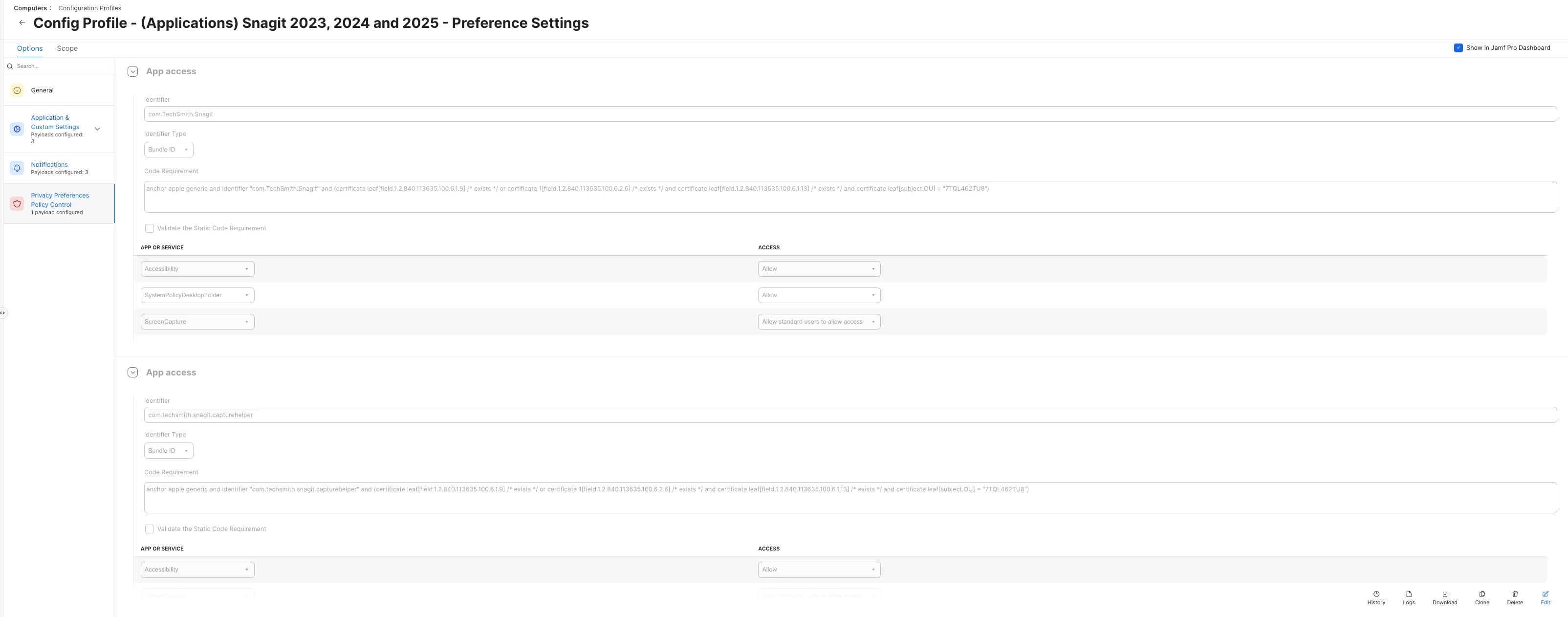
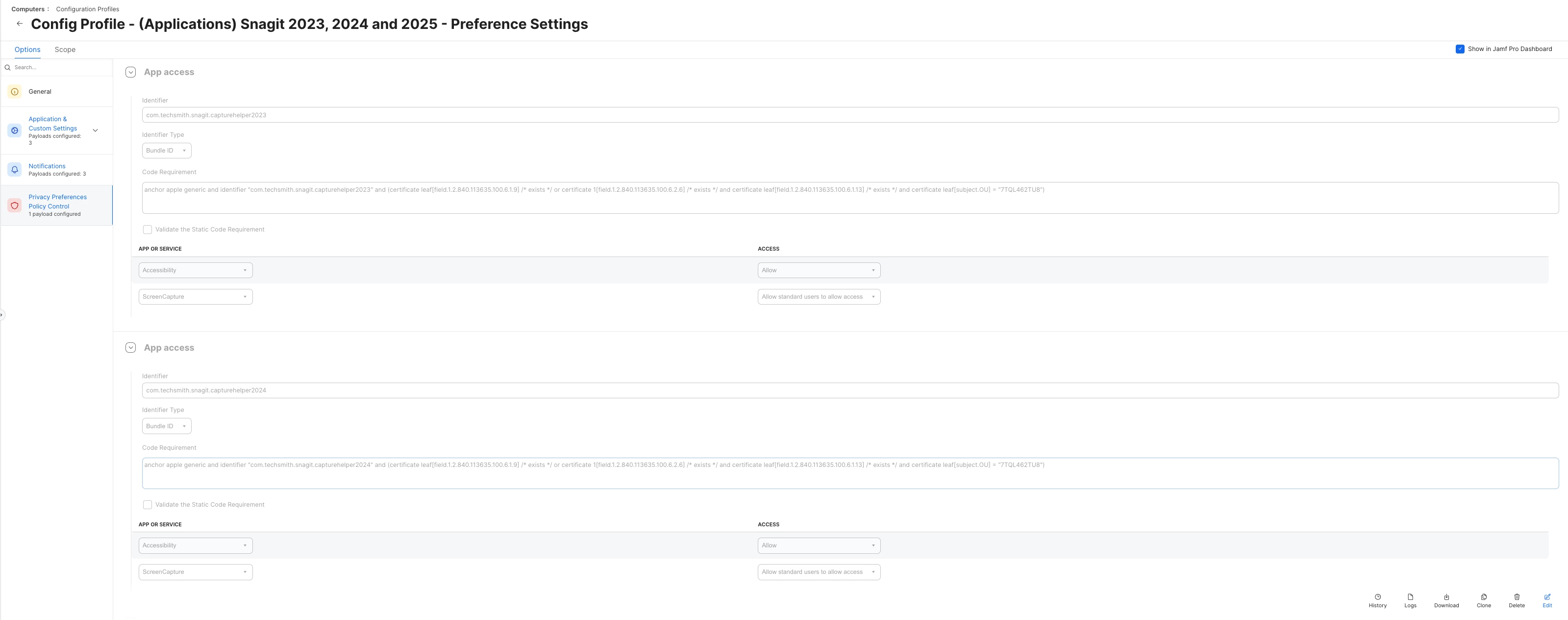
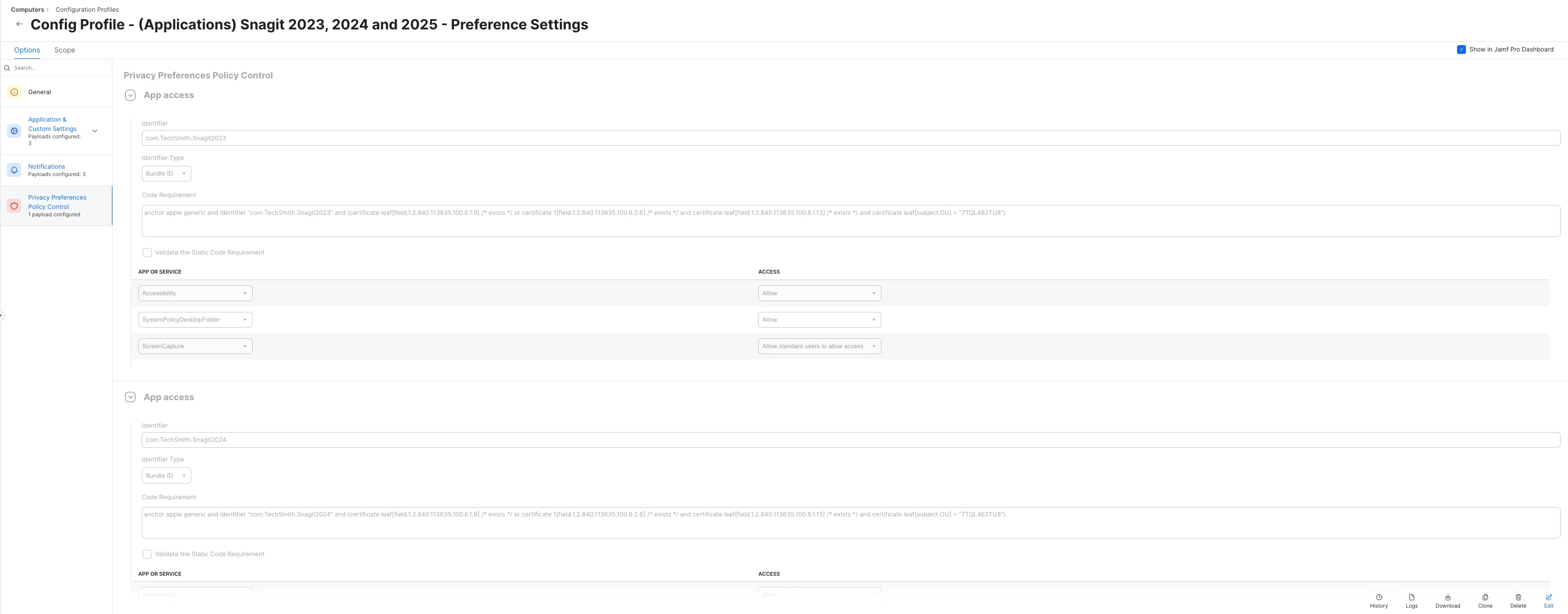
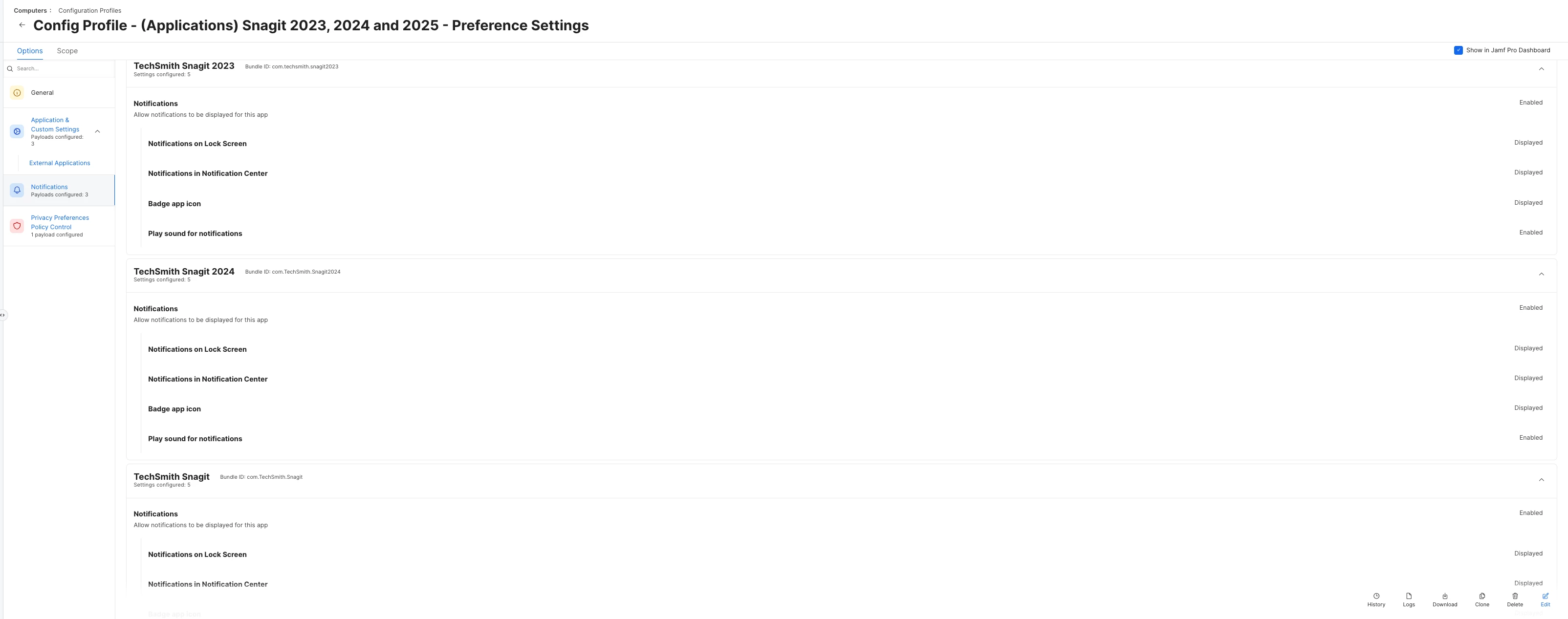
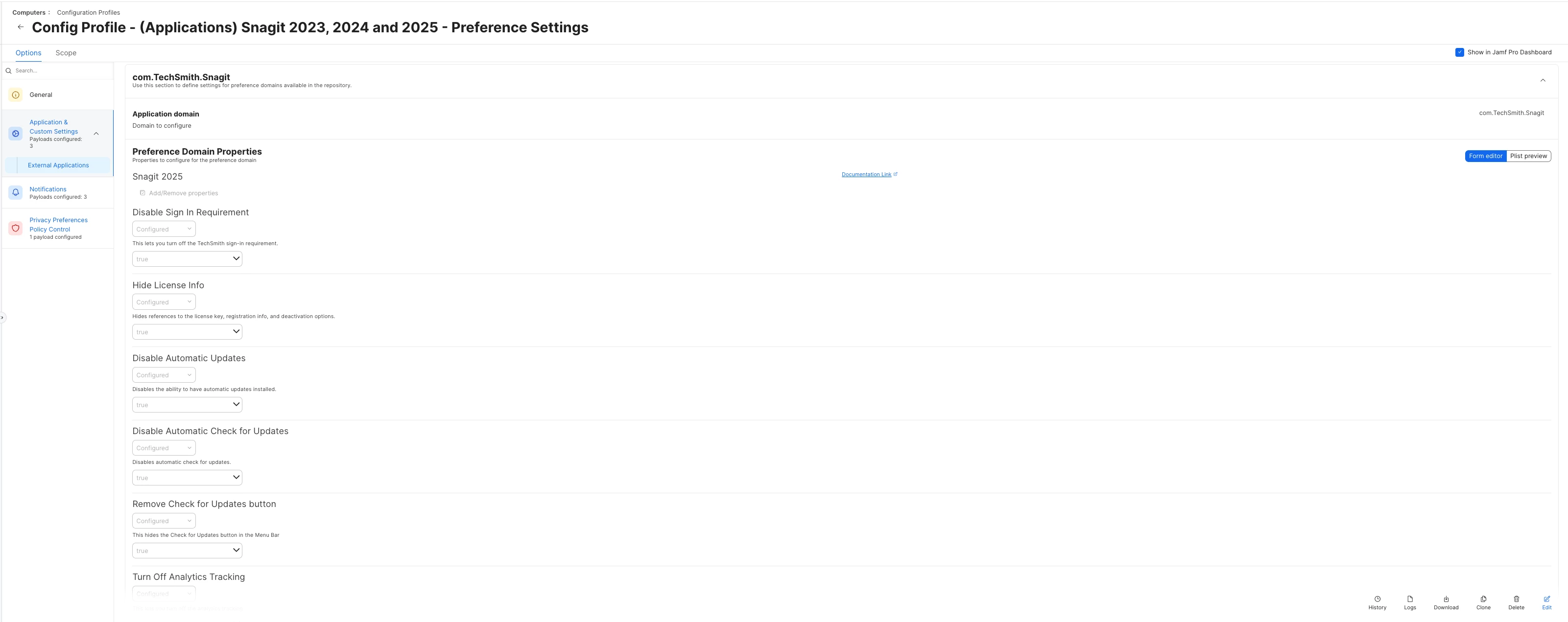

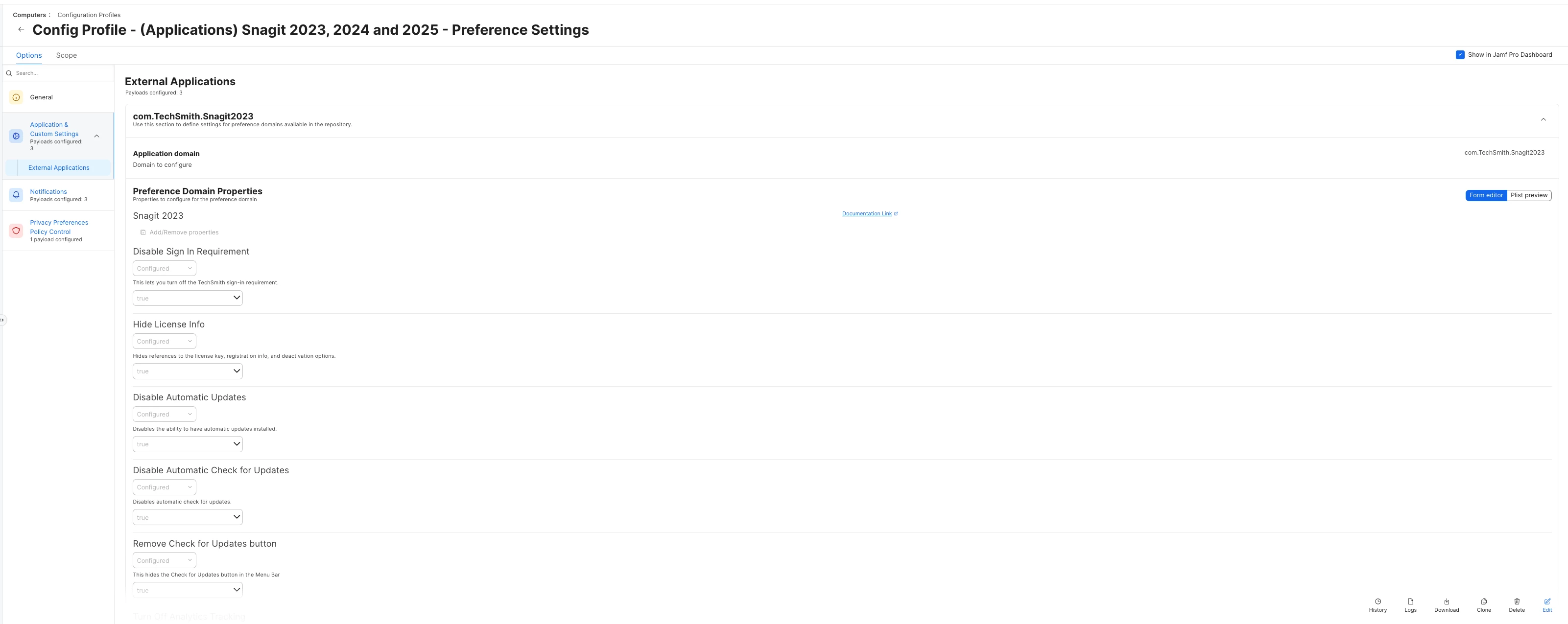
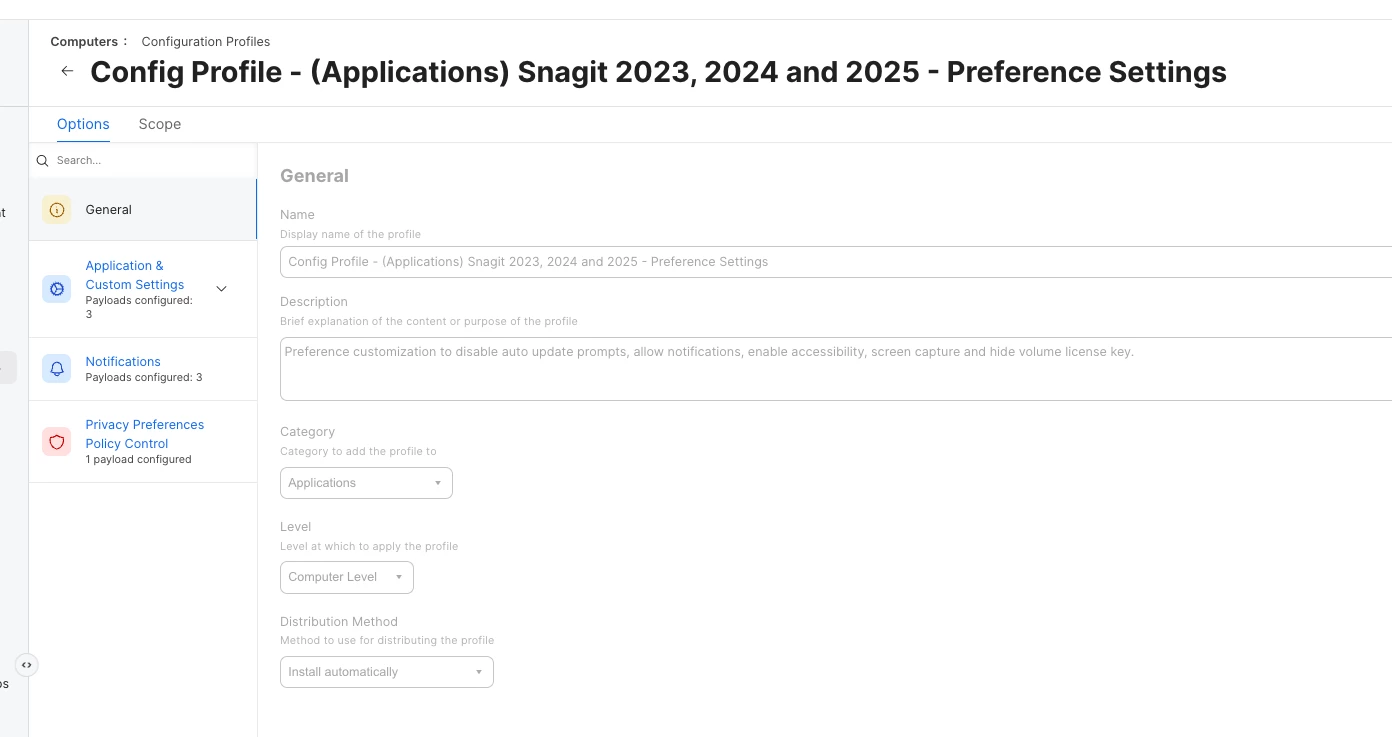
Enter your E-mail address. We'll send you an e-mail with instructions to reset your password.