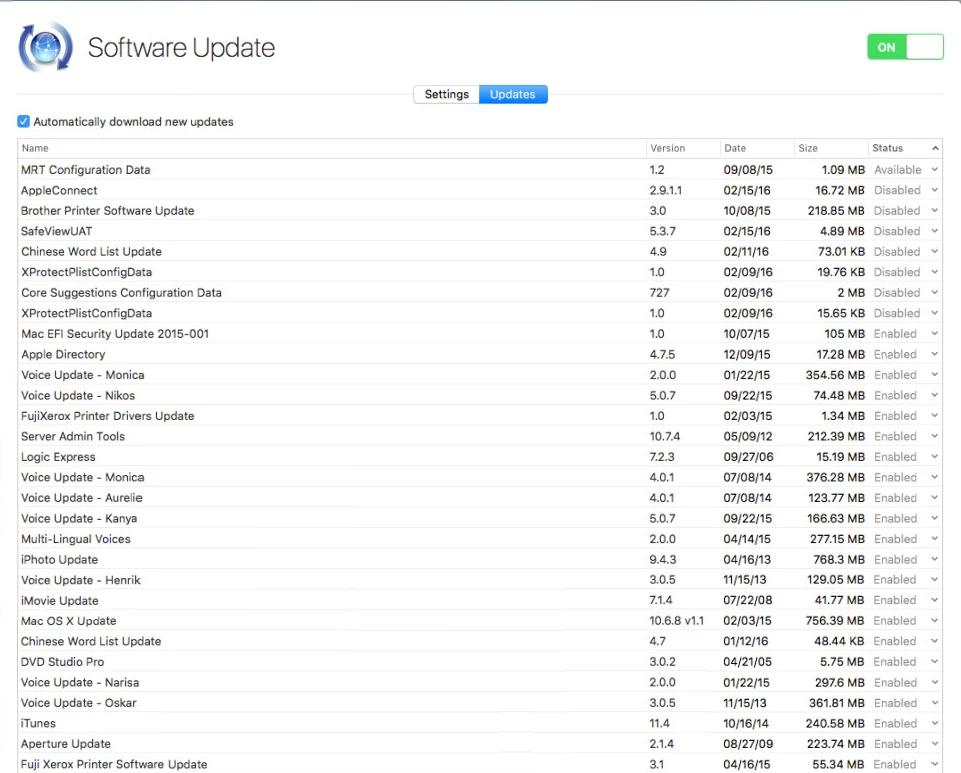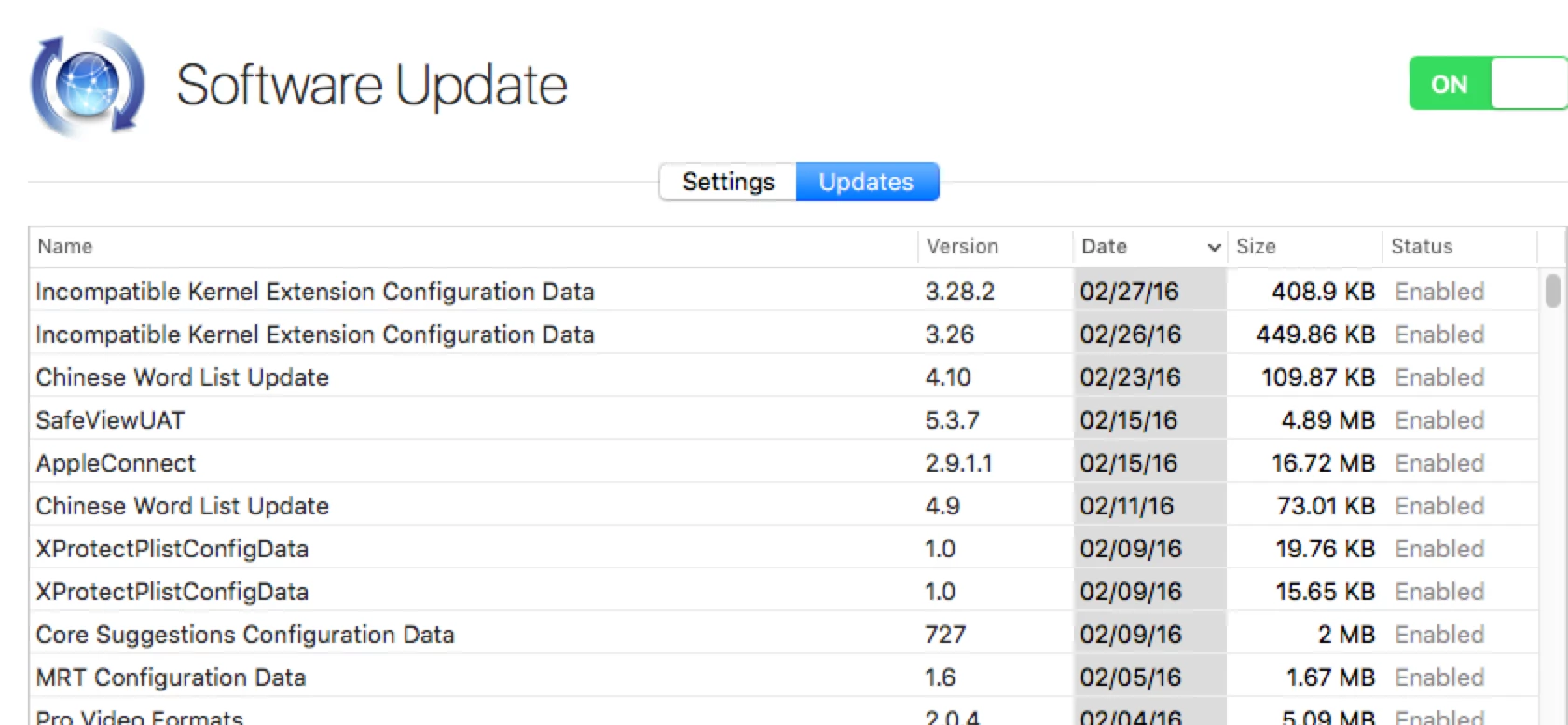I didn't have any luck on the apple forums. So im hoping to have more here.
I am currently setting up a Software Update server for my company and im having a strange issue. I enable all updates from 2103 - Current. They show as enabled and downloaded. But when i come in the next day all updates are disabled. has anyone ever seen this issue before?
System specs:
Mac Mini Late (2012)
OS X 10.10.5
Server app 5.0.4
Mac mini, OS X Yosemite (10.10.5), Server App 5.0.4