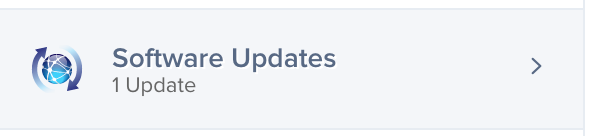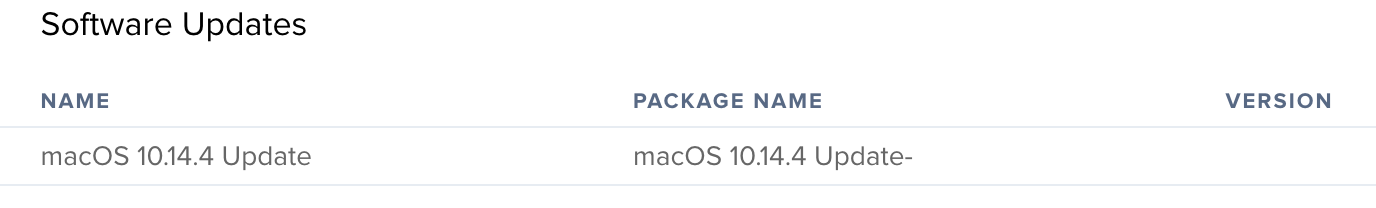I have been trying to find an answer to this question but alas I am unable to through various search permutations. Is there a way to pull the information out of the Software Update field in the User inventory? I am looking fo an API call or a smart group anyway I can use the information in that user inventory field.
Reply
Enter your E-mail address. We'll send you an e-mail with instructions to reset your password.