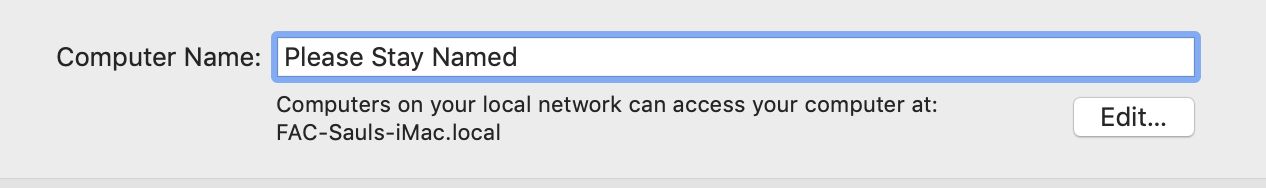Dear Jamf Friends:
I have asked this before, but I now have a few more bits of information.
The Problem: Student Laptop Computer Names continue to revert to names that are not in the JSS.
Set computer name to computer record name is checked in the Log In Window Config. It works. Temporarily. But at check-in Jamf goes out retrieve that old name from God Knows where and reapplies it.
I was last led to check the DNS and DHCP, but after multiple cache flushing and rabbit holes, I’m convinced it has nothing to do with our DNS. (But could still be swayed)
I have used Jamf Remote to rename. No luck (To be clear, no luck means the action of renaming worked, but that it eventually reverts back to the old name from before we even had Jamf.)
I have used Scutil in Terminal to configure the Computer Name, Host Name and Local Host Name Followed by Recon. Nope.
I have deleted the sysconfig .plist that contains the Computer Name, but it will eventually repopulate and contain the old name.
The HOSTNAME and LOCAL HOSTNAME will stay correct, but the Computer Name shown in the Sharing Pane of System Prefs will always revert back.
It’s maddening. It matters because Jamf uses that to inventory and if it’s wrong it screws up my Smart Groups/Scoping etc.
These machines were wiped down to the bare drive prior to enrollment, but is there some place on the recovery drive that stores the Computer Name the first time it is named?
Could it live inside a Cert or other Keychain item?
Is it inside the MDM Profile?
Where on God’s Green Earth is Jamf going to fetch that old name?
If I unenroll the machine, it won’t happen, but under Jamf Management each check-in causes the name to revert.
I’m sending this to Jamf as well, but there are so many smart folks on this board, I thought I’d try one more time before I quit my job and join the Merchant Marines.
Thanks for any attempts at a solution!