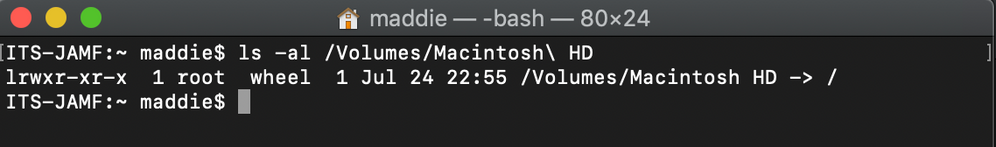- Jamf Nation Community
- Products
- Jamf Pro
- Sophos Central Endpoint: permissions, SIP, Mojave,...
- Subscribe to RSS Feed
- Mark Topic as New
- Mark Topic as Read
- Float this Topic for Current User
- Bookmark
- Subscribe
- Mute
- Printer Friendly Page
Sophos Central Endpoint: permissions, SIP, Mojave, confused
- Mark as New
- Bookmark
- Subscribe
- Mute
- Subscribe to RSS Feed
- Permalink
- Report Inappropriate Content
Posted on 07-25-2019 02:26 AM
Hey again folks.
I have a bunch of recently-imaged Mojave Macs here that have run our normal Sophos Central Endpoint installer without any issues, but are now popping up warnings about there being "insecure permissions on system directories" on login. The Sophos console on the Macs in question seems to have updated itself to the latest 9.9.0 version, yet also states "Update Failed" on opening. Huh.
Their support article for this issue is located here: https://community.sophos.com/kb/en-us/131959#fixPerm
On checking the three directories they list, I can see that the very root of the HD is set to root:wheel and 777 on our systems here (the other two directories they list are correct), so I'm presuming that's the cause of the issue. I then also presumed that SIP must have, at some point, been switched off in order to make this happen.
However, on investigation, SIP is indeed switched on. As an experiment I booted into recovery mode and changed permissions on / to a 755, but sure enough, as soon as the system rebooted it restored the original 777 permissions, so I can only assume SIP is doing its job and that's just the way things should be. The 'Sophos' subdirectory in Application Support also seems ok as it's set to root:admin 755.
As such, is this a case of Sophos just being slow to adjust to changes? Or are those permissions on the root of the drive incorrect somehow?
As a side note, does anybody have any recommendations for any decent virus scanners that I can pitch as a replacement? Sophos seems to throw up problems for us every summer in some form or another.
- Mark as New
- Bookmark
- Subscribe
- Mute
- Subscribe to RSS Feed
- Permalink
- Report Inappropriate Content
Posted on 07-25-2019 05:21 AM
We ran into a very similar issue where I work. The root of it was the fact that the Macs in question had originally been created via an image from Deploy Studio. Deploy Studio eventually patched the issue but the only way to resolve the issue was to erase and install.
- Mark as New
- Bookmark
- Subscribe
- Mute
- Subscribe to RSS Feed
- Permalink
- Report Inappropriate Content
Posted on 07-28-2019 11:14 AM
Hmmm odd! I've not used Deploy Studio on these at all, we just erased the drives and installed Mojave via internet recovery a few weeks ago. I may just start them again and see what happens.
- Mark as New
- Bookmark
- Subscribe
- Mute
- Subscribe to RSS Feed
- Permalink
- Report Inappropriate Content
Posted on 07-29-2019 06:38 AM
We have Bitdefender, when Mojave came out, it broke, so we had to make a configuration profile that allowed the binary to access "SystemAllFiles", no need to change permissions or SIP. If this is what you are asking?
The root of your drive should also be 755 root:wheel (lrwxr-xr-x), maybe try using First aid utility? ( l is a symlink from /Volumes/Macintosh HD -> / )
As for scanners I would recommend Carbon Black or Cylance (They offer Endpoint protection too)
- Mark as New
- Bookmark
- Subscribe
- Mute
- Subscribe to RSS Feed
- Permalink
- Report Inappropriate Content
Posted on 07-31-2019 02:23 AM
Thanks for this. The root of the drive is definitely set as 777 on these Macs, and if I change it back to 755 in recovery, it reverts back to 777 on reboot (seems SIP must be doing this???). First Aid does the same, changes it back, then it reverts again on reboot. Strange.
I'll keep digging and look into the alternative suggestions in your post, thanks again.