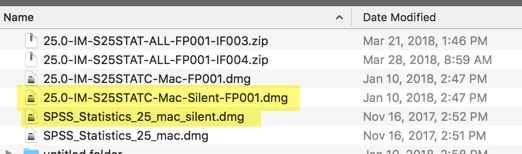I'm trying to package SPSS 25 for my users, based on the information that was posted on the SPSS 24 Deployment thread that I found, while also utilizing @vmiller 's Github Postinstall script (after changing the version, of course).
I did notice in the SPSS 25 contents folder that there is no contents/plugins folder and thus no JRE built-in, so the license script fails since the JRE doesn't exist. So I'm essentially back to square one, SPSS 25 installs, but is not licensed.
Has anyone tried to license SPSS 25 recently and have any suggestions on how to get it to license? TIA.