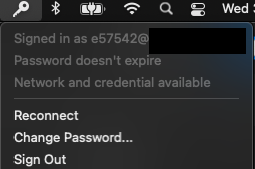- Jamf Nation Community
- Products
- Jamf Pro
- Re: SSO Extension password expiration
- Subscribe to RSS Feed
- Mark Topic as New
- Mark Topic as Read
- Float this Topic for Current User
- Bookmark
- Subscribe
- Mute
- Printer Friendly Page
SSO Extension password expiration
- Mark as New
- Bookmark
- Subscribe
- Mute
- Subscribe to RSS Feed
- Permalink
- Report Inappropriate Content
Posted on 11-03-2021 12:27 AM
Hey Jamf community,
I hope someone can help me with our problem with the SSO Extension.
We have replaced Enterprise Connect with Kerberos SSO Extension and now we have the problem that the password expiration date is not taken from Active Directory.
We only get the message "Password doesn't expire".
All other functions like change password work without problems.
Does anyone know the problem and has a solution for this?
thankful for any help 🙂
best regards
Marcel
- Mark as New
- Bookmark
- Subscribe
- Mute
- Subscribe to RSS Feed
- Permalink
- Report Inappropriate Content
11-03-2021 02:42 AM - edited 11-08-2021 02:05 AM
- Mark as New
- Bookmark
- Subscribe
- Mute
- Subscribe to RSS Feed
- Permalink
- Report Inappropriate Content
Posted on 11-03-2021 03:42 AM
Hey Wilson,
thanks for your replay but I can't find any solution for it =/
- Mark as New
- Bookmark
- Subscribe
- Mute
- Subscribe to RSS Feed
- Permalink
- Report Inappropriate Content
Posted on 11-03-2021 04:58 AM
@marcelhacker i checked this on my side and it works fine in macOS12. Do you double checked all dns entries from your active directory (service records)?
- Mark as New
- Bookmark
- Subscribe
- Mute
- Subscribe to RSS Feed
- Permalink
- Report Inappropriate Content
Posted on 11-03-2021 12:10 PM
This works for me as advertised. Is the AD account in question set to "Password never expires" by any chance? Is this affecting all users in your org?
- Mark as New
- Bookmark
- Subscribe
- Mute
- Subscribe to RSS Feed
- Permalink
- Report Inappropriate Content
Posted on 11-04-2021 12:31 AM
Hey all thanks for your replays.
we checked everything on AD and the account isn't set to "password never expires".
But the problem was solved by updating to macOS12 👍
thank you and best regards
Marcel
- Mark as New
- Bookmark
- Subscribe
- Mute
- Subscribe to RSS Feed
- Permalink
- Report Inappropriate Content
Posted on 11-09-2021 04:26 AM
Hi all,
Funny thing - I've changed my password yesterday through this SSO Extension and I've got the same problem as Marcel ("Password doesn't expire" message). Yes, I'm still under Big Sur and at the time of this password change, it was 11.6.0...I went ahead with the update to 11.6.1, just to see if it will fix it, but it didn't (we are still running some tests with Monterey, before we'll make it available for the majority). Any thoughts, suggestions, other than the Monterey's upgrade?
Thanks,
CC
- Mark as New
- Bookmark
- Subscribe
- Mute
- Subscribe to RSS Feed
- Permalink
- Report Inappropriate Content
Posted on 01-27-2022 08:11 AM
Hey all,
our solution was to add a AD Site to the configuration in Jamf.
best regards
Marcel
- Mark as New
- Bookmark
- Subscribe
- Mute
- Subscribe to RSS Feed
- Permalink
- Report Inappropriate Content
Posted on 11-18-2024 12:08 PM
Can you please expand on this? Why would you need to add an AD site and how you did it to get the "Password doesn't expire message" to go away, thanks