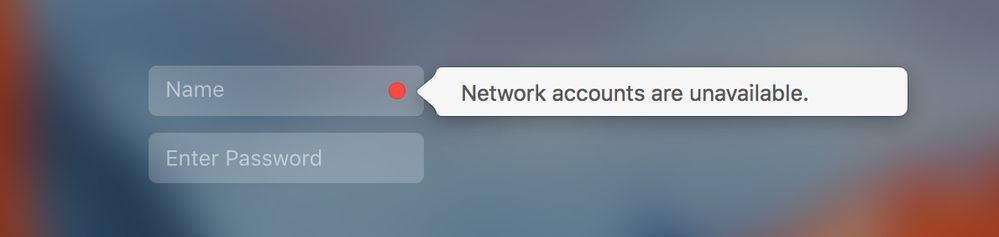- Jamf Nation Community
- Products
- Jamf Pro
- Re: Stop the Network accounts are unavailable mess...
- Subscribe to RSS Feed
- Mark Topic as New
- Mark Topic as Read
- Float this Topic for Current User
- Bookmark
- Subscribe
- Mute
- Printer Friendly Page
Stop the Network accounts are unavailable message on 10.11
- Mark as New
- Bookmark
- Subscribe
- Mute
- Subscribe to RSS Feed
- Permalink
- Report Inappropriate Content
Posted on 08-24-2016 07:04 AM
Does anyone know how to disable this message ? it seems to be more disruptive on El Capitan as the login details need to be re-typed if it pops up whilst typing and can also confuse the user.
We're having no issues logging in as all the accounts are mobile, our WiFi is 802.1X authentication is user based so there's no network until logged in, plus a lot of users work from home so they can't reach our network until logged in and on the VPN.
Any suggestions how to just stop the notification from popping up ? or do you think the directory configuration may be wrong somewhere ?, seems like an irrelivent notification for accounts that do not need to reach the network to log in.
- Mark as New
- Bookmark
- Subscribe
- Mute
- Subscribe to RSS Feed
- Permalink
- Report Inappropriate Content
Posted on 08-24-2016 02:50 PM
i've found info from a few years ago saying that this notification could be enabled with the key
com.apple.loginwindow AdminHostInfo DSStatus
unfortunately that key doesn't exist on these machines, i wonder if there's a 10.11 equivilent of DSStatus ?
- Mark as New
- Bookmark
- Subscribe
- Mute
- Subscribe to RSS Feed
- Permalink
- Report Inappropriate Content
Posted on 10-06-2016 10:25 AM
Any news on this by chance? Wanting to do the same thing
- Mark as New
- Bookmark
- Subscribe
- Mute
- Subscribe to RSS Feed
- Permalink
- Report Inappropriate Content
Posted on 10-06-2016 06:45 PM
It wouldn't be nearly as annoying if it didn't lose your half typed password everytime it changed or capture tabs when trying to remove between username and password.
For a company that prides themselves on detail this is a UI dogs breakfast.
- Mark as New
- Bookmark
- Subscribe
- Mute
- Subscribe to RSS Feed
- Permalink
- Report Inappropriate Content
Posted on 01-05-2017 10:56 AM
Anyone ever find a solution to this? Besides the password issue users think that something is broken before even getting logged in.
- Mark as New
- Bookmark
- Subscribe
- Mute
- Subscribe to RSS Feed
- Permalink
- Report Inappropriate Content
Posted on 08-10-2018 10:15 AM
Still having this problem in High Sierra. The 'Network accounts are unavailable' message will go away 45-60 seconds after the machines wake up, but no one wants to just stare are the login screen for a full minute before even trying to log in.
The worst part is that the AD bind on my machines is working as expected. Any user can successfully log in, as long as they notice if/when the error message pops up and highlights their password, making the next character they type erase everything.
I can understand Apple wanting the login screen to load as fast as possible, even before the device has had a chance to check AD availability, but what purpose could highlighting username/password characters serve? It just seems like the worst kind of UI decision, one with no upsides and an obnoxious downside.
- Mark as New
- Bookmark
- Subscribe
- Mute
- Subscribe to RSS Feed
- Permalink
- Report Inappropriate Content
Posted on 08-10-2018 10:40 AM
I would love to disable this garbage too... Also, how annoying is it when you 'ignore' the message, start typing your credentials, and then it pulls focus away from the cursor to show you it changed, and you end up needing to redo your credentials...