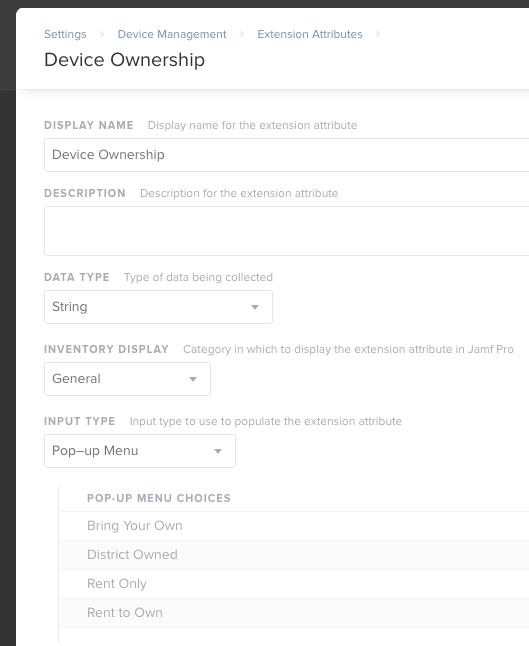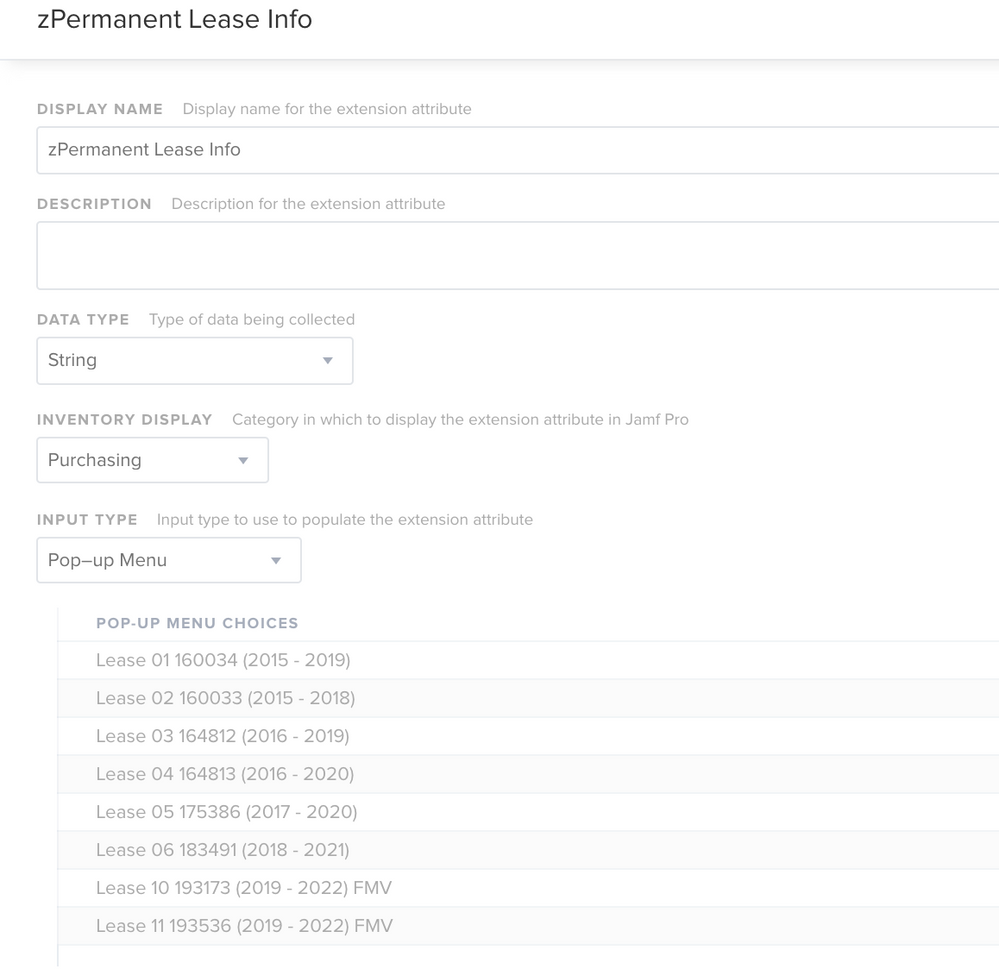Suggestions for differentiating between leased and owned iPads in Jamf?
- Mark as New
- Bookmark
- Subscribe
- Mute
- Subscribe to RSS Feed
- Permalink
- Report Inappropriate Content
Posted on 05-07-2019 06:21 AM
We are a school district with approximately 13,000 iPads which we own out right. This summer, we may be entering into a lease program to replace some of our older models, quite possibly 2/3 to 3/4 of our fleet. Our problem moving forward will be differentiating between those that are leased and those that we own. From a physical standpoint, we might be able to use different colored asset tags on the leased devices, choose a different range of numbers for the asset tags of the leased devices, or some other means of identifying them, but I was wondering if anyone had any ideas as to what we can do within Jamf in order to differentiate the iPads to make the surplus and identification process easier when the time comes to return the leased units, or replace the existing owned devices with newer leased models. I am open to other physical means of identification too. Any suggestions or best practices would be appreciated! Many thanks.
- Mark as New
- Bookmark
- Subscribe
- Mute
- Subscribe to RSS Feed
- Permalink
- Report Inappropriate Content
Posted on 05-07-2019 06:35 AM
We have students that supply their own iPads on occasion. We simply created a new Extension Attribute called "Ownership". It's populated with the type of device ownership. Rent, Rent to Own, District Owned, and Bring Your Own. This field is great as long as the device is enrolled in the JSS, but you'll want a backup method of tracking the lease like the stickers that you mentioned. Or in our case, we have a secondary inventory management system that we track all our assets in.
- Mark as New
- Bookmark
- Subscribe
- Mute
- Subscribe to RSS Feed
- Permalink
- Report Inappropriate Content
Posted on 05-07-2019 06:50 AM
Thank you! I will definitely look at that. We haven't used any extension attributes before.
- Mark as New
- Bookmark
- Subscribe
- Mute
- Subscribe to RSS Feed
- Permalink
- Report Inappropriate Content
Posted on 05-07-2019 07:01 AM
- Mark as New
- Bookmark
- Subscribe
- Mute
- Subscribe to RSS Feed
- Permalink
- Report Inappropriate Content
Posted on 05-07-2019 07:49 AM
Awesome - thank you. At the risk of a 'dumb' question, if we use the pop-up menu with the choices 'district owned' and 'leased,' would that need to be manually set for each device within Jamf, or can it be done en masse with the MUT, for example?
- Mark as New
- Bookmark
- Subscribe
- Mute
- Subscribe to RSS Feed
- Permalink
- Report Inappropriate Content
Posted on 05-07-2019 08:05 AM
It can be done in MUT. That's actually the way I do it. I set all of OUR devices as the appropriate option, then export a list of devices missing that extension attribute and run MUT again on that list to tag them as BYO.
- Mark as New
- Bookmark
- Subscribe
- Mute
- Subscribe to RSS Feed
- Permalink
- Report Inappropriate Content
Posted on 05-07-2019 11:43 AM
@TRCJim We add a sticky label to the back of the iPad with the lease info years on it. Sometimes we print a colored strip at the top of the label if we have too many leases.
We also use an Extension Attribute, but we identify the exact lease info so we can break down the multiple years of leases. I add the value I wish to the drop-down list, and use that exact string to populate the EA for the iPads with The MUT. I happen to get the serial numbers from my DEP PreStage, and can use The MUT once all iPads are enrolled and there are records for each.
We don't delete our iPads from Jamf until we dispose of them, so the lease info is always available.