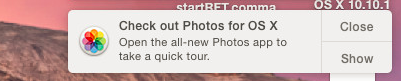- Jamf Nation Community
- Products
- Jamf Pro
- Suppress Check out Photos for OS X notification
- Subscribe to RSS Feed
- Mark Topic as New
- Mark Topic as Read
- Float this Topic for Current User
- Bookmark
- Subscribe
- Mute
- Printer Friendly Page
- Mark as New
- Bookmark
- Subscribe
- Mute
- Subscribe to RSS Feed
- Permalink
- Report Inappropriate Content
Posted on
07-21-2016
09:55 AM
- last edited
a week ago
by
![]() kh-richa_mig
kh-richa_mig
In the top right corner of the screen there has been a notification stating that Check out Photos for OS X notification. Does anyone have a method to stop this notification? I have blocked it in notification center by set the alert style to none and uncheck all the uncheck boxes, and I also have unchecked Automatically check for updates. But seems all not work.
OSX Yosemite. Version 10.10.5
Solved! Go to Solution.
- Labels:
-
Self Service
- Mark as New
- Bookmark
- Subscribe
- Mute
- Subscribe to RSS Feed
- Permalink
- Report Inappropriate Content
Posted on 08-08-2016 04:45 PM
If that fails to stop that notification launch Photos with the Option key held down and select the option to create a new, empty library. Once the new library is created close Photos and you should stop getting that notification.
- Mark as New
- Bookmark
- Subscribe
- Mute
- Subscribe to RSS Feed
- Permalink
- Report Inappropriate Content
Posted on 08-08-2016 04:45 PM
If that fails to stop that notification launch Photos with the Option key held down and select the option to create a new, empty library. Once the new library is created close Photos and you should stop getting that notification.