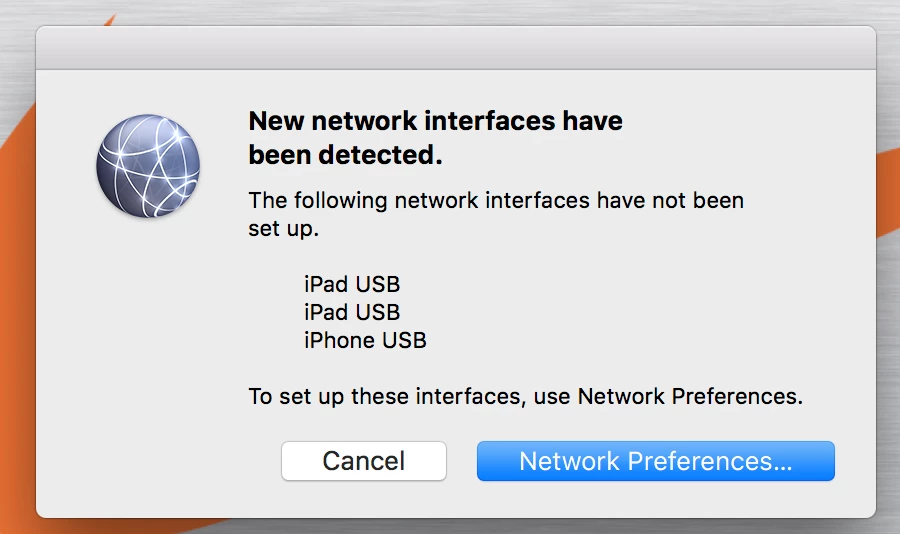
"New Network Interfaces Have Been Detected"
We do a lot of imaging of iOS devices at work and this pop-up comes up every time I plug in a device to be imaged. Does anyone know what is causing it and how to suppress it? Seems like a networksetup thing, but I can't figure out how to either a) prevent the notification or b) block any type of USB interface from being detected in the first place.
Has anyone else run into this?


