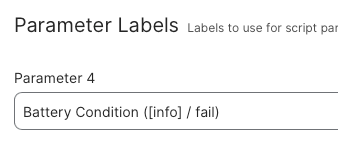I have been busy at work lately with some more scripts! This one is a dual purpose app. If you pass the word "info" in the 4th parameter of the script it will inform the users of their laptop battery status, if you pass the word "fail" in the 4th parameter it will let them know that their capacity is below 'x' amount (You determine failure by a smartgroup)
#!/bin/zsh
#
# Written by: Scott E. Kendall
# Created: 2025-01-15
# Last Modified: 2025-01-15
#
# Prompt user if battery needs service
#
######################################################################################################
#
# Gobal "Common" variables
#
######################################################################################################
export PATH=/usr/bin:/bin:/usr/sbin:/sbin
JAMF_LOGGED_IN_USER=$3
BATTERY_CONDITION="${4:-"info"}"
LOGGED_IN_USER=$( scutil <<< "show State:/Users/ConsoleUser" | awk '/Name :/ && ! /loginwindow/ { print $3 }' )
USER_DIR=$( dscl . -read /Users/${LOGGED_IN_USER} NFSHomeDirectory | awk '{ print $2 }' )
OS_PLATFORM=$(/usr/bin/uname -p)
[[ "$OS_PLATFORM" == 'i386' ]] && HWtype="SPHardwareDataType.0.cpu_type" || HWtype="SPHardwareDataType.0.chip_type"
SYSTEM_PROFILER_BLOB=$( /usr/sbin/system_profiler -json 'SPHardwareDataType')
MAC_SERIAL_NUMBER=$( echo $SYSTEM_PROFILER_BLOB | /usr/bin/plutil -extract 'SPHardwareDataType.0.serial_number' 'raw' -)
MAC_CPU=$( echo $SYSTEM_PROFILER_BLOB | /usr/bin/plutil -extract "${HWtype}" 'raw' -)
MAC_HADWARE_CLASS=$( echo $SYSTEM_PROFILER_BLOB | /usr/bin/plutil -extract 'SPHardwareDataType.0.machine_name' 'raw' -)
MAC_RAM=$( echo $SYSTEM_PROFILER_BLOB | /usr/bin/plutil -extract 'SPHardwareDataType.0.physical_memory' 'raw' -)
FREE_DISK_SPACE=$(($( /usr/sbin/diskutil info / | /usr/bin/grep "Free Space" | /usr/bin/awk '{print $6}' | /usr/bin/cut -c 2- ) / 1024 / 1024 / 1024 ))
MACOS_VERSION=$( sw_vers -productVersion | xargs)
SW_DIALOG="/usr/local/bin/dialog"
SUPPORT_DIR="/Library/Application Support/GiantEagle"
IMAGE_ICON="SF=minus.plus.batteryblock, color=green, weight=normal"
SD_BANNER_IMAGE="${SUPPORT_DIR}/SupportFiles/GE_SD_BannerImage.png"
LOG_DIR="${SUPPORT_DIR}/logs"
ICON_FILES="/System/Library/CoreServices/CoreTypes.bundle/Contents/Resources/"
LOG_STAMP=$(echo $(/bin/date +%Y%m%d))
LOG_FILE="${LOG_DIR}/BatteryService.log"
SD_WINDOW_TITLE=" Battery Condition"
# Swift Dialog version requirements
SD_VERSION=$( ${SW_DIALOG} --version)
MIN_SD_REQUIRED_VERSION="2.3.3"
DIALOG_INSTALL_POLICY="install_SwiftDialog"
SUPPORT_FILE_INSTALL_POLICY="install_SymFiles"
SYSTEM_PROFILER_BATTERY_BLOB=$( /usr/sbin/system_profiler 'SPPowerDataType')
BatteryCondition=$(echo $SYSTEM_PROFILER_BATTERY_BLOB | grep "Condition" | awk '{print $2}')
BatteryCycleCount=$(echo $SYSTEM_PROFILER_BATTERY_BLOB | grep "Cycle Count" | awk '{print $3}')
BatteryCapacity=$(echo $SYSTEM_PROFILER_BATTERY_BLOB | grep "Maximum Capacity:" | awk '{print $3}')
BatteryCurrentCharge=$(echo $SYSTEM_PROFILER_BATTERY_BLOB | grep "State of Charge (%):" | awk '{print $NF}' )
BatteryCharging=$(echo $SYSTEM_PROFILER_BATTERY_BLOB | grep "Connected:" | sed 's/.*Connected: //')
BatteryChargingWattage=$(echo $SYSTEM_PROFILER_BATTERY_BLOB | grep "Wattage (W)" | sed 's/.*Wattage (W): //')
####################################################################################################
#
# Functions
#
####################################################################################################
function create_log_directory ()
{
# Ensure that the log directory and the log files exist. If they
# do not then create them and set the permissions.
#
# RETURN: None
# If the log directory doesnt exist - create it and set the permissions
[[ ! -d "${LOG_DIR}" ]] && /bin/mkdir -p "${LOG_DIR}"
/bin/chmod 755 "${LOG_DIR}"
# If the log file does not exist - create it and set the permissions
[[ ! -f "${LOG_FILE}" ]] && /usr/bin/touch "${LOG_FILE}"
/bin/chmod 644 "${LOG_FILE}"
}
function logMe ()
{
# Basic two pronged logging function that will log like this:
#
# 20231204 12:00:00: Some message here
#
# This function logs both to STDOUT/STDERR and a file
# The log file is set by the $LOG_FILE variable.
#
# RETURN: None
echo "${1}" 1>&2
echo "$(/bin/date '+%Y-%m-%d %H:%M:%S'): ${1}" | tee -a "${LOG_FILE}"
}
function check_swift_dialog_install ()
{
# Check to make sure that Swift Dialog is installed and functioning correctly
# Will install process if missing or corrupted
#
# RETURN: None
logMe "Ensuring that swiftDialog version is installed..."
if [[ ! -x "${SW_DIALOG}" ]]; then
logMe "Swift Dialog is missing or corrupted - Installing from JAMF"
install_swift_dialog
SD_VERSION=$( ${SW_DIALOG} --version)
fi
if ! is-at-least "${MIN_SD_REQUIRED_VERSION}" "${SD_VERSION}"; then
logMe "Swift Dialog is outdated - Installing version '${MIN_SD_REQUIRED_VERSION}' from JAMF..."
install_swift_dialog
else
logMe "Swift Dialog is currently running: ${SD_VERSION}"
fi
}
function install_swift_dialog ()
{
# Install Swift dialog From JAMF
# PARMS Expected: DIALOG_INSTALL_POLICY - policy trigger from JAMF
#
# RETURN: None
/usr/local/bin/jamf policy -trigger ${DIALOG_INSTALL_POLICY}
}
function check_support_files ()
{
[[ -x "${SD_BANNER_IMAGE}" ]] && /usr/local/bin/jamf policy -trigger ${SUPPORT_FILE_INSTALL_POLICY}
}
function create_infobox_message ()
{
################################
#
# Swift Dialog InfoBox message construct
#
################################
SD_INFO_BOX_MSG="## System Info ##\\n"
#SD_INFO_BOX_MSG+="${MAC_CPU}<br>"
SD_INFO_BOX_MSG+="${MAC_SERIAL_NUMBER}<br>"
SD_INFO_BOX_MSG+="${MAC_RAM} RAM<br>"
SD_INFO_BOX_MSG+="${FREE_DISK_SPACE} GB Available<br>"
SD_INFO_BOX_MSG+="macOS ${MACOS_VERSION}<br>"
}
function welcomemsg ()
{
if [[ "${BATTERY_CONDITION:l}" == "info" ]]; then
Firstname="${(C)JAMF_LOGGED_IN_USER%%.*}"
messagebody="$Firstname, here is the current state of your laptop battery:<br><br>"
messagebody+="Condition: **${BatteryCondition}**<br>"
messagebody+="Current # of Cycles: **${BatteryCycleCount}**<br>"
messagebody+="Total Capacity Remain: **${BatteryCapacity}**<br>"
messagebody+="Battery Current Charge: **${BatteryCurrentCharge}**<br>"
messagebody+="Currently on Charger: **$BatteryCharging**<br>"
if [[ "$BatteryCharging" == "Yes" ]]; then
messagebody+="Charger Wattage: **${BatteryChargingWattage}W**<br>"
fi
OVERLAY_ICON=
else
messagebody="Greetings ${Firstname}! This is an automated message from JAMF "
messagebody+="to let you know that the battery in your laptop is below acceptable"
messagebody+=" limits declared by Apple. The runtime while on battery and "
messagebody+="performance may be severly affected. Please raise a ticket with the"
messagebody+=" TSD to let them know that you received this message, and it is"
messagebody+=" recommended that you purchase a new laptop at this time."
OVERLAY_ICON="warning"
fi
MainDialogBody="${SW_DIALOG} \\
--message '${messagebody}' \\
--icon '${IMAGE_ICON}' \\
--overlayicon '${OVERLAY_ICON}' \\
--height 420 \\
--ontop \\
--bannerimage '${SD_BANNER_IMAGE}' \\
--bannertitle '${SD_WINDOW_TITLE}' \\
--infobox '${SD_INFO_BOX_MSG}' \\
--titlefont shadow=1 \\
--moveable \\
--button1text 'OK' \\
--buttonstyle center"
# Show the dialog screen and allow the user to choose
eval "${MainDialogBody}" 2>/dev/null
}
function cleanup_and_exit ()
{
[[ -f ${JSON_OPTIONS} ]] && /bin/rm -rf ${JSON_OPTIONS}
[[ -f ${TMP_FILE_STORAGE} ]] && /bin/rm -rf ${TMP_FILE_STORAGE}
[[ -f ${DIALOG_COMMAND_FILE} ]] && /bin/rm -rf ${DIALOG_COMMAND_FILE}
exit 0
}
####################################################################################################
#
# Main Program
#
####################################################################################################
autoload 'is-at-least'
create_log_directory
check_swift_dialog_install
check_support_files
create_infobox_message
create_infobox_message
welcomemsg
cleanup_and_exit
I have an automated trigger event to fire off the "fail" option if JAMF reports their battery failing, and the other method is available in Self service for the laptop users to check on their battery health.
Screenshot of the script parameter field: