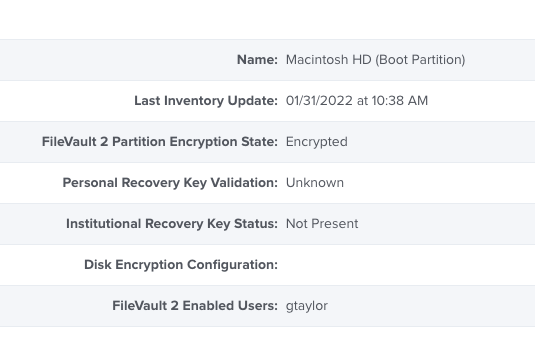Hello everybody
I have a MacBook Pro with Monterey OS. The user left the company and I don't have a password to back up the data. I have a setting in Jamf for creating another local admin; however, the login screen only shows UserName & password field. Is there any way that I can do to have the login show all the users or I can type in the username.
The local account created by Jamf was never log in.
Please let me know if you have any questions or suggestions.
Thanks,
Nam