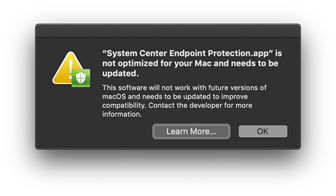- Jamf Nation Community
- Products
- Jamf Pro
- Re: System Center Endpoint Protection 2012 Removal
- Subscribe to RSS Feed
- Mark Topic as New
- Mark Topic as Read
- Float this Topic for Current User
- Bookmark
- Subscribe
- Mute
- Printer Friendly Page
System Center Endpoint Protection 2012 Removal
- Mark as New
- Bookmark
- Subscribe
- Mute
- Subscribe to RSS Feed
- Permalink
- Report Inappropriate Content
Posted on 06-27-2016 06:33 AM
Does anyone have a script that can be run to remove SCEP from a System?
- Mark as New
- Bookmark
- Subscribe
- Mute
- Subscribe to RSS Feed
- Permalink
- Report Inappropriate Content
Posted on 06-27-2016 06:55 AM
Inside the SCEP DMG there should be an Uninstaller.app. I've used it plenty of times when switching to another AV product and it has worked as it should as long as you reboot after using it.
- Mark as New
- Bookmark
- Subscribe
- Mute
- Subscribe to RSS Feed
- Permalink
- Report Inappropriate Content
Posted on 06-27-2016 06:58 AM
@curlyryan I have seen that, but I want to do this silently with no interaction from the Users or my self. I've got about 1300 machines I need to switch over.
- Mark as New
- Bookmark
- Subscribe
- Mute
- Subscribe to RSS Feed
- Permalink
- Report Inappropriate Content
Posted on 06-27-2016 07:04 AM
I never found a way to do that during our transition. Because SCEP I'm pretty sure installs some kext's, I don't know if there is a way around the reboot. We also went to another product that required a reboot as well so I was able to get both done without much concern from users.
- Mark as New
- Bookmark
- Subscribe
- Mute
- Subscribe to RSS Feed
- Permalink
- Report Inappropriate Content
Posted on 06-27-2016 07:05 AM
The reboot I know I'm going to have to deal with but how are you running the .app without user interaction?
- Mark as New
- Bookmark
- Subscribe
- Mute
- Subscribe to RSS Feed
- Permalink
- Report Inappropriate Content
Posted on 06-27-2016 07:38 AM
Microsoft has a KB showing what process to kill and what folder to delete..
Wouldn't this do the trick?
#!/bin/bash
PROCESSES=("scep_gui")
APPLICATION="/Applications/System Center 2012 Endpoint Protection.app"
# Kill
for PROC in "${PROCESSES[@]}"; do
RUNNING_PROCESSES=$(ps axc | grep -i "$PROC" | awk '{print $1}')
if [[ $RUNNING_PROCESSES ]]; then
echo "Found running process $PROC with PID: ${RUNNING_PROCESSES}. Killing it..."
kill $RUNNING_PROCESSES
else
echo "$PROC not found running..."
fi
done
# Remove
/bin/rm -rf "$APPLICATION"
exit 0Gotta reboot the computer, as per the KB, but that can be put into the policy.
Stole the script from @mm2270 btw. :)
Don
https://donmontalvo.com
- Mark as New
- Bookmark
- Subscribe
- Mute
- Subscribe to RSS Feed
- Permalink
- Report Inappropriate Content
Posted on 06-27-2016 07:49 AM
modified the script:
#!/bin/sh
pkill scep*
sleep 10
rm -rf "/Applications/System Center 2012 Endpoint Protection.app"- Mark as New
- Bookmark
- Subscribe
- Mute
- Subscribe to RSS Feed
- Permalink
- Report Inappropriate Content
Posted on 06-27-2016 07:51 AM
Modified
Disregard... I misread
- Mark as New
- Bookmark
- Subscribe
- Mute
- Subscribe to RSS Feed
- Permalink
- Report Inappropriate Content
Posted on 11-15-2018 09:35 AM
Modified the script again since its now EOL.
more info here: https://techcommunity.microsoft.com/t5/Configuration-Manager-Blog/End-of-Support-for-SCEP-for-Mac-and-SCEP-for-Linux-on-December/ba-p/286257
#!/bin/sh
pkill scep*
sleep 10
rm -rf "/Applications/System Center Endpoint Protection.app"- Mark as New
- Bookmark
- Subscribe
- Mute
- Subscribe to RSS Feed
- Permalink
- Report Inappropriate Content
Posted on 12-07-2018 11:58 AM
At least for the latest version 4.5.x there is an uninstaller script that also gets the launch agents, launch daemons, and menu item
/Applications/System Center Endpoint Protection.app/Contents/Helpers/Uninstaller.app/Contents/Scripts/unintall.sh
- Mark as New
- Bookmark
- Subscribe
- Mute
- Subscribe to RSS Feed
- Permalink
- Report Inappropriate Content
Posted on 01-08-2019 03:18 PM
That script needs to be ran elevated, how are you doing that? Sorry for the noob question.
- Mark as New
- Bookmark
- Subscribe
- Mute
- Subscribe to RSS Feed
- Permalink
- Report Inappropriate Content
Posted on 01-09-2019 12:23 PM
@SKIN if it's run via Self Service or a scheduled JSS policy, it will be run as root. That's how I'm using it, and it works great.
- Mark as New
- Bookmark
- Subscribe
- Mute
- Subscribe to RSS Feed
- Permalink
- Report Inappropriate Content
Posted on 01-09-2019 05:00 PM
Running this script worked for me:
/Applications/System Center Endpoint Protection.app/Contents/Helpers/Uninstaller.app/Contents/Scripts/uninstall.shI received this output out of the Terminal:
System Center Endpoint Protection Version 4.5.32.0 Uninstall Script
This script will uninstall System Center Endpoint Protection 4.5.32.0.
Starting uninstallation procedure using '/Applications/System Center Endpoint Protection.app/Contents/Helpers/Uninstaller.app/Contents/Scripts/uninstall.sh'
Executing uninstaller tool 1...
Executing uninstaller tool 2...
Executing uninstaller tool 3...
Executing uninstaller tool 4...
Executing uninstaller tool 5...
Executing uninstaller tool 6...
Executing uninstaller tool 7...
Uninstallation finished successfully!Enjoy! And thanks to JAMF Nation for bringing this topic up. I would have never known SCEP was end-of-life! I had checked the Microsoft support pages in September and there was no mention of this.
- Mark as New
- Bookmark
- Subscribe
- Mute
- Subscribe to RSS Feed
- Permalink
- Report Inappropriate Content
Posted on 01-09-2019 07:27 PM
You might have two versions in the wild (different app naming) so this should cover both
#!/bin/sh
#Look for SCEP 2012
if [ -e /Applications/System Center 2012 Endpoint Protection.app/Contents/Helpers/Uninstaller.app/Contents/Scripts/uninstall.sh ]; then
echo "SCEP 2012 found, attempting removal"
sudo sh /Applications/System Center 2012 Endpoint Protection.app/Contents/Helpers/Uninstaller.app/Contents/Scripts/uninstall.sh
else
echo "SCEP 2012 not found"
fi
#Look for SCEP
if [ -e /Applications/System Center Endpoint Protection.app/Contents/Helpers/Uninstaller.app/Contents/Scripts/uninstall.sh ]; then
echo "SCEP found, attempting removal"
sudo sh /Applications/System Center Endpoint Protection.app/Contents/Helpers/Uninstaller.app/Contents/Scripts/uninstall.sh
else
echo "SCEP not found"
fi- Mark as New
- Bookmark
- Subscribe
- Mute
- Subscribe to RSS Feed
- Permalink
- Report Inappropriate Content
Posted on 01-25-2019 08:31 AM
Hey,
I went with a similar script to uninstall SCEP, however on about half of the ~30 machines I pushed it to showed a popup, any advice on how to make it silent? (this is on a mix of 10.13 and 10.14 machines, but I couldn't reproduce it on a few test machines)
The script I ran was:
#!/bin/bash
pkill scep*
sleep 10
/Applications/System Center Endpoint Protection.app/Contents/Helpers/Uninstaller.app/Contents/Scripts/uninstall.shUpdate: Just wanted to post a quick update in case other people run into this, you can temporarily disable the x32 notification, here is the script I am using now, I'm sure it could be improved, but seems to work okay [also thanks davidhiggs for the two version thing]:
#!/bin/bash
#Look for SCEP 2012
if [ -e /Applications/System Center 2012 Endpoint Protection.app/Contents/Helpers/Uninstaller.app/Contents/Scripts/uninstall.sh ]; then
echo "SCEP 2012 found, attempting removal"
#turning off 32bit warning
sudo defaults write -g CSUIDisable32BitWarning -boolean TRUE
#run uninstall script
sudo sh /Applications/System Center 2012 Endpoint Protection.app/Contents/Helpers/Uninstaller.app/Contents/Scripts/uninstall.sh
#turn 32 bit warning back on
sudo defaults write -g CSUIDisable32BitWarning -boolean FALSE
else
echo "SCEP 2012 not found"
fi
#Look for SCEP
if [ -e /Applications/System Center Endpoint Protection.app/Contents/Helpers/Uninstaller.app/Contents/Scripts/uninstall.sh ]; then
echo "SCEP found, attempting removal"
#turning off 32bit warning
sudo defaults write -g CSUIDisable32BitWarning -boolean TRUE
#run uninstall script
sudo sh /Applications/System Center Endpoint Protection.app/Contents/Helpers/Uninstaller.app/Contents/Scripts/uninstall.sh
#turn 32 bit warning back on
sudo defaults write -g CSUIDisable32BitWarning -boolean FALSE
else
echo "SCEP not found"
fi