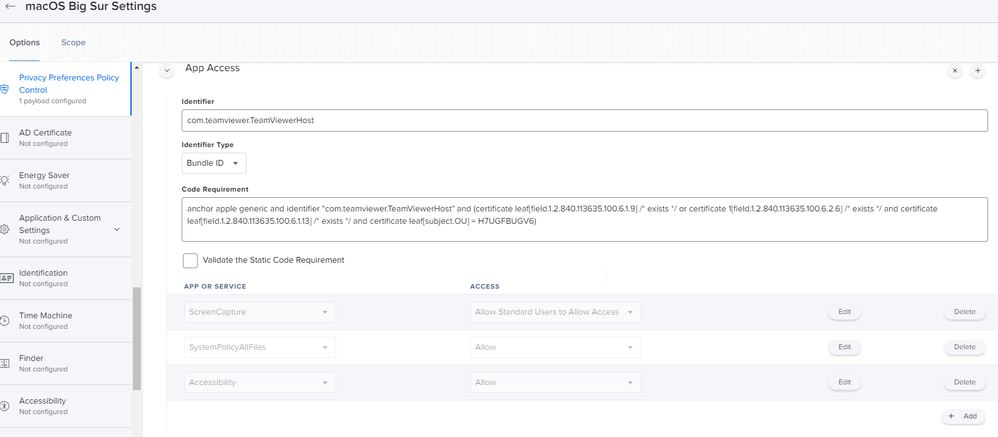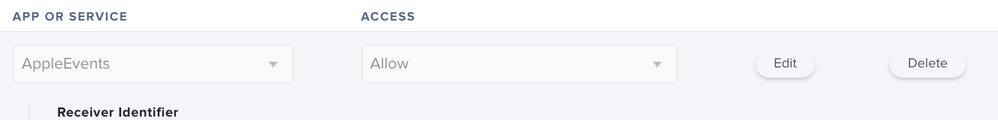- Jamf Nation Community
- Products
- Jamf Pro
- Team Viewer accessibility issue in Big Sur blank s...
- Subscribe to RSS Feed
- Mark Topic as New
- Mark Topic as Read
- Float this Topic for Current User
- Bookmark
- Subscribe
- Mute
- Printer Friendly Page
Team Viewer accessibility issue in Big Sur blank screen
- Mark as New
- Bookmark
- Subscribe
- Mute
- Subscribe to RSS Feed
- Permalink
- Report Inappropriate Content
Posted on 06-14-2021 11:17 PM
In BigSur when connecting to TeamViewer, operator see only background and top bar.
We have a configuration Profile setup to grant full disk access and with scope All Computers and All Users (Grant Teamviewer Accessibility Rights), we do not get control user grants access, could you guide what might be the issue?
Things that are not automatically checked in SettingsSecurity & Privacy
AccessibilityTeamViewer Host
AccessibilityTeamViewer_Desktop (without it, operator cannot click)
Screen RecordingTeamViewer Host (without it, operator do not see what is happening on desktop)
- Mark as New
- Bookmark
- Subscribe
- Mute
- Subscribe to RSS Feed
- Permalink
- Report Inappropriate Content
Posted on 06-15-2021 01:03 AM
@CSD The user has to tick Teamviewer in the Screen Recording, however Big Sur requires admin rights to do this, but Jamf PPPC can override that. Below is my PPPC for Big Sur.
- Mark as New
- Bookmark
- Subscribe
- Mute
- Subscribe to RSS Feed
- Permalink
- Report Inappropriate Content
Posted on 06-15-2021 10:18 PM
Hi Geoff, thanks for your response, some how I don't see an option to add App or Service is greyed out, any thing missing here?
- Mark as New
- Bookmark
- Subscribe
- Mute
- Subscribe to RSS Feed
- Permalink
- Report Inappropriate Content
Posted on 06-15-2021 11:39 PM
After rollout this config file, the screen is still blank. The user has still to check the rights for screen. Only a password is not needed anymore...
- Mark as New
- Bookmark
- Subscribe
- Mute
- Subscribe to RSS Feed
- Permalink
- Report Inappropriate Content
Posted on 06-16-2021 01:01 AM
@mickl089 That's by Apple's design. The user will always have to grant rights. Apple do not want IT or anyone else to be able to control Macs without the user granting rights first. This is the same for any application that uses the screen recording option.
- Mark as New
- Bookmark
- Subscribe
- Mute
- Subscribe to RSS Feed
- Permalink
- Report Inappropriate Content
Posted on 06-16-2021 02:01 AM
Yeah, thank you @geoff.widdowson i know. But this config profile is then for me useless, because we can´t see anything at the first connection with TeamViewer like before. I think there is no need for this then :-(
- Mark as New
- Bookmark
- Subscribe
- Mute
- Subscribe to RSS Feed
- Permalink
- Report Inappropriate Content
Posted on 06-16-2021 03:00 AM
@mickl089 but if you don't use it, then the user will never be able to grant you rights when you need to remote on, as Big Sur by default only lets admin users enable Screen Recording.
- Mark as New
- Bookmark
- Subscribe
- Mute
- Subscribe to RSS Feed
- Permalink
- Report Inappropriate Content
Posted on 06-16-2021 03:05 AM
@CSD the 'Add' should only be greyed out when not in edit mode. On the PPPC payload page you have the '' in the top right to add a new 'App Access' and to add new 'App or Service' you use the ' Add' button on bottom right.