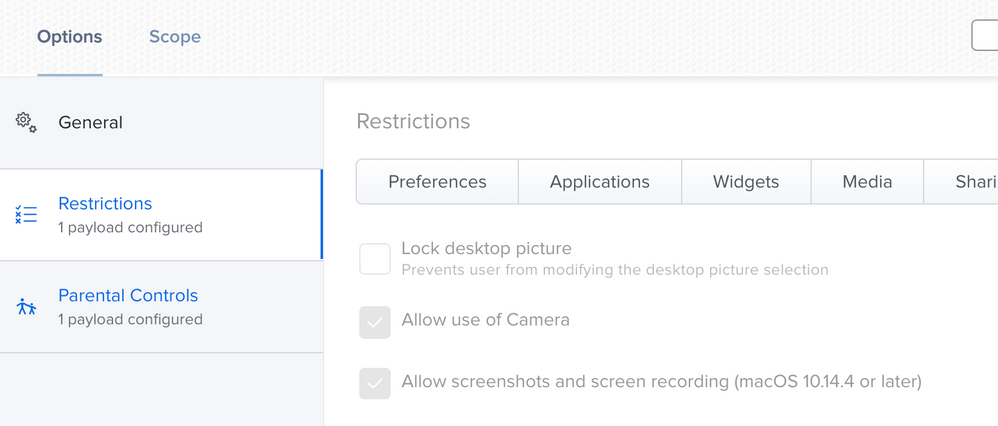- Jamf Nation Community
- Products
- Jamf Pro
- Temporarily Disabling the Camera in MacOS
- Subscribe to RSS Feed
- Mark Topic as New
- Mark Topic as Read
- Float this Topic for Current User
- Bookmark
- Subscribe
- Mute
- Printer Friendly Page
Temporarily Disabling the Camera in MacOS
- Mark as New
- Bookmark
- Subscribe
- Mute
- Subscribe to RSS Feed
- Permalink
- Report Inappropriate Content
Posted on 05-20-2021 06:45 PM
Has anyone successfully disabled the native camera in MacOS for a brief period of time and then reversed it? We are K-12 public schools and our leadership would like to disable the camera in student MacBooks for the summer. I need a way to also allow exceptions for a select few along with a plan to reverse it again in August.
I'm thinking a policy with a script to disable the drivers and then just have my few exceptions. I've found articles about end users having trouble on the reverse and having to basically wipe the device to get camera function back due to folder location change in each MacOS. Our student fleet is 25,000 devices and OS ranges from High Sierra to Big Sur so that's not a something I want to happen.
Maybe the best way is to adjust our config profile to block the camera and then deploy a new profile in August to allow camera?
Would love to know what others have successfully done in the past.
Our Jamf security configuration profile
- Mark as New
- Bookmark
- Subscribe
- Mute
- Subscribe to RSS Feed
- Permalink
- Report Inappropriate Content
Posted on 05-21-2021 08:23 AM
Restrictions policy, disabling the camera will work, and turning it back on again will reverse it. Client computers will need to check in to pick up the new policy settings. I have done it this way, by accident, and reversed it easily enough. It will be a simple thing to make a duplicate policy for your exceptions, with the camera allowed in it.