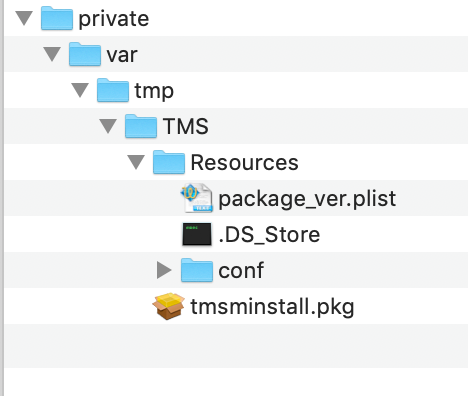- Jamf Nation Community
- Products
- Jamf Pro
- Trend Micro Package won't keep server information
- Subscribe to RSS Feed
- Mark Topic as New
- Mark Topic as Read
- Float this Topic for Current User
- Bookmark
- Subscribe
- Mute
- Printer Friendly Page
Trend Micro Package won't keep server information
- Mark as New
- Bookmark
- Subscribe
- Mute
- Subscribe to RSS Feed
- Permalink
- Report Inappropriate Content
Posted on
03-13-2017
05:13 AM
- last edited
Tuesday
by
![]() kh-richa_mig
kh-richa_mig
I have a Trend Micro package that I downloaded from our Trend Micro server that I am trying to install as a policy after enrollment in Jamf. Trend Micro installs but when I try to check the server information it isn't there. The Parent Server line says something about there being no server information. I am also installing two other packages at the same time. The two other packages install and work just fine.
The Trend Micro version is 3.0.
If I take Trend out of this install package and just install it separately it will keep the server information just fine and update as it is supposed to.
I also tried creating a script file using some script examples I found on Jamf Nation, instead of the pkg file, but still no luck.
I am wondering if anyone else has run into this problem and if they have found a resolution.
- Mark as New
- Bookmark
- Subscribe
- Mute
- Subscribe to RSS Feed
- Permalink
- Report Inappropriate Content
Posted on 03-13-2017 10:23 AM
After installing the Trend Micro Security 3.0.1098 client, it will attempt to connect to the parent server(s) and typically will do a pattern update.
If it's not able to locate/connect to a parent server, the client Menu Bar will display that it hasn't registered with any parent. But your not seeing that error.
When you open the TMS application and click on the lower center box "Smart Scan Agent Patter", it should show the parent server path and the component version numbers.
Are the two other packages related to networking, DNS, proxy, or firewall settings?
- Mark as New
- Bookmark
- Subscribe
- Mute
- Subscribe to RSS Feed
- Permalink
- Report Inappropriate Content
Posted on 03-13-2017 03:39 PM
I just did this a few weeks ago with the OfficeScan 3.0.1098 installer. To get it to work, I used Composer to make a .pkg file that installs the original tmsminstaller.pkg and the Resources directory (with plists, etc) to /var/tmp/Trend. Then, a simple bash script that runs
#!/bin/bash
installer -pkg /private/var/tmp/Trend30/tmsminstall.pkg -target / -verbose
rm -rf /private/var/tmp/Trend30
exit 0- Mark as New
- Bookmark
- Subscribe
- Mute
- Subscribe to RSS Feed
- Permalink
- Report Inappropriate Content
Posted on 03-13-2017 07:30 PM
+1 for @KSchroeder
We are doing the same thing here with our deployment. I was flummoxed too when i tried to deploy the pkg. If you look at the installer logs it actually says "could not find Resources/plist etc."
- Mark as New
- Bookmark
- Subscribe
- Mute
- Subscribe to RSS Feed
- Permalink
- Report Inappropriate Content
Posted on 03-14-2017 05:25 AM
You or your Trend admin should be able to obtain the mass deployment "mpkg" for installing via Jamf Pro. (The server has an options for downloading single local installs via the pkg file or mass deployment via the mpkg file.)
Since the release of 3.0.x, I've switched to downloading the file from the console titled:
tmsminstall.mpkg.zip
I rename it
Trend_Micro_Security-3.0.1098-console005.mpkg.zip
and drop that into Casper Remote.
We've had good success with deploying via Casper Imaging and Casper Remote. They only issue we've seen is if the Trend Console Server isn't responding to new client connections. The result is that the clients will report that they have not successfully registered with a parent server. Restarting some of the services on the server will resolve that issue.
- Mark as New
- Bookmark
- Subscribe
- Mute
- Subscribe to RSS Feed
- Permalink
- Report Inappropriate Content
Posted on 01-17-2019 01:24 PM
Hey @KSchroeder ,
Based on your example, is this how you structured your deployment:
When I try to open it locally on my machine, I get hit with the "The operation couldn’t be completed. (com.apple.installer.pagecontroller error -1.)" error.