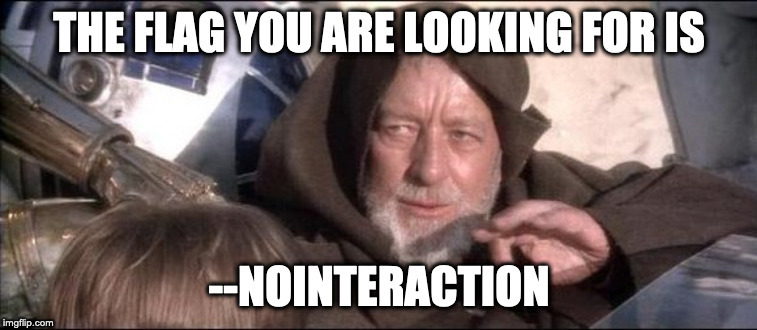is there a true, automated OS upgrade script or workflow for end users to upgrade their machine? I know if you do direct from Apple, it works after accepting agreements etc..
Is there one known outside of that?
i know of the macosupgrade.sh, along with trying deploying the Catalina.pkg to the machine, and initiating the upgrade with: '/Applications/Install macOS Catalina.app/Contents/Resources/startosinstall' --agreetolicense --forcequitapps
but both of those still have to have some sort of user interaction for it to go through.