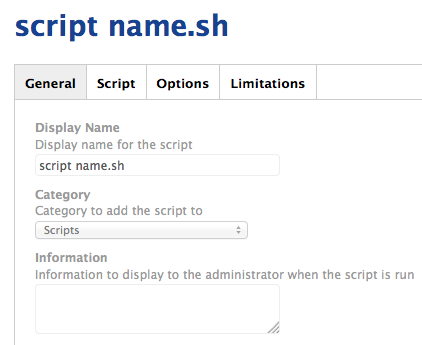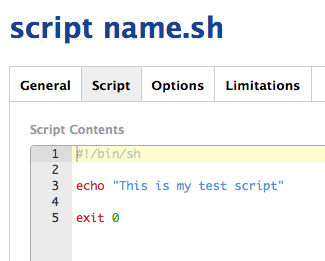I'm trying to use the REST API to create a new script, but I've encountered some confusion regarding the way it is supposed to be used. The documentation says that to create a new script, you 'POST' to <jss_url>/JSSResource/scripts/id/{id} where {id} is the "Id value to filter by". However if I am using this API call to create a new script, it does not have an associated id. Is anyone able to shed some light on the proper way to do this?
Thank you