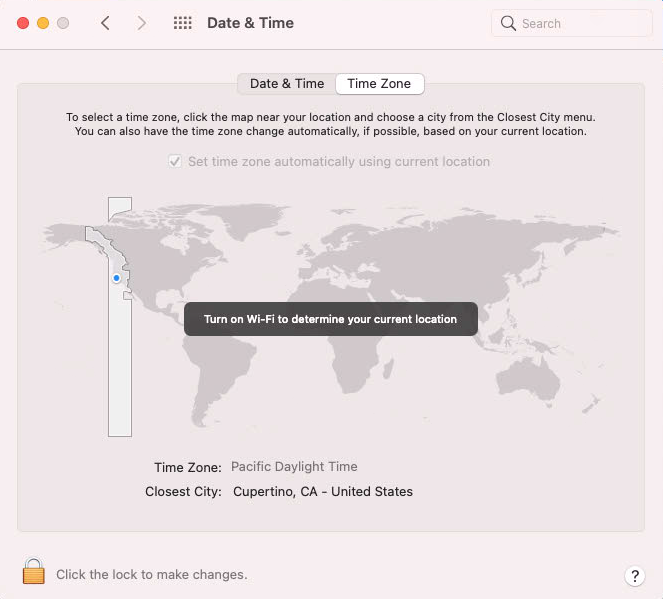- Jamf Nation Community
- Products
- Jamf Pro
- Turn off Auto Time Zone in Big Sur
- Subscribe to RSS Feed
- Mark Topic as New
- Mark Topic as Read
- Float this Topic for Current User
- Bookmark
- Subscribe
- Mute
- Printer Friendly Page
Turn off Auto Time Zone in Big Sur
- Mark as New
- Bookmark
- Subscribe
- Mute
- Subscribe to RSS Feed
- Permalink
- Report Inappropriate Content
Posted on 05-04-2021 11:20 PM
So I am having trouble turning OFF the Auto Time Zone setting in Big Sur.
Most of the other discussions are centered around turning this ON but I want to turn it OFF as this is for ethernet connected lab deployments (we turn off WiFI).
I tried taking a script that's floating around the Jamf discussions for turning on Location Services and Auto Time Zone and convert it to a turn off script
#!/bin/bash
## disabling location services
/usr/bin/defaults write /var/db/locationd/Library/Preferences/ByHost/com.apple.locationd LocationServicesEnabled -int 0
uuid=$(/usr/sbin/system_profiler SPHardwareDataType | grep "Hardware UUID" | cut -c22-57)
/usr/bin/defaults write /var/db/locationd/Library/Preferences/ByHost/com.apple.locationd.$uuid LocationServicesEnabled -int 0
## configure automatic timezone to off
/usr/bin/defaults write /Library/Preferences/com.apple.timezone.auto Active -bool NO
/usr/bin/defaults write /private/var/db/timed/Library/Preferences/com.apple.timed.plist TMAutomaticTimeOnlyEnabled -bool NO
/usr/bin/defaults write /private/var/db/timed/Library/Preferences/com.apple.timed.plist TMAutomaticTimeZoneEnabled -bool NO
/usr/sbin/systemsetup -setusingnetworktime offbut the "Set time zone automatically using current location" continues to be unchanged.
Any Suggestions?
Our workflow was working fine for setting the Time Zone in Catalina though that Time Zone setting script I am using no longer works in Big Sur. I'm assuming because "Set time zone automatically using current location" is now turned on in Big Sur where as it's turned off in our Catalina deployments.
A big difference for our Big Sur deployments is that we are using the Auto Advance for Mac feature in PreStage.
- Mark as New
- Bookmark
- Subscribe
- Mute
- Subscribe to RSS Feed
- Permalink
- Report Inappropriate Content
Posted on 05-05-2021 08:37 AM
Okay, after troubleshooting I figured out the issue was the old Time Zone setting script I was using since Mojave. Apparently it doesn't work in Big Sur anymore (even though it looks like it should).
I rewrote it as just a simple one liner and I can now set the Time Zone again even with Location Services and Auto Time Zone turned on.
#!/bin/sh
systemsetup -settimezone America/Chicago
exit 0