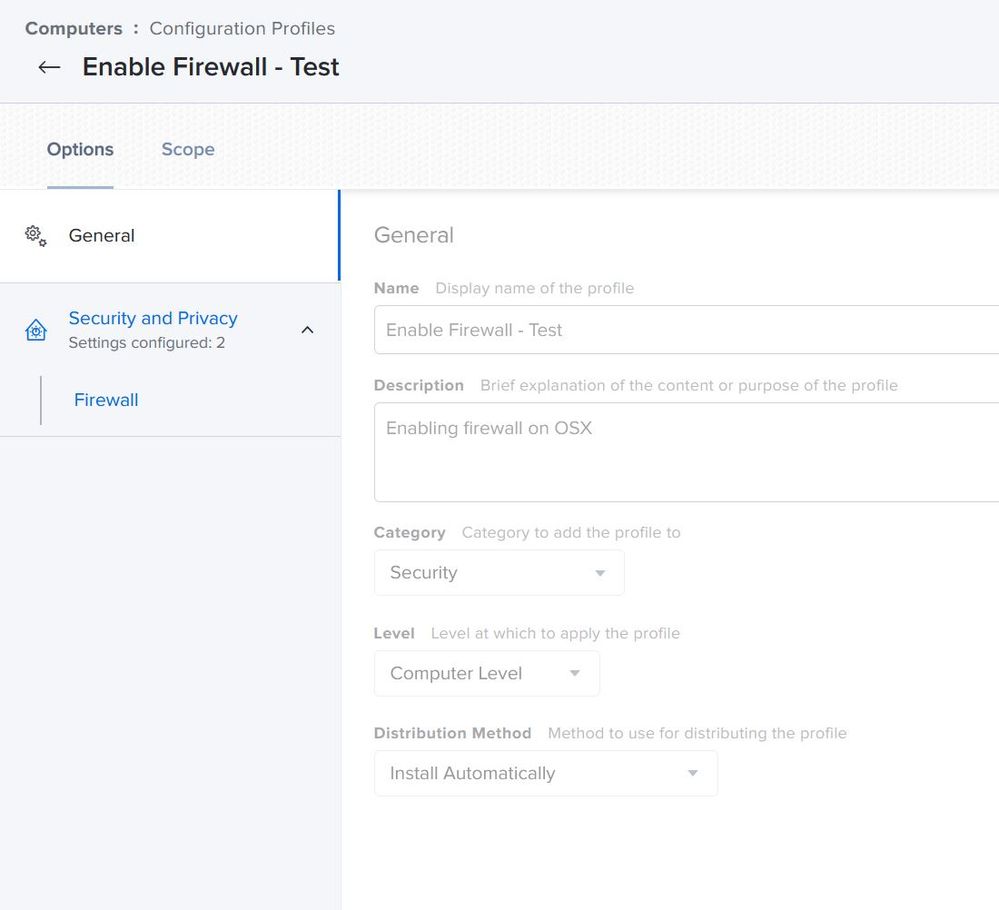- Jamf Nation Community
- Products
- Jamf Pro
- Re: Turning on Firewall
- Subscribe to RSS Feed
- Mark Topic as New
- Mark Topic as Read
- Float this Topic for Current User
- Bookmark
- Subscribe
- Mute
- Printer Friendly Page
- Mark as New
- Bookmark
- Subscribe
- Mute
- Subscribe to RSS Feed
- Permalink
- Report Inappropriate Content
Posted on 09-01-2016 03:05 AM
Hi All i just wanted to know how people are managing turning on the firewall on your machines as i have 60 machines that i need to turn the firewall on but dont know the best way around this
Solved! Go to Solution.
- Mark as New
- Bookmark
- Subscribe
- Mute
- Subscribe to RSS Feed
- Permalink
- Report Inappropriate Content
Posted on 09-01-2016 03:16 AM
I would point you to this:
https://github.com/franton/CIS-Apple-Security-Casper/tree/master/2.6.3%20Enable%20Firewall
That's an EA to detect firewall setting and a script to turn it on.
Oh and if you want firewall stealth mode on too, then I have this:
- Mark as New
- Bookmark
- Subscribe
- Mute
- Subscribe to RSS Feed
- Permalink
- Report Inappropriate Content
Posted on 09-01-2016 03:16 AM
I would point you to this:
https://github.com/franton/CIS-Apple-Security-Casper/tree/master/2.6.3%20Enable%20Firewall
That's an EA to detect firewall setting and a script to turn it on.
Oh and if you want firewall stealth mode on too, then I have this:
- Mark as New
- Bookmark
- Subscribe
- Mute
- Subscribe to RSS Feed
- Permalink
- Report Inappropriate Content
Posted on 09-01-2016 03:20 AM
thank you i going to use the stealth mode
- Mark as New
- Bookmark
- Subscribe
- Mute
- Subscribe to RSS Feed
- Permalink
- Report Inappropriate Content
Posted on 09-01-2016 03:22 AM
You will have to use both ;) The first detects whether the firewall is on or not. The second sets stealth mode on/off. So the firewall must be on for the stealth mode setting to have an effect.
- Mark as New
- Bookmark
- Subscribe
- Mute
- Subscribe to RSS Feed
- Permalink
- Report Inappropriate Content
Posted on 07-19-2019 01:22 PM
Can these scripts be pushed out using Jamf Now?
- Mark as New
- Bookmark
- Subscribe
- Mute
- Subscribe to RSS Feed
- Permalink
- Report Inappropriate Content
Posted on 03-14-2022 09:53 PM
Even I want to know how do we push these scripts
- Mark as New
- Bookmark
- Subscribe
- Mute
- Subscribe to RSS Feed
- Permalink
- Report Inappropriate Content
Posted on 03-23-2022 07:34 PM
You can create a configuration profiles so,
1. Create a configuration profiles, under Security and Privacy you can enable Firewall and add the firewall exclusion that you want
2. Define the scope of the computer where you want to apply this profile.
3. The firewall of user OSX will be controlled by Jamf now (when the Jamf policy sync in).
- Mark as New
- Bookmark
- Subscribe
- Mute
- Subscribe to RSS Feed
- Permalink
- Report Inappropriate Content
Posted on 09-16-2022 08:58 AM
works like a charm