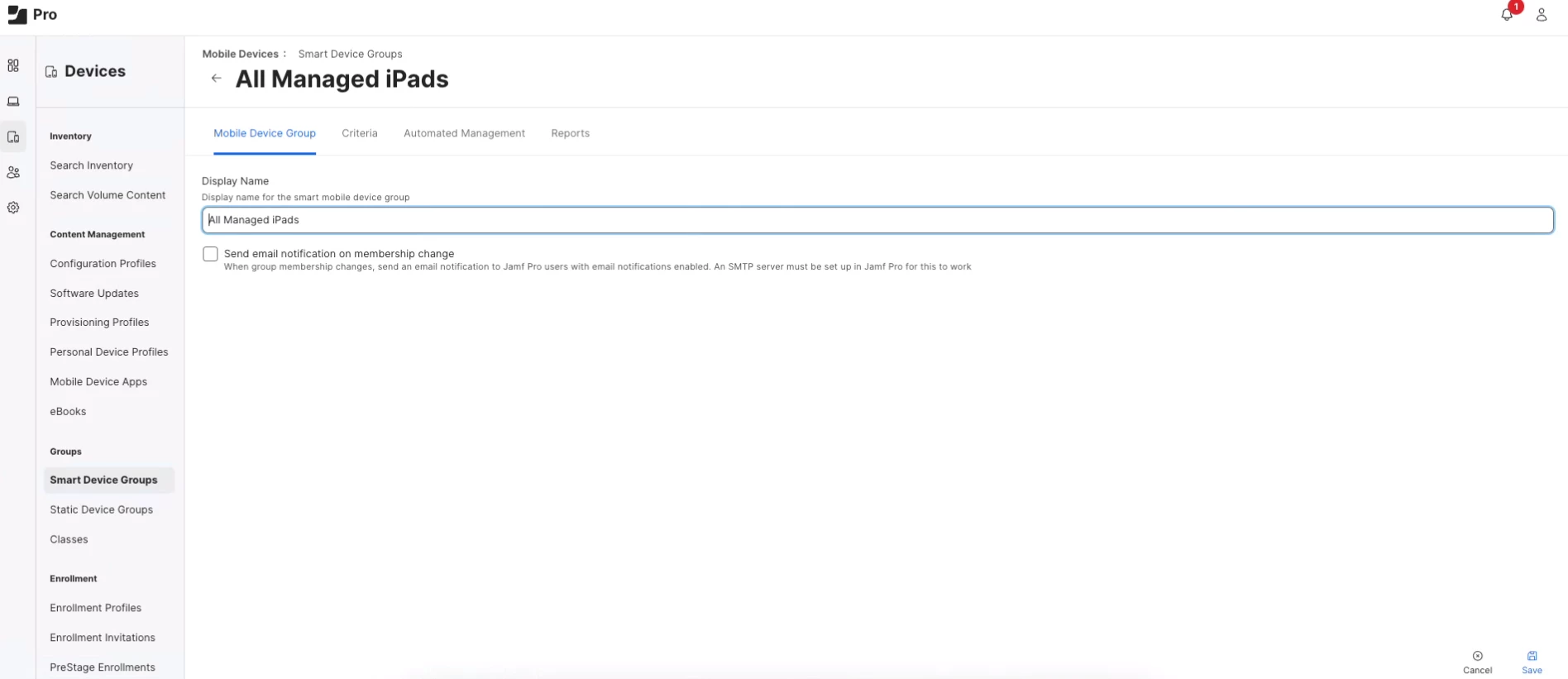Hello
We have a group of iPads which need to have their time zone moved forward one hour.
I'm using Jamf Pro Cloud version 11.11.1-t1731016358 and I have administrator rights.
I've checked the configuration profile for this group of iPads and can't find the correct setting to specify the correct time zone.
There is only the setting Restrictions - Functionality - Automatic Date and Time setting, which doesn't allow me to set a specific time zone.
Can you please tell me how to change the time zone setting in Jamf Pro Cloud interface?
Thank you.