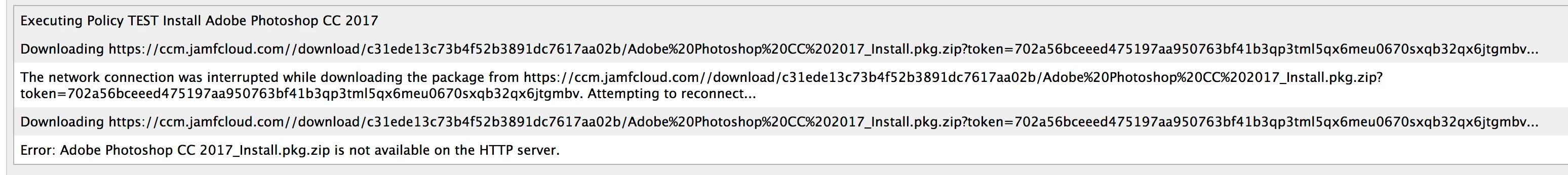Hi all,
I'm very new at this, and am trying to deploy Adobe using Modtitan's guide for packaging and deploying Adobe CC Apps with Casper. When I try to complete step 4, open Disk Utility. Go to File > New > Disk Image from Folder, I'm unable to select an Install pkg,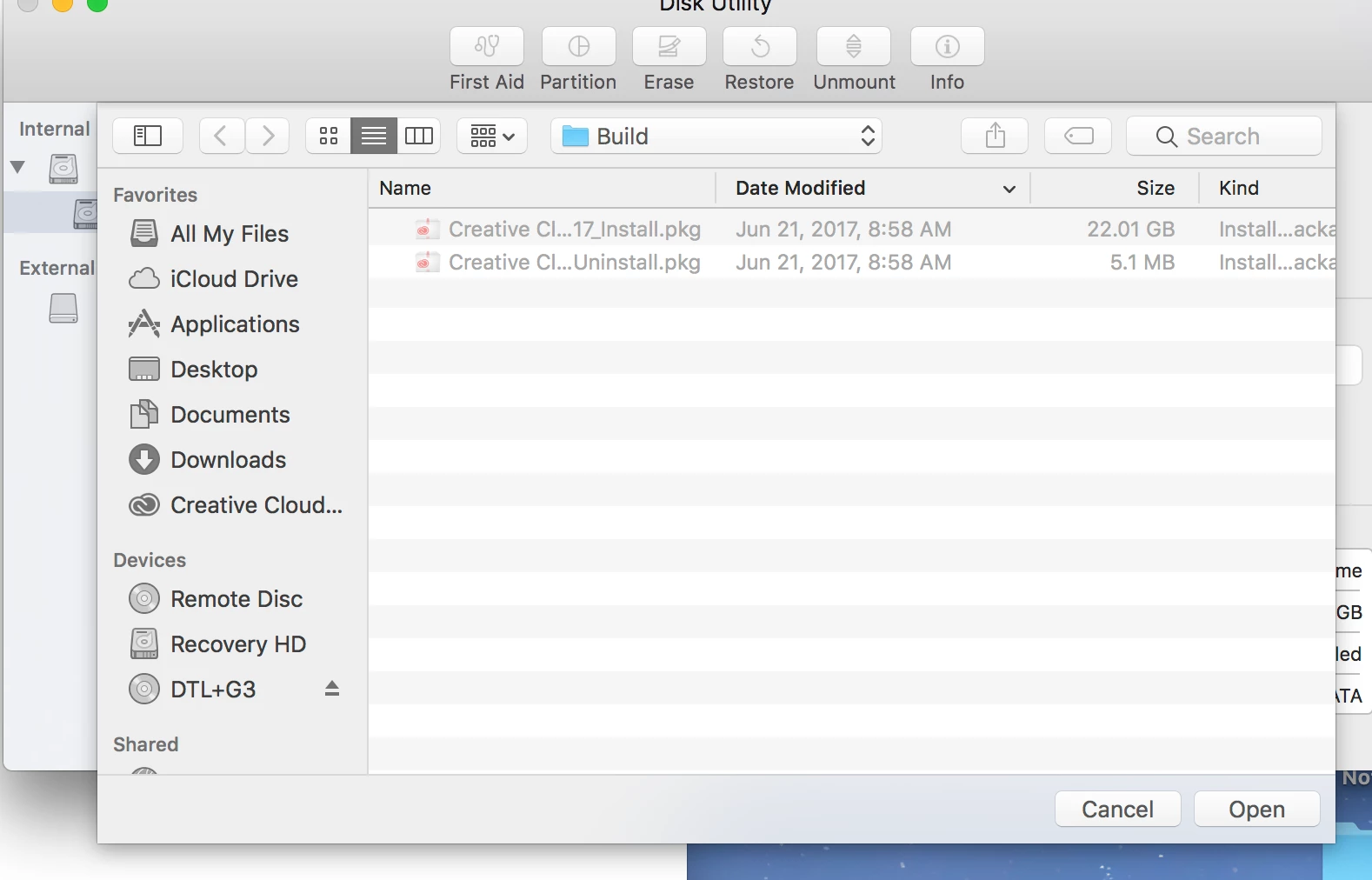 . I'm unsure of where to go from here, or why I can't select the package. Has anyone used this method, or do you suggest alternative methods?
. I'm unsure of where to go from here, or why I can't select the package. Has anyone used this method, or do you suggest alternative methods?
I'm looking through past threads, and have used this guide:
https://www.jamf.com/jamf-nation/articles/161/deploying-pkgs-created-with-aamee-or-creative-cloud-packager
I've tried using the Adobe Application Manager to build packages and then deploy them via a policy, but every try has failed: