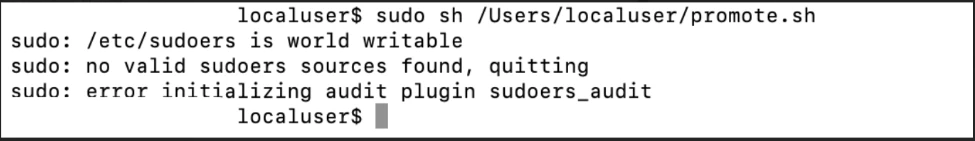Guys,
We are migrating to Intune from Jamf. And our end users are standard users and for the installation of MDM profile it's prompting for administrator credentials. So I tried making the standard users as an admin using shell script and as soon as they enrolled into Intune once again using another shell script to convert them to standard users. But that's not working when I tried it in my Mac as username should be add in sudoers file. Even unable to create an admin account too getting the below message. Kindly advice.