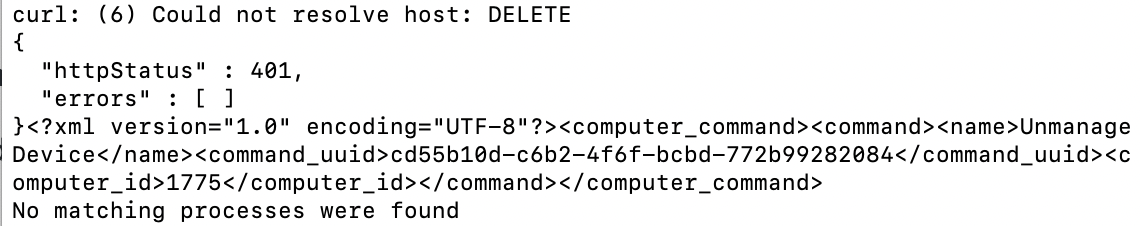Hello,
I'm trying to use the DELETE API in the JAMF School API but without success. What am I doing wrong ?
curl -X DELETE -H "Accept:application/json" -H "X-Server-Protocol-Version: 3" -H "Authorization: Basic xxxxxxxx" https://apiv6.zuludesk.com/users/:3801107
{"code":404,"message":"UserNotFound"}
curl -X DELETE -H "Accept:application/json" -H "X-Server-Protocol-Version: 3" -H "Authorization: Basic xxxxxxx" https://apiv6.zuludesk.com/users/3801107
{"code":404,"message":"UserNotFound"}
Thank you,
Antonio