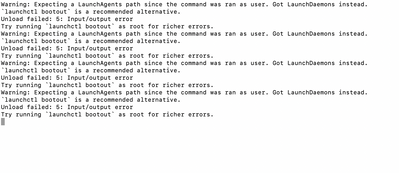- Jamf Nation Community
- Products
- Jamf Pro
- Uninstalling FortiClient the fun and easy way
- Subscribe to RSS Feed
- Mark Topic as New
- Mark Topic as Read
- Float this Topic for Current User
- Bookmark
- Subscribe
- Mute
- Printer Friendly Page
Uninstalling FortiClient the fun and easy way
- Mark as New
- Bookmark
- Subscribe
- Mute
- Subscribe to RSS Feed
- Permalink
- Report Inappropriate Content
Posted on 06-14-2016 01:24 PM
Fortinet's recent FortiOS 5.4.1 release for their FortiGate security appliances prevents any version of FortiClient prior to 5.4.1 from registering to the appliance. Users may even get a "FortiClient is being actively blocked from registration" which can cause panic and confusion. The problem is that, as of this writing, FortiClient 5.4.1 has yet to be released. Talk about putting the cart before the horse.
So let's say that you don't want to have a few hundred upset users and would rather uninstall FortiClient discretely, en masse. Fortinet's documentation tells you to run the FortiClientUninstaller GUI app to uninstall FortiClient. But here's a more streamlined and scriptable method:
/Applications/FortiClientUninstaller.app/Contents/Resources/uninstall_helper
rm -rf /Library/Application Support/Fortinet/
Optionally, check for the existence of the following file and delete if it exists
/private/var/root/Library/Preferences/com.fortinet.FortiClientAgent.plist
- Mark as New
- Bookmark
- Subscribe
- Mute
- Subscribe to RSS Feed
- Permalink
- Report Inappropriate Content
Posted on 05-10-2021 01:38 AM
Fortinet Client v6.4 I tried below command and it worked well.
!/bin/bash
/Applications/FortiClientUninstaller.app/Contents/Library/LaunchServices/com.fortinet.forticlient.uninstall_helper
rm -rf /Library/Application Support/Fortinet/
rm -rf /private/var/root/Library/Preferences/com.fortinet.FortiClientAgent.plist
exit 0
- Mark as New
- Bookmark
- Subscribe
- Mute
- Subscribe to RSS Feed
- Permalink
- Report Inappropriate Content
Posted on 08-02-2023 08:00 AM
Hi @saikat_tripathi
i tried the first command from your above post on Forticlient 7.x version but i get below errors on terminal.
Can you please help here ?
Thanks