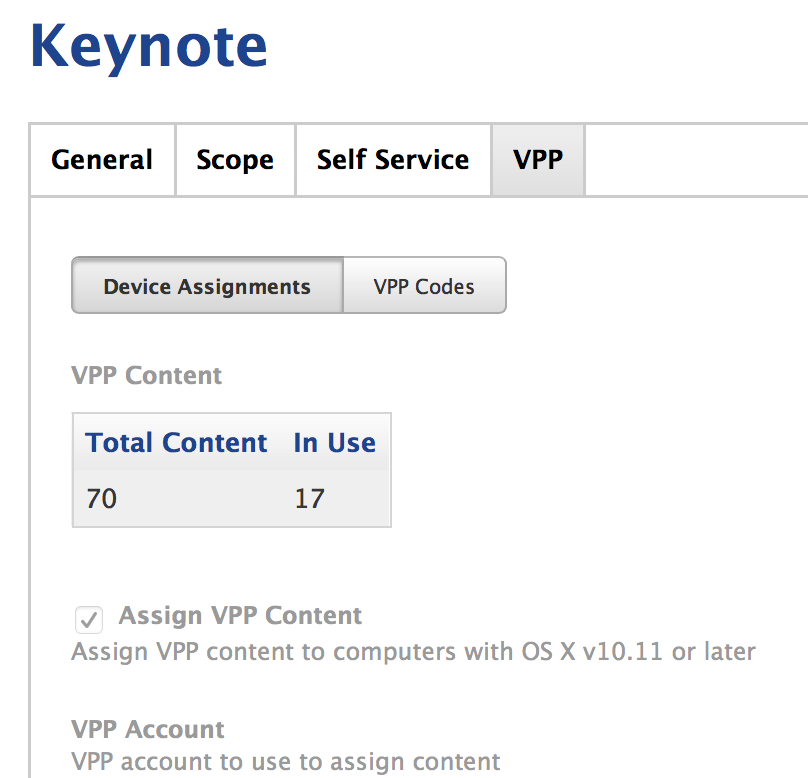Hi,
I have managed to push out applications from the Mac App Store, but I'm having trouble pulling them back. I assumed that taking the computer out of the scope would pull it back, but the application is still installed.
How do I get the application uninstalled?
Best wishes
Michael