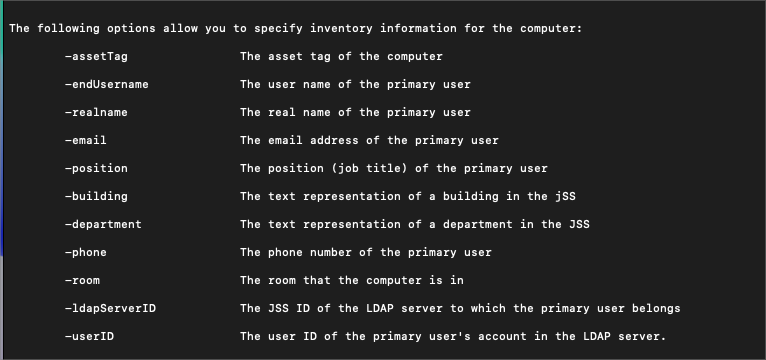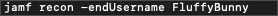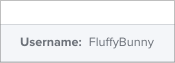Updating User and Location
- Mark as New
- Bookmark
- Subscribe
- Mute
- Subscribe to RSS Feed
- Permalink
- Report Inappropriate Content
Posted on 08-07-2023 10:14 AM
Hello all,
I'm trying to see if there is a way to automatically update user & location field based on the user's login. We currently have Jamf Connect setup and wanted to know if there is a way to get the logged in user to appear in the "email address" or "full name" of the user & location field. Our main goal is here to identify and tie a device to the user using it within the organization. Thanks in advance for any guidance here.
- Mark as New
- Bookmark
- Subscribe
- Mute
- Subscribe to RSS Feed
- Permalink
- Report Inappropriate Content
Posted on 08-07-2023 10:20 AM
you can use recon and parse values as required..
- Mark as New
- Bookmark
- Subscribe
- Mute
- Subscribe to RSS Feed
- Permalink
- Report Inappropriate Content
Posted on 08-07-2023 10:21 AM
Thanks for your reply!
How do I make this change?
- Mark as New
- Bookmark
- Subscribe
- Mute
- Subscribe to RSS Feed
- Permalink
- Report Inappropriate Content
Posted on 08-07-2023 10:30 AM
this gives you logged in user
logdinuser=$(/usr/bin/stat -f%Su /dev/console)then parse this to a recon with what-ever tag you require..
jamf recon -endUserName "$logdinuser"script in policy or files and processes
- Mark as New
- Bookmark
- Subscribe
- Mute
- Subscribe to RSS Feed
- Permalink
- Report Inappropriate Content
Posted on 08-07-2023 10:33 AM
I have the below script currently and it is only listing a username as "root" but there is no account called root. It should be a UPN that is logged into the account using Jamf connect.
# Get the logged in users username
loggedInUser=`/bin/ls -l /dev/console | /usr/bin/awk '{ print $3 }'`
echo "Running recon for $loggedInUser `date`..."
# Run recon, submitting the users username which as of 8.61+ can then perform an LDAP lookup
jamf recon -endUsername $loggedInUser
echo "Finished running recon for $loggedInUser `date`..."
- Mark as New
- Bookmark
- Subscribe
- Mute
- Subscribe to RSS Feed
- Permalink
- Report Inappropriate Content
Posted on 08-07-2023 10:39 AM
all scripts / file and processes run as root.. the /bin/stat works..
also in case you have funky users names.. use "$variable" just in case..
- Mark as New
- Bookmark
- Subscribe
- Mute
- Subscribe to RSS Feed
- Permalink
- Report Inappropriate Content
Posted on 08-08-2023 08:32 AM
Thanks, I've also tried this but nothing is populating under the username field.
- Mark as New
- Bookmark
- Subscribe
- Mute
- Subscribe to RSS Feed
- Permalink
- Report Inappropriate Content
Posted on 08-07-2023 11:36 AM
Since you are using Jamf Connect you can grab the exact UPN of the user that is logged in from the state plist file in the user's home folder:
/Users/<user>/Library/Preferences/com.jamf.connect.state.plist
Couple that with the method to grab logged in user and you get something like:
loggedInUser=$(/usr/bin/stat -f%Su /dev/console)
user_upn=$(/usr/bin/defaults read "/Users/$loggedInUser/Library/Preferences/com.jamf.connect.state.plist" UserUPN)
jamf recon -endUsername $user_upn
You can set that to run each login via a LaunchDaemon, OR, you can use the Login Script features of Jamf Connect: https://learn.jamf.com/bundle/jamf-connect-documentation-2.22.0/page/Login_Window_Preferences.html
As always, test, test, test, test.... and test some more.
- Mark as New
- Bookmark
- Subscribe
- Mute
- Subscribe to RSS Feed
- Permalink
- Report Inappropriate Content
08-08-2023 08:31 AM - edited 08-08-2023 08:31 AM
Hi @stevewood ,
Thanks for sending this information, I have this mentioned script running via Policy on my test machine. The username field is still not populating under "user & location" am I doing something wrong? Thanks for all the help!
- Mark as New
- Bookmark
- Subscribe
- Mute
- Subscribe to RSS Feed
- Permalink
- Report Inappropriate Content
08-08-2023 09:02 AM - edited 08-08-2023 09:03 AM
on a test Mac.. just run the recon -endUsername TESTUSER
and check the record.. if that works, something wrong with the code getting the user name..
add
set -x
after the shebang (#!/bin/sh) to see full output in the policy script log.
tested: