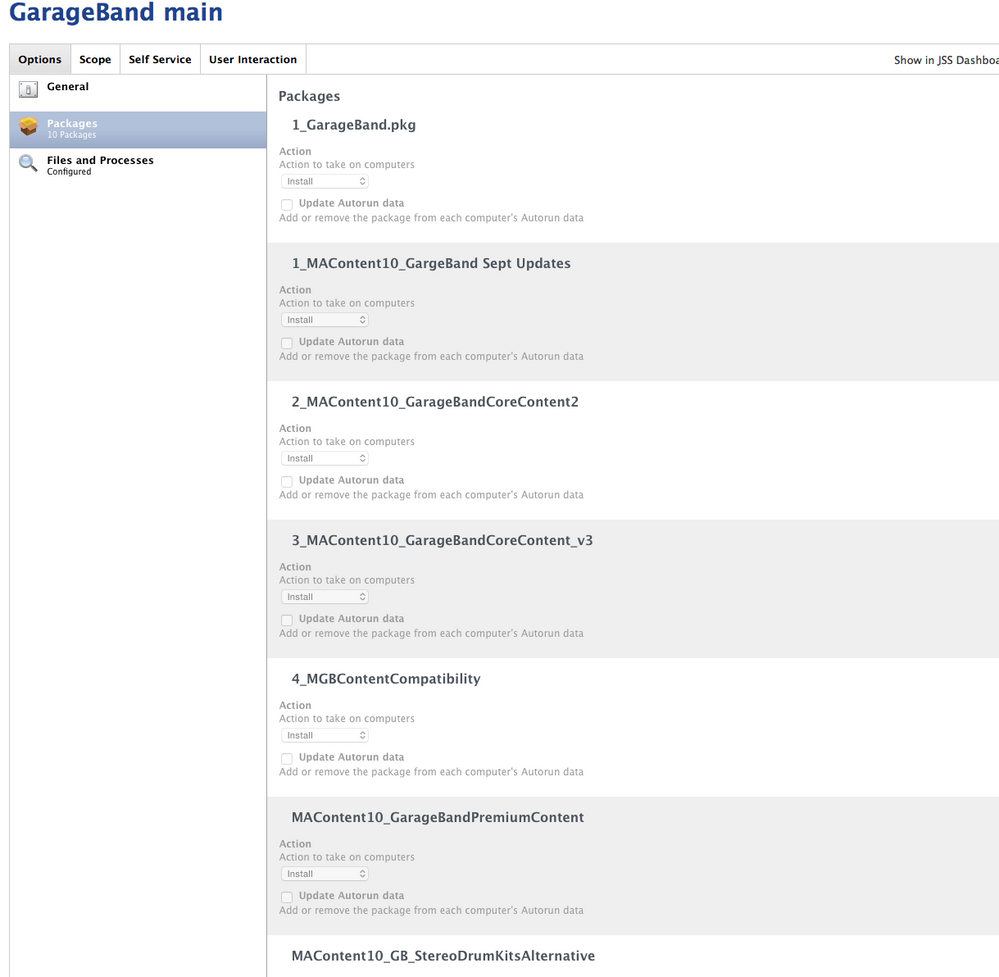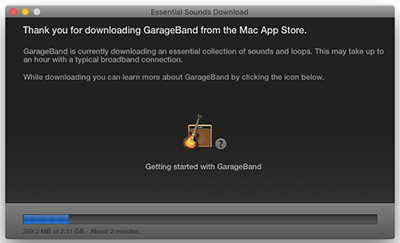- Jamf Nation Community
- Products
- Jamf Pro
- Re: Upgrade Garageband, Sound Library missing
- Subscribe to RSS Feed
- Mark Topic as New
- Mark Topic as Read
- Float this Topic for Current User
- Bookmark
- Subscribe
- Mute
- Printer Friendly Page
Upgrade Garageband, Sound Library missing
- Mark as New
- Bookmark
- Subscribe
- Mute
- Subscribe to RSS Feed
- Permalink
- Report Inappropriate Content
Posted on 05-30-2016 04:41 AM
I was asked to upgrade Garageband in our iMacs in the Lab from 10.0.1 to 10.1.2. As the first time I do this upgrade (Garageband is part of the image when we deploy them to the iMacs) but in this instance it's necessary to upgrade Garageband without re imaging the iMacs
I did what I normally do when I deploy apps. Used composer to do a pre snapshot, then upgraded Garageband then ran the after snapshot. create a .pkg and deploy it through casper to the iMacs using a policy.
Opened Garageband in one of the iMacs just to find out that collection of sounds and loops are missing. I tried creating a garageband package from a Macbook air that's has been upgrade to 10.1.2, got all the loops and sounds, deployed the package to one of the iMacs as a test but didn't work. The size of the package I created and the size of Garageband in the Macbook air are roughly the same (2GB) and I thought it would work.
Wondering if anyone would know or can guide me on how to get the loops and the sounds back to the iMacs. Did I miss a step? would I need to login to each computer and re-download Garageband through the Apple store to get the sounds and loops that way?
Cheers,
Enrique
- Mark as New
- Bookmark
- Subscribe
- Mute
- Subscribe to RSS Feed
- Permalink
- Report Inappropriate Content
Posted on 05-30-2016 10:55 AM
Rich Trouton had a post on his site on how to dig applications out of the App Store download folder.
There is another post on how to ensure the apps get laid down in the correct order.
He has a new tool on how website to assist https://derflounder.wordpress.com/2015/11/19/downloading-installer-packages-from-the-mac-app-store-with-appstoreextract/
- Mark as New
- Bookmark
- Subscribe
- Mute
- Subscribe to RSS Feed
- Permalink
- Report Inappropriate Content
Posted on 05-30-2016 04:26 PM
I used the script and instructions from Der Flounder to download the app itself from the App Store.
Once downloaded, I ran a new & Modified Snapshot in composer to capture the loops and extra content. I then opened GarageBand to start downloading the extra content (approx 2GB)
I also downloaded the 14GB of extra free sounds.
I end up with a .pkg installer of GarageBand and a .dmg of sounds and loops. This is what my .dmg file looks like!
GarageBand installs first, then the audio files. No issues after installing!
Hope that helps.
- Mark as New
- Bookmark
- Subscribe
- Mute
- Subscribe to RSS Feed
- Permalink
- Report Inappropriate Content
Posted on 05-30-2016 06:35 PM
With the DerFlounder method, seems like the apps when you do to the apple store ( in this case Garage band) needs to be on the list of apps to be updated. in my case Garageband is already update so it wont give me the option on the apple store to update. shoud I delete garageband from the computer and that way I will have the option to update garage band from the Apple Store again?
- Mark as New
- Bookmark
- Subscribe
- Mute
- Subscribe to RSS Feed
- Permalink
- Report Inappropriate Content
Posted on 05-30-2016 06:38 PM
I deleted the apps I already had installed on my Mac. The App Store then allowed me to download the latest version of them.
- Mark as New
- Bookmark
- Subscribe
- Mute
- Subscribe to RSS Feed
- Permalink
- Report Inappropriate Content
Posted on 05-30-2016 09:21 PM
I am not certain how important the order is (or I just got lucky) as long as the core ones go first it seems to work.
I simply created a DMG of the core PKG files and a DMG of the additional PKG files in two folders.
Pushed this out and then had a script run through and install the pkg files as follows.
I used /Library/Scripts/GarageBand/1 and /Library/Scripts/GarageBand/2 but you could put it anyway really.
#!/bin/bash
echo INSTALLING PRIMARY LOOPS
echo
for A_PKG in $(Find /Library/Scripts/GarageBand/1/ -name "*.pkg"); do
echo Installing... $A_PKG
installer -package "$A_PKG" -target /
echo
done
echo INSTALLING SECONDARY LOOPS
echo
for B_PKG in $(Find /Library/Scripts/GarageBand/2/ -name "*.pkg"); do
echo Installing... $B_PKG
installer -package "$B_PKG" -target /
echo
done
rm -rf /Library/Scripts/GarageBand/- Mark as New
- Bookmark
- Subscribe
- Mute
- Subscribe to RSS Feed
- Permalink
- Report Inappropriate Content
Posted on 05-31-2016 07:20 AM
I have had success downloading all of the loops and content packages and then deploying them after GarageBand has been installed:
[https://github.com/jacobsalmela/adminscripts/blob/master/downloadGarageBandContentPkgs.sh](
https://github.com/jacobsalmela/adminscripts/blob/master/downloadGarageBandContentPkgs.sh)
- Mark as New
- Bookmark
- Subscribe
- Mute
- Subscribe to RSS Feed
- Permalink
- Report Inappropriate Content
Posted on 06-02-2016 10:30 AM
@Look Do you have a listing of the packages contained inside your DMGs?
Thanks,
Eric
- Mark as New
- Bookmark
- Subscribe
- Mute
- Subscribe to RSS Feed
- Permalink
- Report Inappropriate Content
Posted on 06-02-2016 03:04 PM
@etippett Cetainly.
These are loops Garageband 10.1 was attempting to install on first launch so in folder 1
MAContent10_GarageBandCoreContent2.pkg
MAContent10_GarageBandCoreContent_v3.pkg
MAContent10_PremiumPreLoopsChillwave.pkg
MAContent10_PremiumPreLoopsDeepHouse.pkg
MAContent10_PremiumPreLoopsDubstep.pkg
MAContent10_PremiumPreLoopsElectroHouse.pkg
MAContent10_PremiumPreLoopsGarageBand.pkg
MAContent10_PremiumPreLoopsHipHop.pkg
MAContent10_PremiumPreLoopsJamPack1.pkg
MAContent10_PremiumPreLoopsModernRnB.pkg
MAContent10_PremiumPreLoopsRemixTools.pkg
MAContent10_PremiumPreLoopsRhythmSection.pkg
MAContent10_PremiumPreLoopsSymphony.pkg
MAContent10_PremiumPreLoopsTechHouse.pkg
MAContent10_PremiumPreLoopsWorld.pkgThese are loops it was trying to install when download additional content was selected so in folder 2, for some reason drums are really big!
MAContent10_GB_StereoDrumKitsAlternative.pkg
MAContent10_GB_StereoDrumKitsRnB.pkg
MAContent10_GB_StereoDrumKitsRock.pkg
MAContent10_GB_StereoDrumKitsSongWriter.pkg
MAContent10_GarageBandPremiumContent.pkg- Mark as New
- Bookmark
- Subscribe
- Mute
- Subscribe to RSS Feed
- Permalink
- Report Inappropriate Content
Posted on 06-02-2016 03:14 PM
@Look Interesting. Thanks for the response. I've been continuing to work on this today and after installing GarageBand 10.1.2 on a fresh install of OS X 10.11.5, I used Charles Proxy and PKGKeeper to see what it was downloading on first launch. Here's the list I came up with:
http://audiocontentdownload.apple.com/lp10_ms3_content_2016/MAContent10_AssetPack_0487_EXS_OrchWoodwindFluteSolo.pkg
http://audiocontentdownload.apple.com/lp10_ms3_content_2016/MAContent10_AssetPack_0322_AppleLoopsDiscoFunk1.pkg
http://audiocontentdownload.apple.com/lp10_ms3_content_2016/MAContent10_AssetPack_0538_DrummerSticks.pkg
http://audiocontentdownload.apple.com/lp10_ms3_content_2016/MAContent10_AssetPack_0537_DrummerShaker.pkg
http://audiocontentdownload.apple.com/lp10_ms3_content_2016/MAContent10_AssetPack_0371_EXS_GuitarsAcoustic.pkg
http://audiocontentdownload.apple.com/lp10_ms3_content_2016/MAContent10_AssetPack_0597_LTPChordTrainer.pkg
http://audiocontentdownload.apple.com/lp10_ms3_content_2016/MAContent10_AssetPack_0541_PlugInSettingsGBLogic.pkg
http://audiocontentdownload.apple.com/lp10_ms3_content_2016/MAContent10_AssetPack_0540_PlugInSettingsGB.pkg
http://audiocontentdownload.apple.com/lp10_ms3_content_2016/MAContent10_AssetPack_0315_AppleLoopsElectroHouse1.pkg
http://audiocontentdownload.apple.com/lp10_ms3_content_2016/MAContent10_AssetPack_0357_EXS_BassAcousticUprightJazz.pkg
http://audiocontentdownload.apple.com/lp10_ms3_content_2016/MAContent10_AssetPack_0560_LTPBasicPiano1.pkg
http://audiocontentdownload.apple.com/lp10_ms3_content_2016/MAContent10_AssetPack_0484_EXS_OrchWoodwindClarinetSolo.pkg
http://audiocontentdownload.apple.com/lp10_ms3_content_2016/MAContent10_AssetPack_0599_GBLogicAlchemyEssentials.pkg
http://audiocontentdownload.apple.com/lp10_ms3_content_2016/MAContent10_AssetPack_0316_AppleLoopsDubstep1.pkg
http://audiocontentdownload.apple.com/lp10_ms3_content_2016/MAContent10_AssetPack_0593_DrummerSoCalGBLogic.pkg
http://audiocontentdownload.apple.com/lp10_ms3_content_2016/MAContent10_AssetPack_0491_EXS_OrchBrass.pkg
http://audiocontentdownload.apple.com/lp10_ms3_content_2016/MAContent10_AssetPack_0314_AppleLoopsHipHop1.pkg
http://audiocontentdownload.apple.com/lp10_ms3_content_2016/MAContent10_AssetPack_0317_AppleLoopsModernRnB1.pkg
http://audiocontentdownload.apple.com/lp10_ms3_content_2016/MAContent10_AssetPack_0539_DrummerTambourine.pkg
http://audiocontentdownload.apple.com/lp10_ms3_content_2016/MAContent10_AssetPack_0509_EXS_StringsEnsemble.pkg
http://audiocontentdownload.apple.com/lp10_ms3_content_2016/MAContent10_AssetPack_0321_AppleLoopsIndieDisco.pkg
http://audiocontentdownload.apple.com/lp10_ms3_content_2016/MAContent10_AssetPack_0598_LTPBasicGuitar1.pkg
http://audiocontentdownload.apple.com/lp10_ms3_content_2016/MAContent10_AssetPack_0554_AppleLoopsDiscoFunk2.pkg
http://audiocontentdownload.apple.com/lp10_ms3_content_2016/MAContent10_AssetPack_0354_EXS_PianoSteinway.pkg
http://audiocontentdownload.apple.com/lp10_ms3_content_2016/MAContent10_AssetPack_0324_AppleLoopsBluesGarage.pkg
http://audiocontentdownload.apple.com/lp10_ms3_content_2016/MAContent10_AssetPack_0048_AlchemyPadsDigitalHolyGhost.pkg
http://audiocontentdownload.apple.com/lp10_ms3_content_2016/MAContent10_AssetPack_0320_AppleLoopsChillwave1.pkg
http://audiocontentdownload.apple.com/lp10_ms3_content_2016/MAContent10_AssetPack_0482_EXS_OrchWoodwindAltoSax.pkg
http://audiocontentdownload.apple.com/lp10_ms3_content_2016/MAContent10_AssetPack_0325_AppleLoopsGarageBand1.pkg
http://audiocontentdownload.apple.com/lp10_ms3_content_2016/MAContent10_AssetPack_0536_DrummerClapsCowbell.pkg
http://audiocontentdownload.apple.com/lp10_ms3_content_2016/MAContent10_AssetPack_0323_AppleLoopsVintageBreaks.pkg
http://audiocontentdownload.apple.com/lp10_ms3_content_2016/MAContent10_AssetPack_0310_UB_DrumMachineDesignerGB.pkg
http://audiocontentdownload.apple.com/lp10_ms3_content_2016/MAContent10_AssetPack_0358_EXS_BassElectricFingerStyle.pkg
http://audiocontentdownload.apple.com/lp10_ms3_content_2016/MAContent10_AssetPack_0312_UB_UltrabeatKitsGBLogic.pkg
http://audiocontentdownload.apple.com/lp10_ms3_content_2016/MAContent10_AssetPack_0375_EXS_GuitarsVintageStrat.pkgI've tested and it seems this prevents any first launch prompts from appearing. I guess it's highly dependent on the version of GB, since your packages with GB 10.1 are totally different!
Thanks,
Eric
- Mark as New
- Bookmark
- Subscribe
- Mute
- Subscribe to RSS Feed
- Permalink
- Report Inappropriate Content
Posted on 06-03-2016 05:55 PM
@stevevalle Would it work without using the Der Flounder method where I have already updated Garageband to 10.1.2 and deploy it to all computers, then take one of the computers (log in as the admin) do a pre snapshot, download all the loops and sounds then do the after snapshot, create a .pkg and deploy it to all computers or a dmg?
Cheers,
Enrique
- Mark as New
- Bookmark
- Subscribe
- Mute
- Subscribe to RSS Feed
- Permalink
- Report Inappropriate Content
Posted on 06-03-2016 06:15 PM
I'm also finding a general problem when I open Garageband. click on new projects, sound library, download essential sounds, is hard to tell if the download is hapenning since there's no indication that the download is in progress (not on launchpad, not at the top of the task bar) where you normally can see downloads in progress. This happens on 10.1.2 how you tell if is actually downloading?
If a downgrade to 10.0.1 and try to update the library, I get a prompt asking me if I want to download the primary sounds an loops (about 1.5G) or the full Library (14G) I choose the 1.5GB download but once is finish, sometimes Garageband works, when I try to open it again sometimes I have to force it to quit because isn't responding. running iMacs Mid 2013 with 500GB and 8GB ram. Bit puzzled about this
- Mark as New
- Bookmark
- Subscribe
- Mute
- Subscribe to RSS Feed
- Permalink
- Report Inappropriate Content
Posted on 06-03-2016 07:16 PM
@jacob_salmela added your script to casper then created a policy and deploy it to one of the iMacs as a test. Had the same issue as explained above where Garageband stops responding. looking at the logs of the policy, still says pending. will have another look when I'm back to the office Tuesday.
Cheers,
Enrique
- Mark as New
- Bookmark
- Subscribe
- Mute
- Subscribe to RSS Feed
- Permalink
- Report Inappropriate Content
Posted on 06-04-2016 08:34 AM
@pty10 yeah I wouldn't be surprised if that happened as there are so many files to download. I usually download the packages once and then store them in the JSS so I can install them over the LAN and not have each client download and install them.
- Mark as New
- Bookmark
- Subscribe
- Mute
- Subscribe to RSS Feed
- Permalink
- Report Inappropriate Content
Posted on 06-20-2016 07:11 PM
Thanks for your input guys. what I ended up doing was I created a package with the garage band app update plus the basic sounds and loops. then another package with all the sounds and loops. added those to the image workflow (we use deploy studio) and it works that way
Cheers,
Enrique